filmov
tv
Displaying changing clock with date for user selected time zone from a JavaScript dropdown list box

Показать описание
We will display the clock by taking one fixed time zone. To display a changing clock we will use one timer function to trigger the display part in every one second interval.
After displaying the clock using fixed time zone, we can show one dropdown listbox to user to select one of the all time zones of the world. On Select of the time zone the onChange() event of the dropdown list box will trigger the display clock part ( function ) we already written.
List of time zones is available as a JavaScript array in above line and the same can be copied. The JavaScirpt array is prepared using PHP script at backend.
Using the array elements (of timezones) we can add options to the dropdown list box by using one for loop. Inside the forloop we will call one function to insert the options to the drop down list box.
After creating the dropdown list box , onChange event will trigger the display clock and the changing clock of selected time zone is displayed.
There are various options can be added while displaying the clock.
#timezoneclock #worldtimezoneclock #timeoftheworld
JavaScript real time clock showing change in date and time in different formats
Displaying changing clock with date for user selected time zone from a JavaScript dropdown list box
How to Display Clock & date on Your Android Phone Lock Screen #lockscreen
Display And Change The Time And Date With Javascript
How to Display Date and Time on Web Page using JavaScript- JavaScript Tutorial
How to display date and time on iphone home screen 2024 || [ Easy Solution ]
Change the way you display Date & Time in Windows Taskbar with T-Clock
C# - Display Time and Date on labels in Windows form application using C sharp Programming language
How To Display Date On Apple Watch Series 10
Tkinter GUI displaying real time clock with Weekday and date in different formats
Amazon Echo Show Displaying Wrong Date & Time? Fixed In 2 Easy Ways!
All Covered Managed Voice: How to Set Time and Date Display
Changing the Day & Date Display on a Vintage Timex Automatic
Ford Transit Custom Clock Setting Multifunctional Display Time and Date
Wooden LED Digital Clock with Date Week Temperature display
How to Display Time & Date on Amazon Firestick 4k Max (Easy Method)
Display Date And Time using Timer Control in VB6.0
How to Display Current Date and Time in LCD
Display Time and Date on Seven Segment Display
How to Display Current Date And Time in PowerPoint as Header and Footer
How to display the current time and date in Linux
Adjust Date & Time on a Fischer Panda Generator Display Panel
Clock for Google Chrome Display Time & Date in Your Browser in Windows PC
How to display the date instead of the time on your Casio G Shock GA 2100 (Casioak)
Комментарии
 0:07:24
0:07:24
 0:12:18
0:12:18
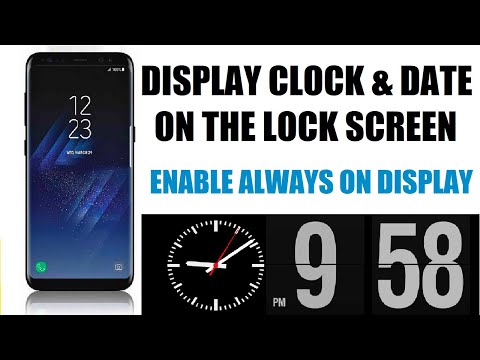 0:02:15
0:02:15
 0:04:44
0:04:44
 0:05:38
0:05:38
 0:01:22
0:01:22
 0:04:13
0:04:13
 0:04:55
0:04:55
 0:01:23
0:01:23
 0:14:17
0:14:17
 0:01:08
0:01:08
 0:00:45
0:00:45
 0:01:12
0:01:12
 0:01:25
0:01:25
 0:00:33
0:00:33
 0:01:02
0:01:02
 0:04:35
0:04:35
 0:03:14
0:03:14
 0:00:33
0:00:33
 0:00:34
0:00:34
 0:00:15
0:00:15
 0:02:03
0:02:03
 0:01:54
0:01:54
 0:01:04
0:01:04