filmov
tv
How to Format Your KDP Ebook | Self-Publishing Tips

Показать описание
So you've written your manuscript but you have no clue how to format your book for amazon kindle. Well in today's video, I'm going to show you exactly how to format your kdp ebook. So, stick around.
Since it's one of the most widely used formats, I'm going to show you how to format an ebook in Microsoft Word. Now if you don't have access to ms word, you can use the free software of kingsoft office or google docs.
Also, since it's the most popular platform, we're going to focus on how to format your ebook for KDP (Kindle Direct Publishing).
Now, formatting an ebook in word basically comes down to a few simple steps.
1. Change the Font Type and Size
2. Add in Title Page
3. Insert a copyright page. Since your formatting your ebook for kindle, your best bet is to check your competitors on Amazon and see what type of content they include on their copyright page.
4. Format Chapter Headings: Highlight your chapter headings and select Heading 1
5. Insert Page Breaks before each chapter heading
6. Build your Table of Contents
7. Insert Bookmarks(if needed)
8. Add in your About the Author page(if desired)
9. If Bookmarks or About the Author page are used, remember to update your Table of Contents accordingly
Now that you've seen how easy ebook formatting is, specifically formatting an ebook in word, feel free to share this ebook formatting tutorial with anyone else who you think would find it helpful.
If you have any questions on how to format your ebook or ideas for future videos, drop them in the comments below.
Contact Info:
Twitter: kwheelerbooks
InstaGram: kwheelerbooks
Since it's one of the most widely used formats, I'm going to show you how to format an ebook in Microsoft Word. Now if you don't have access to ms word, you can use the free software of kingsoft office or google docs.
Also, since it's the most popular platform, we're going to focus on how to format your ebook for KDP (Kindle Direct Publishing).
Now, formatting an ebook in word basically comes down to a few simple steps.
1. Change the Font Type and Size
2. Add in Title Page
3. Insert a copyright page. Since your formatting your ebook for kindle, your best bet is to check your competitors on Amazon and see what type of content they include on their copyright page.
4. Format Chapter Headings: Highlight your chapter headings and select Heading 1
5. Insert Page Breaks before each chapter heading
6. Build your Table of Contents
7. Insert Bookmarks(if needed)
8. Add in your About the Author page(if desired)
9. If Bookmarks or About the Author page are used, remember to update your Table of Contents accordingly
Now that you've seen how easy ebook formatting is, specifically formatting an ebook in word, feel free to share this ebook formatting tutorial with anyone else who you think would find it helpful.
If you have any questions on how to format your ebook or ideas for future videos, drop them in the comments below.
Contact Info:
Twitter: kwheelerbooks
InstaGram: kwheelerbooks
Комментарии
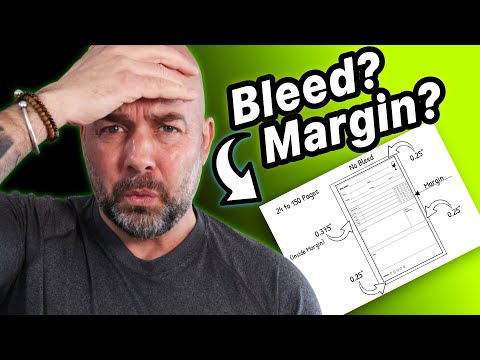 0:11:36
0:11:36
 0:16:19
0:16:19
 0:12:12
0:12:12
 0:23:27
0:23:27
 0:03:49
0:03:49
 0:04:23
0:04:23
 0:10:08
0:10:08
 0:03:22
0:03:22
 0:08:05
0:08:05
 0:09:11
0:09:11
 0:12:33
0:12:33
 0:27:12
0:27:12
 0:08:16
0:08:16
 0:10:51
0:10:51
 0:52:32
0:52:32
 0:10:18
0:10:18
 0:12:57
0:12:57
 0:04:05
0:04:05
 0:20:52
0:20:52
 0:15:17
0:15:17
 0:12:31
0:12:31
 0:13:13
0:13:13
 0:02:50
0:02:50
 0:09:34
0:09:34