filmov
tv
Python3 IndentationError expected an indented block should not throw this

Показать описание
Title: Avoiding Python 3 IndentationError: Expected an Indented Block
Introduction:
Python is known for its indentation-based syntax, which enforces a consistent and readable coding style. While this feature helps maintain code clarity, it can also lead to errors if not used correctly. One common error is the "IndentationError: expected an indented block." In this tutorial, we'll explore what causes this error and how to avoid it with code examples.
Python uses indentation to define the structure of code blocks. Unlike some other programming languages that rely on braces or other delimiters, Python uses the level of indentation to determine which statements belong to a particular block of code. An "IndentationError: expected an indented block" occurs when Python encounters a block structure, like a function, loop, or conditional statement, that should be followed by an indented block, but no indented code is provided.
Let's look at some common scenarios that trigger this error:
Function Definition:
Conditional Statements:
Loops:
In each of these cases, Python expects the following code to be indented to create a code block. Failure to provide this indentation results in an "IndentationError."
To prevent the "IndentationError: expected an indented block," make sure to properly indent the code that follows a block structure. Python uses four spaces as the standard indentation, but you can also use a single tab character, as long as you remain consistent. The key is to align all indented code within a block at the same level of indentation.
Let's explore the correct usage of indentation with some code examples:
In each of these examples, we've correctly indented the code following the block structure, ensuring that Python can understand the code's structure without any errors.
Mixing Tabs and Spaces: Be consistent with either tabs or spaces for indentation. Mixing them can lead to unexpected errors.
Inconsistent Indentation Levels: Ensure all indented code within a block has the same level of indentation. In Python, this is typically four spaces or a single tab.
Missing Colon: For statements that define a code block, such as function definitions, loops, and conditionals, don't forget to add a colon (":") at the end of the line. Python requires this to identify the start of a block.
The "IndentationError: expected an indented block" is a common error in Python, but it can be easily avoided by following the rules of proper indentation. Always ensure that the co
Introduction:
Python is known for its indentation-based syntax, which enforces a consistent and readable coding style. While this feature helps maintain code clarity, it can also lead to errors if not used correctly. One common error is the "IndentationError: expected an indented block." In this tutorial, we'll explore what causes this error and how to avoid it with code examples.
Python uses indentation to define the structure of code blocks. Unlike some other programming languages that rely on braces or other delimiters, Python uses the level of indentation to determine which statements belong to a particular block of code. An "IndentationError: expected an indented block" occurs when Python encounters a block structure, like a function, loop, or conditional statement, that should be followed by an indented block, but no indented code is provided.
Let's look at some common scenarios that trigger this error:
Function Definition:
Conditional Statements:
Loops:
In each of these cases, Python expects the following code to be indented to create a code block. Failure to provide this indentation results in an "IndentationError."
To prevent the "IndentationError: expected an indented block," make sure to properly indent the code that follows a block structure. Python uses four spaces as the standard indentation, but you can also use a single tab character, as long as you remain consistent. The key is to align all indented code within a block at the same level of indentation.
Let's explore the correct usage of indentation with some code examples:
In each of these examples, we've correctly indented the code following the block structure, ensuring that Python can understand the code's structure without any errors.
Mixing Tabs and Spaces: Be consistent with either tabs or spaces for indentation. Mixing them can lead to unexpected errors.
Inconsistent Indentation Levels: Ensure all indented code within a block has the same level of indentation. In Python, this is typically four spaces or a single tab.
Missing Colon: For statements that define a code block, such as function definitions, loops, and conditionals, don't forget to add a colon (":") at the end of the line. Python requires this to identify the start of a block.
The "IndentationError: expected an indented block" is a common error in Python, but it can be easily avoided by following the rules of proper indentation. Always ensure that the co
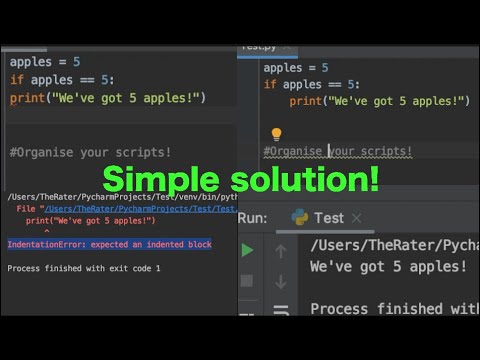 0:00:40
0:00:40
 0:03:30
0:03:30
 0:01:50
0:01:50
 0:00:55
0:00:55
 0:02:16
0:02:16
 0:01:27
0:01:27
 0:00:58
0:00:58
 0:03:44
0:03:44
 0:01:25
0:01:25
 0:01:16
0:01:16
 0:01:52
0:01:52
 0:00:57
0:00:57
 0:01:34
0:01:34
 0:02:49
0:02:49
 0:02:13
0:02:13
 0:02:19
0:02:19
 0:01:46
0:01:46
 0:01:14
0:01:14
 0:07:37
0:07:37
 0:00:57
0:00:57
 0:02:30
0:02:30
 0:01:17
0:01:17
 0:09:26
0:09:26
 0:00:41
0:00:41