filmov
tv
How To Get Started With WordPress Full Site Editing

Показать описание
Is this the future of WordPress themes?
Are you up to date on the latest developments in WordPress and its themes?
Full site editing, or FSE, has been gaining traction since its debut, but there remains speculation about its potential as a replacement for traditional WordPress themes and page builders.
In this piece, we'll delve into the realm of full site editing in WordPress by examining one of the most recent block-based themes available - Ollie.
Take your WordPress website and skills to the next level!
► The Essential Web Designer's Documents Pack
Looking to take your web design business to the next level? The Essential Web Designers Documents collection has got you covered! With handcrafted, professionally designed documents that have generated tens of thousands in revenue, you'll have everything you need to impress clients, streamline your workflow, and boost your bottom line.
► THE TOOLS I LOVE ◄
If you like what we do and would like to support us, please consider using these affiliate links when purchasing any of the plugins covered in our tutorials. Thank you for your support.
► EXCLUSIVE WPTUTS DISCOUNTS ◄
► MY PREFERRED HOSTING PROVIDERS ◄
► WORDPRESS VISUAL PAGE BUILDERS ◄
► WORDPRESS THEMES ◄
► WORDPRESS TOOLS ◄
► WORDPRESS PLUGINS ◄
► SUBSCRIBE ◄
► LETS CONNECT: ◄
Are you up to date on the latest developments in WordPress and its themes?
Full site editing, or FSE, has been gaining traction since its debut, but there remains speculation about its potential as a replacement for traditional WordPress themes and page builders.
In this piece, we'll delve into the realm of full site editing in WordPress by examining one of the most recent block-based themes available - Ollie.
Take your WordPress website and skills to the next level!
► The Essential Web Designer's Documents Pack
Looking to take your web design business to the next level? The Essential Web Designers Documents collection has got you covered! With handcrafted, professionally designed documents that have generated tens of thousands in revenue, you'll have everything you need to impress clients, streamline your workflow, and boost your bottom line.
► THE TOOLS I LOVE ◄
If you like what we do and would like to support us, please consider using these affiliate links when purchasing any of the plugins covered in our tutorials. Thank you for your support.
► EXCLUSIVE WPTUTS DISCOUNTS ◄
► MY PREFERRED HOSTING PROVIDERS ◄
► WORDPRESS VISUAL PAGE BUILDERS ◄
► WORDPRESS THEMES ◄
► WORDPRESS TOOLS ◄
► WORDPRESS PLUGINS ◄
► SUBSCRIBE ◄
► LETS CONNECT: ◄
Комментарии
 0:18:29
0:18:29
 0:10:57
0:10:57
 0:18:16
0:18:16
 0:06:45
0:06:45
 0:07:49
0:07:49
 0:00:35
0:00:35
 0:00:30
0:00:30
 0:09:19
0:09:19
 0:11:06
0:11:06
 0:16:41
0:16:41
 0:27:30
0:27:30
 0:00:58
0:00:58
 0:00:58
0:00:58
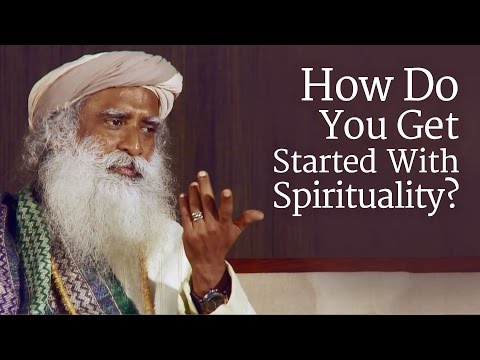 0:06:49
0:06:49
 0:00:53
0:00:53
 0:00:44
0:00:44
 0:01:01
0:01:01
 0:01:00
0:01:00
 0:09:16
0:09:16
 0:00:29
0:00:29
 0:09:48
0:09:48
 0:01:00
0:01:00
 0:00:40
0:00:40
 0:01:00
0:01:00