filmov
tv
Finally! A Way to Show Variations on Shop Pages in WooCommerce

Показать описание
Showing product variations on WooCommerce shop pages is now possible with just one simple plugin.
🔗 Plugin Links 🔗
ℹ️ Please note that Express Shop Page for WooCommerce is now owned and managed by our friends at Kestrel. You can expect the same quality from them in terms of both development and support.
In this quick video, I'll walk you through a simple way to add all of a product's variations onto a single listing on shop pages. No more product duplicates with various sizes, colors, or styles - everything is in one place for customers to view and choose from.
First I’ll walk you through how to create a variable product in WooCommerce.
Then, we'll take a look at the Express Shop Page for WooCommerce plugin, which makes it easy to display options like size and color swatches together. I'll show you how to set it up in just a few clicks, and then give you an alternative option as well.
Finally, you can present a seamless variable product experience on WooCommerce pages. See how proper handling of variations can increase sales and revenue for your store when customers aren't frustrated and confused.
If you found this video helpful please consider subscribing! We frequently upload WordPress tutorials, plugin reviews, helpful hints, and industry news catered to WordPress users.
Barn2 is the company behind a suite of professional WordPress and WooCommerce plugins. Expertly developed and supported by our friendly team, the plugins serve as solutions to a wide range of problems and enhancements to your WordPress site or WooCommerce store.
👋 Connect with us on Social Media!
Video Chapters:
0:00 How to properly display product variations
1:14 How the Express shop page plugin works
2:09 How to create a variable product in WooCommerce
4:08 How to install and set up Express Shop Page
5:50 Alt method - WooCommerce Product Table
9:35 Final tips
🔗 Plugin Links 🔗
ℹ️ Please note that Express Shop Page for WooCommerce is now owned and managed by our friends at Kestrel. You can expect the same quality from them in terms of both development and support.
In this quick video, I'll walk you through a simple way to add all of a product's variations onto a single listing on shop pages. No more product duplicates with various sizes, colors, or styles - everything is in one place for customers to view and choose from.
First I’ll walk you through how to create a variable product in WooCommerce.
Then, we'll take a look at the Express Shop Page for WooCommerce plugin, which makes it easy to display options like size and color swatches together. I'll show you how to set it up in just a few clicks, and then give you an alternative option as well.
Finally, you can present a seamless variable product experience on WooCommerce pages. See how proper handling of variations can increase sales and revenue for your store when customers aren't frustrated and confused.
If you found this video helpful please consider subscribing! We frequently upload WordPress tutorials, plugin reviews, helpful hints, and industry news catered to WordPress users.
Barn2 is the company behind a suite of professional WordPress and WooCommerce plugins. Expertly developed and supported by our friendly team, the plugins serve as solutions to a wide range of problems and enhancements to your WordPress site or WooCommerce store.
👋 Connect with us on Social Media!
Video Chapters:
0:00 How to properly display product variations
1:14 How the Express shop page plugin works
2:09 How to create a variable product in WooCommerce
4:08 How to install and set up Express Shop Page
5:50 Alt method - WooCommerce Product Table
9:35 Final tips
Комментарии
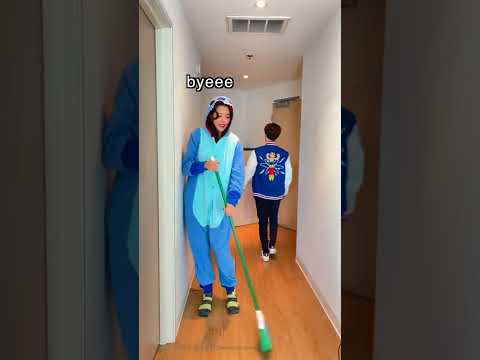 0:00:21
0:00:21
 0:00:15
0:00:15
 0:08:31
0:08:31
 0:11:48
0:11:48
 0:00:57
0:00:57
 0:00:14
0:00:14
 0:00:23
0:00:23
 0:00:29
0:00:29
 0:01:22
0:01:22
 0:00:45
0:00:45
 0:11:27
0:11:27
 0:00:22
0:00:22
 0:01:00
0:01:00
 0:00:28
0:00:28
 0:00:51
0:00:51
 0:00:13
0:00:13
 0:29:46
0:29:46
 0:02:42
0:02:42
 0:00:12
0:00:12
 0:04:58
0:04:58
 0:13:12
0:13:12
 0:00:47
0:00:47
 0:36:18
0:36:18
 0:01:31
0:01:31