filmov
tv
Part2-How to insert serial number in Excel 🤔#excel #iforexcel #exceltips #excelinterview #excelworld

Показать описание
What is the difference b/w AutoFill and Fill Series
•AutoFill:
Purpose: AutoFill is a quick and simple tool used to automatically fill cells with data based on patterns detected by Excel. It's often used for copying data, filling in dates, or continuing a simple series like numbers or days of the week.
How It Works:
Dragging the fill handle (the small square at the bottom-right corner of a cell or range) allows Excel to either copy the data or extend a pattern. For example, entering "1" and dragging will continue with "2, 3, 4..." or entering "Monday" will continue with "Tuesday, Wednesday...".
AutoFill relies on Excel’s ability to predict the pattern, so it works well with basic sequences.
•Fill Series:
Purpose: Fill Series is a more advanced feature that offers greater control over how sequences of data are filled. It allows you to define specific increments, set patterns for numbers, dates, or text, and choose whether to fill data across rows or columns.
How It Works:
Accessed through the "Fill" dropdown menu (Home-Editing-Fill-Series), this feature lets you choose options like the step value (increment), stop value, and type of series (linear, growth, date, etc.).
Fill Series is particularly useful for creating more complex sequences, like filling numbers in steps of 5, generating monthly or quarterly dates, or producing exponential growth series.
____________________________________
#excel
#exceltutorial
#exceltech
#iforexcel
#excelworld
#exceltips
•AutoFill:
Purpose: AutoFill is a quick and simple tool used to automatically fill cells with data based on patterns detected by Excel. It's often used for copying data, filling in dates, or continuing a simple series like numbers or days of the week.
How It Works:
Dragging the fill handle (the small square at the bottom-right corner of a cell or range) allows Excel to either copy the data or extend a pattern. For example, entering "1" and dragging will continue with "2, 3, 4..." or entering "Monday" will continue with "Tuesday, Wednesday...".
AutoFill relies on Excel’s ability to predict the pattern, so it works well with basic sequences.
•Fill Series:
Purpose: Fill Series is a more advanced feature that offers greater control over how sequences of data are filled. It allows you to define specific increments, set patterns for numbers, dates, or text, and choose whether to fill data across rows or columns.
How It Works:
Accessed through the "Fill" dropdown menu (Home-Editing-Fill-Series), this feature lets you choose options like the step value (increment), stop value, and type of series (linear, growth, date, etc.).
Fill Series is particularly useful for creating more complex sequences, like filling numbers in steps of 5, generating monthly or quarterly dates, or producing exponential growth series.
____________________________________
#excel
#exceltutorial
#exceltech
#iforexcel
#excelworld
#exceltips
 0:00:53
0:00:53
 0:00:38
0:00:38
 0:01:01
0:01:01
 0:11:50
0:11:50
 0:00:23
0:00:23
 0:00:52
0:00:52
 0:01:01
0:01:01
 0:00:14
0:00:14
 1:17:56
1:17:56
 0:00:34
0:00:34
 0:00:46
0:00:46
 0:00:41
0:00:41
 0:00:57
0:00:57
 0:03:33
0:03:33
 0:00:16
0:00:16
 0:00:31
0:00:31
 0:00:59
0:00:59
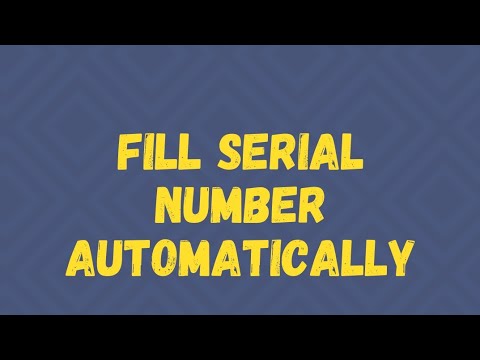 0:00:41
0:00:41
 0:00:23
0:00:23
 0:14:20
0:14:20
 0:00:15
0:00:15
 0:00:55
0:00:55
 0:00:45
0:00:45
 0:00:57
0:00:57