filmov
tv
How to selectively hide rows in Power BI | isinscope | Power BI Tutorials

Показать описание
In this video, we will discuss how can use selectively remove values from a particular level using isinscope
How to selectively hide rows in Power BI | Read Image File from OneDrive | Power BI Tutorials
00:00 Porblem Statement
01:00 Create visual
03:00 Create Measure to hide the data
▶️Follow me on:
---------
---------
#powerbi #powerbitutorial #microsoftpowerbi #powerbifullcourse #whatispowerbi #powerbicourse #powerbitraining #learnpowerbi #powerbifree #powerbi #amitchandak
Other Series
-~-~~-~~~-~~-~-
Please watch: "Microsoft Power BI Tutorial For Beginners✨ | Power BI Full Course 2023 | Learn Power BI"
-~-~~-~~~-~~-~-
How to selectively hide rows in Power BI | Read Image File from OneDrive | Power BI Tutorials
00:00 Porblem Statement
01:00 Create visual
03:00 Create Measure to hide the data
▶️Follow me on:
---------
---------
#powerbi #powerbitutorial #microsoftpowerbi #powerbifullcourse #whatispowerbi #powerbicourse #powerbitraining #learnpowerbi #powerbifree #powerbi #amitchandak
Other Series
-~-~~-~~~-~~-~-
Please watch: "Microsoft Power BI Tutorial For Beginners✨ | Power BI Full Course 2023 | Learn Power BI"
-~-~~-~~~-~~-~-
How to selectively hide rows in Power BI | isinscope | Power BI Tutorials
How To Selectively Hide Rows Of Google Spreadsheet Shared With Public
How To Hide Rows With Zero Value In Google Sheets
How to hide and unhide columns in Google spreadsheet
Google Sheets Unhiding Rows and Columns
Hide Rows if Date is Older Than 3 Weeks User Q n A
EXCEL TRICK - Select large data quickly in columns & rows WITHOUT click & drag or unwanted c...
how to protect column in excel
Excel Pro Tip: Unhide Specific Columns in Seconds! 💥✨ #shorts #excelhacks - Episode S0015
How to hide values in a matrix using ISINSCOPE function - Power BI DAX
How to Hide and Unhide Columns and Rows in Microsoft Excel for Beginners
How to Lock Cells 🔒in Excel to Protect your Formulas & Only Allow Input where Needed
Conditionally Show/Hide Matrix Columns Using Calculation Groups
How to Lock Cells in Excel
How To Copy different Multiple Rows and Paste Them at Once | Copy and Paste Selected Rows In Excel
Hide Google sheet Columns while screen share
Page level Security in PowerBI | Hide or show page based on user | MiTutorials
How to Freeze Multiple Rows and or Columns in Excel using Freeze Panes
Copy Filtered Data to Another Worksheet in Excel With This Tip
How to Print Only Specific Area, Cell or Rows in MS Excel
Row-Level Security and Object-Level Security together in Power BI??? Yup!
Filter Only Selected Columns In Excel
Can you do Page-Level Security in Power BI?
Best Method to Copy and Paste Filtered Data in Excel!
Комментарии
 0:07:33
0:07:33
 0:04:23
0:04:23
 0:00:54
0:00:54
 0:00:36
0:00:36
 0:00:33
0:00:33
 0:12:34
0:12:34
 0:03:26
0:03:26
 0:01:01
0:01:01
 0:00:28
0:00:28
 0:03:23
0:03:23
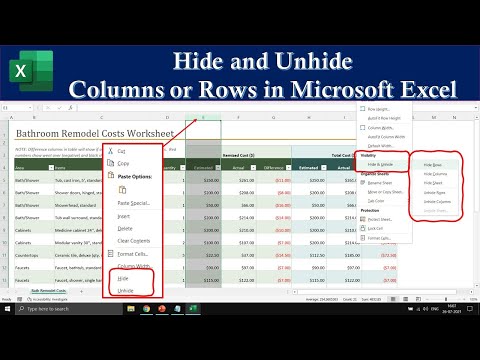 0:04:28
0:04:28
 0:06:01
0:06:01
 0:06:57
0:06:57
 0:03:21
0:03:21
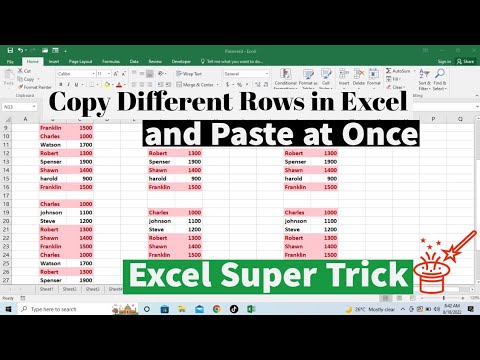 0:01:51
0:01:51
 0:01:18
0:01:18
 0:06:02
0:06:02
 0:02:01
0:02:01
 0:01:00
0:01:00
 0:02:29
0:02:29
 0:09:23
0:09:23
 0:00:54
0:00:54
 0:05:05
0:05:05
 0:02:16
0:02:16