filmov
tv
Design Topographic Motion Graphics in After Effects

Показать описание
Design Topographic Motion Graphics in After Effects
► Check our 150+ After Effects and Premiere Pro Templates:
► Free 100 Template Pack from us for AE & Premiere here:
#aftereffects #animation #motiongraphics
In After Effects, apply Fractual Noise to a solid layer.
Set the contrast to 500 and set the scale to 250. To animate what will be your map, alt-click the stopwatch for evolution and type time*20.
Now, apply fast box blur and set the radius to 50 and the iterations to 2.
Now from the stylize menu apply posterize and find edges.
Then go to effect – keying - Extract. Set the white point to 250.
Finishing up the effect, to go matte and apply simple choker. Pull the amount to the left of right by a few points.
And if you want, apply the fill effect to change the color of your map.
And that’s how to create a topographic map.
And save time with our 150+ template pack for After Effects with the link in the description.
► Check our 150+ After Effects and Premiere Pro Templates:
► Free 100 Template Pack from us for AE & Premiere here:
#aftereffects #animation #motiongraphics
In After Effects, apply Fractual Noise to a solid layer.
Set the contrast to 500 and set the scale to 250. To animate what will be your map, alt-click the stopwatch for evolution and type time*20.
Now, apply fast box blur and set the radius to 50 and the iterations to 2.
Now from the stylize menu apply posterize and find edges.
Then go to effect – keying - Extract. Set the white point to 250.
Finishing up the effect, to go matte and apply simple choker. Pull the amount to the left of right by a few points.
And if you want, apply the fill effect to change the color of your map.
And that’s how to create a topographic map.
And save time with our 150+ template pack for After Effects with the link in the description.
Design Topographic Motion Graphics in After Effects
Create Topographic Map Animated Backgrounds in After Effects | Tutorial 2023
Create Wavy Line Motion Graphic Backgrounds in After Effects
Create Topographic Map Animated Backgrounds in After Effects | Tutorial
Topographic Textures | After Effects | Topographic Design | Topographic Map | Background hd
Add Visual Line Motion Graphics in After Effects With 1 Effect!
5 Line Motion Graphics To Elevate Your After Effects Work
Create Marble Liquid Gradient Backgrounds in After Effects
Topographic Map | Topographic Texture Design | Topographic Map Patterns | Motion Background
22 Free 4K Animated Textures
HUD UI Grid Overlay Premiere Pro Presets
Create Animated Backgrounds in After Effects With 1 Effects!
Create Amazing Backgrounds With 1 Effect in After Effects #aftereffect
Create STRONG Visual Motion Graphics in After Effects #tutorial
How I Make My Maps
Add Motion Design Depth with the Grid Effect in After Effects
Wavy Line Motion Graphic Backgrounds Blue
Animated Travel Map | After Effects | Animation
How to Make Animated Topographic Background (+FREE FILES) - Tutorial by EdwardDZN
Video Services | Motion Graphics | Kinetic Typography | MaxxPace Solutions
Topographic Textures After Effects Topographic Design Topographic Map Background hd720p
Wiggle Your Motion Graphics For Exciting Animation in After Effects
SUPER DETAILED 3D Map Animation // After Effects 2022
Best 3D Terrain Generation Software
Комментарии
 0:00:46
0:00:46
 0:01:14
0:01:14
 0:00:42
0:00:42
 0:02:27
0:02:27
 0:01:01
0:01:01
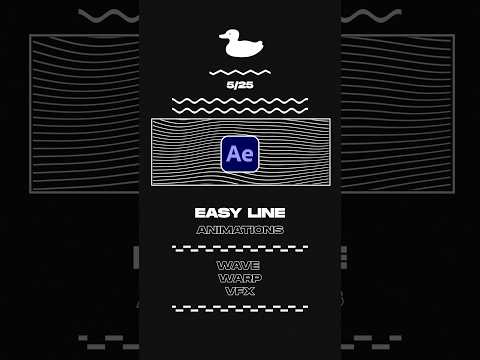 0:00:36
0:00:36
 0:06:07
0:06:07
 0:01:01
0:01:01
 0:01:01
0:01:01
 0:00:30
0:00:30
 0:00:19
0:00:19
 0:00:43
0:00:43
 0:00:49
0:00:49
 0:00:54
0:00:54
 0:29:29
0:29:29
 0:00:38
0:00:38
 0:00:31
0:00:31
 0:00:15
0:00:15
 0:14:09
0:14:09
 0:00:16
0:00:16
 0:01:01
0:01:01
 0:00:40
0:00:40
 0:17:00
0:17:00
 0:00:44
0:00:44