filmov
tv
Elektron Digitakt - How to update OS firmware using SysEx Librarian
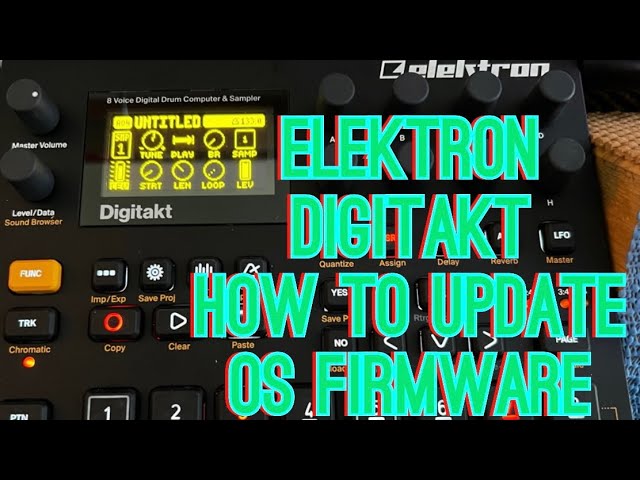
Показать описание
Plug in usb from unit to computer.
Turn unit on.
Select Save Project icon on DT.
Go to the bottom and select System.
Now go to OS Upgrade and select it as well.
You are now ready for the file from computer.
Download update from Elektron from there website.
Download SysEx Librarian from web.
Open it.
Drag Elektron file to SysEx and then press play icon.
Now sit back and let it do it’s thing.
After it is complete disconnect usb and restart your unit.
Enjoy the update !
Hope this helps someone!
Turn unit on.
Select Save Project icon on DT.
Go to the bottom and select System.
Now go to OS Upgrade and select it as well.
You are now ready for the file from computer.
Download update from Elektron from there website.
Download SysEx Librarian from web.
Open it.
Drag Elektron file to SysEx and then press play icon.
Now sit back and let it do it’s thing.
After it is complete disconnect usb and restart your unit.
Enjoy the update !
Hope this helps someone!
 0:20:13
0:20:13
 0:22:49
0:22:49
 2:29:42
2:29:42
 0:06:14
0:06:14
 0:05:08
0:05:08
 0:15:09
0:15:09
 0:08:54
0:08:54
 0:10:53
0:10:53
 1:28:54
1:28:54
 1:39:49
1:39:49
 0:01:15
0:01:15
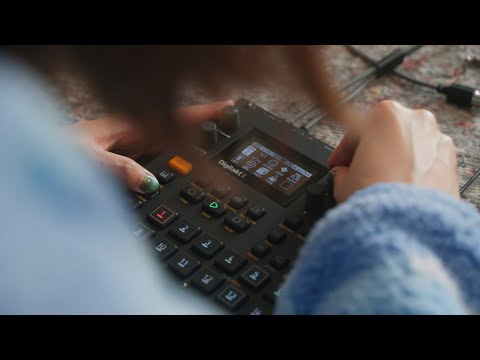 0:09:52
0:09:52
 0:00:52
0:00:52
 0:03:08
0:03:08
 0:09:20
0:09:20
 0:12:51
0:12:51
 0:30:29
0:30:29
 0:17:49
0:17:49
 0:10:33
0:10:33
 0:00:37
0:00:37
 0:10:30
0:10:30
 0:02:56
0:02:56
 0:32:14
0:32:14
 0:00:25
0:00:25