filmov
tv
3DTouch Auto Leveling Sensor TEST 2- Abnormal status

Показать описание
if there is an alarm, use scrip 4: M280 P0 S160 to release alarm first.
then use a screw driver to turn the screw in the top of the sensor, when you turn anticlockwise, the pin will be retracted a bit , keep turning the screw untill the LED turns off.
at this time, when you turn the screw clockwise, the LED will light up again, that is the critical point, if you find this point, the LED will be normally on, meaning it is normal now.
If everything went well, you can go on with G28 and G29 command.
then use a screw driver to turn the screw in the top of the sensor, when you turn anticlockwise, the pin will be retracted a bit , keep turning the screw untill the LED turns off.
at this time, when you turn the screw clockwise, the LED will light up again, that is the critical point, if you find this point, the LED will be normally on, meaning it is normal now.
If everything went well, you can go on with G28 and G29 command.
The Best Auto Bed Leveling Sensor BL Touch, 3D Touch, CR Touch, Strain Gauge or the Prusa SuperPINDA
BLtouch VS 3Dtouch 3D Printer bed leveling sensor match up
3DTouch Auto Leveling Sensor TEST 1- Normal status
3DTouch Auto Leveling Sensor TEST 2- Abnormal status
3DTouch Auto Leveling Sensor TEST 3- G28 and G29 command
Automated Bed Level with the 3D Touch v3
BLTouch vs. 3DTouch - Should you save some money and buy the clone?
ANTCLABS BLTouch : Auto Leveling Sensor for 3D Printers - Smart
The Worst Auto Levelling Sensor for 3D Printer
Six popular ABL probes compared: Accuracy, price, wiring and more!
New 3D Touch Auto Bed Leveling Sensor For 3D Printer Improve Printing Precision
3D Printer touch auto leveling sensor
ANTCLABS BLTouch : Auto Leveling Sensor for 3D Printers - Pitch Video
BLTouch vs. BTT Microprobe vs. Klon – Der beste Bed-Leveling Sensor für DEINEN 3D Drucker?
3d touch self test failure
ANTCLABS BLTouch : Auto Leveling Sensor for 3D Printers - Technology
How does the 3DTouch 3D printer auto level sensor work?
ANTCLABS BLTouch : Self-test and Alarm release
Setting Z-Offset for a BLTouch (or another probe)
AutoLevel Sensor Probe DIY AutoBed
Practical 6 - 36V Auto Leveling Sensor for 3D Printer
Geeetech i3 Pro B 3DTOUCH Autobed Leveling Sensor
3DTouch auto leveling sensor on Geeetech prusa I3 pro X 3D printer
3d Printer Automatic Bed Leveling - 6 steps to perfection!
Комментарии
 0:10:44
0:10:44
 0:03:55
0:03:55
 0:00:37
0:00:37
 0:00:41
0:00:41
 0:01:10
0:01:10
 0:04:58
0:04:58
 0:12:00
0:12:00
 0:00:27
0:00:27
 0:02:57
0:02:57
 0:14:03
0:14:03
 0:01:44
0:01:44
 0:04:54
0:04:54
 0:02:16
0:02:16
 0:07:13
0:07:13
 0:00:07
0:00:07
 0:00:30
0:00:30
 0:01:35
0:01:35
 0:01:38
0:01:38
 0:07:32
0:07:32
 0:00:16
0:00:16
 0:00:13
0:00:13
 0:01:59
0:01:59
 0:02:55
0:02:55
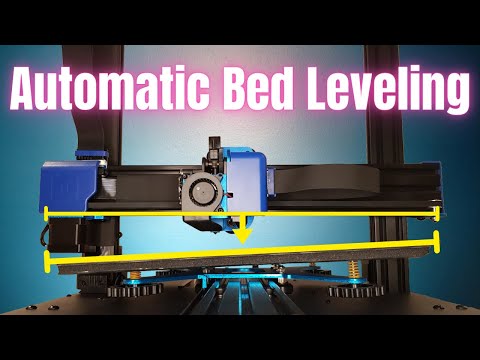 0:08:43
0:08:43