filmov
tv
How to use basic automation in Cubase (what everyone should know)!

Показать описание
In this video I provide a comprehensive introduction to the basics of automation in Cubase, which is 99% of what you'll ever need in a mix.
👍 Thanks for watching! Please like, comment, & subscribe.
=============================
Table of Contents:
=============================
00:00 Intro
00:34 What is automation?
01:12 Automation events and curves
02:14 Adding an automation track
02:57 Read/Write automation
03:37 Live record automation
04:48 Adding automation manually
05:33 Automation with object selection tool
05:58 Automation with range selection tool
06:50 Automation with line tool
08:51 Automation events editor
10:06 Move/stretch automation events
10:33 Edit multiple automation tracks
11:02 Copying automation events
11:32 Removing automation events
12:28 Automation follows events
13:06 Show/hide automation tracks
14:18 Mute automation track
14:52 Outro
=============================
Relevant Links:
=============================
=============================
Gear Used to Make This Video:
=============================
=============================
Other Studio Gear:
=============================
=============================
Follow Me On:
=============================
=============================
Check out my band Awash on:
=============================
=============================
Affiliate Links:
=============================
Some of the links in my video descriptions are affiliate links, which means at no extra cost to you, I will make a small commission if you click them and make a qualifying purchase. If you have a different purchase in mind, you can also click one of these links and search for another product.
Or use the storewide links below:
#homerecording #cubase #musicproduction
👍 Thanks for watching! Please like, comment, & subscribe.
=============================
Table of Contents:
=============================
00:00 Intro
00:34 What is automation?
01:12 Automation events and curves
02:14 Adding an automation track
02:57 Read/Write automation
03:37 Live record automation
04:48 Adding automation manually
05:33 Automation with object selection tool
05:58 Automation with range selection tool
06:50 Automation with line tool
08:51 Automation events editor
10:06 Move/stretch automation events
10:33 Edit multiple automation tracks
11:02 Copying automation events
11:32 Removing automation events
12:28 Automation follows events
13:06 Show/hide automation tracks
14:18 Mute automation track
14:52 Outro
=============================
Relevant Links:
=============================
=============================
Gear Used to Make This Video:
=============================
=============================
Other Studio Gear:
=============================
=============================
Follow Me On:
=============================
=============================
Check out my band Awash on:
=============================
=============================
Affiliate Links:
=============================
Some of the links in my video descriptions are affiliate links, which means at no extra cost to you, I will make a small commission if you click them and make a qualifying purchase. If you have a different purchase in mind, you can also click one of these links and search for another product.
Or use the storewide links below:
#homerecording #cubase #musicproduction
Комментарии
 0:15:24
0:15:24
 0:13:14
0:13:14
 0:01:01
0:01:01
 0:09:37
0:09:37
 0:09:48
0:09:48
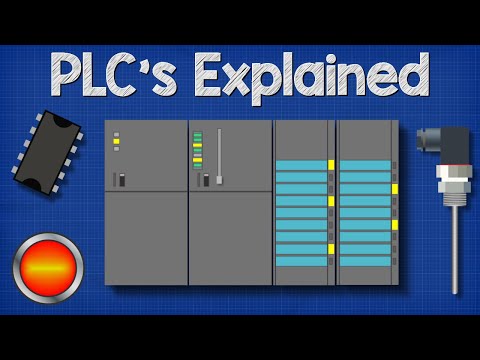 0:15:11
0:15:11
 0:14:38
0:14:38
 0:06:19
0:06:19
 0:32:57
0:32:57
 0:00:49
0:00:49
 0:17:00
0:17:00
 0:05:07
0:05:07
 0:09:52
0:09:52
 0:04:54
0:04:54
 0:05:35
0:05:35
 0:30:14
0:30:14
 0:05:32
0:05:32
 0:03:22
0:03:22
 0:12:46
0:12:46
 0:11:33
0:11:33
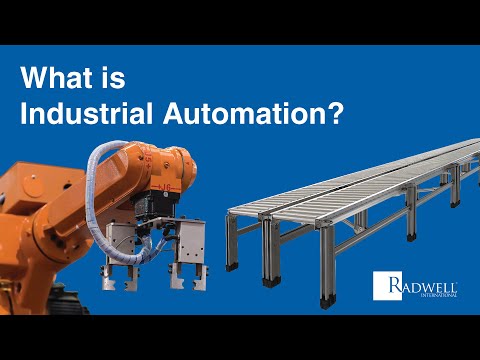 0:02:36
0:02:36
 0:04:21
0:04:21
 2:42:55
2:42:55
 0:16:35
0:16:35