filmov
tv
YOLOv4 Object Detection 30 FPS in 7 Minutes | OpenCV Python | Computer Vision (2021)
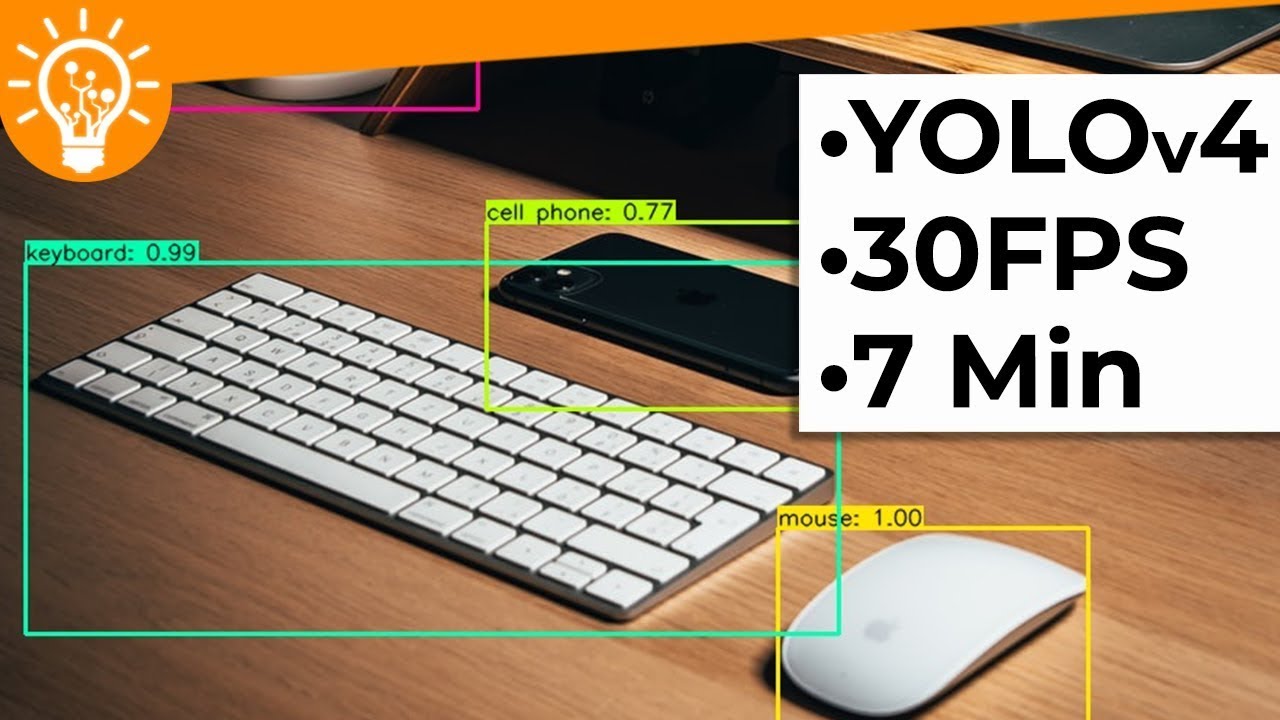
Показать описание
Want to Learn YOLOv7 and solve real-world problems?
====================
So I am going to show you how to implement YOLOv4 in under 7 minutes on both CPU and GPU. This is going to be the easiest native installation of YOLOv4 that you have ever encountered on this planet! So get ready!
⭐Download the Code at the AI Vision Store -
⭐FREE YOLO-R Course -
So a year ago, I uploaded my YoloV4 Object Detection installation video, and since then a lot of people have been struggling with the installation of Darknet, deciding which CUDA and CuDNN libraries to use, building OpenCV, copying this .dll file from here to here, Inputting Environmental variables AAHHHHH...
And then I get comments saying, I dont have a GPU, can I still implement or can I use this on my intel Graphics card... [Straight face]The answer is still No... But hold up for just a sec. I think I have a solution for everyone. Not only will this be the easiest native installation of Yolov4 that you have ever encountered on this planet. But you will be also able to run this on CPU [presenting part- Put a picture of CPU]- now you obviously will get a lower frame rate on CPU than GPU, but at least you can start playing with YOLOv4 at the soonest. I swear this process so simple that even my puppy can install Yolov4.
Okay so lets get straight into the installation, but before we do watch till the end because I will be giving discount coupons to my full yolov4 course and if you want further discounts to my courses then subscribe with that bell icon and and comment down below. I will personally respond to you.
------------------------------------------------------------
Learn Advanced Tutorials
Support us on Patreon
Chat to us on Discord
Interact with us on Facebook
Check my latest work on Instagram
------------------------------------------------------------
#opencv #python #computervision
0:00 How Frustrating YOLOv4 was to Install
0:52 Bonus
1:08 The Quick and Easy Way to Install YOLOv4
2:17 Step 1 - Clone Repo
3:40 Step 2 - Create Conda Environment
4:42 Step 3 - Download the Weights
5:10 Step 4 - Convert Weights to TensorFlow
5:35 Step 5 - Run YOLOv4 on WebCam
6:49 How to Train YOLOv4 - Going Forward
====================
So I am going to show you how to implement YOLOv4 in under 7 minutes on both CPU and GPU. This is going to be the easiest native installation of YOLOv4 that you have ever encountered on this planet! So get ready!
⭐Download the Code at the AI Vision Store -
⭐FREE YOLO-R Course -
So a year ago, I uploaded my YoloV4 Object Detection installation video, and since then a lot of people have been struggling with the installation of Darknet, deciding which CUDA and CuDNN libraries to use, building OpenCV, copying this .dll file from here to here, Inputting Environmental variables AAHHHHH...
And then I get comments saying, I dont have a GPU, can I still implement or can I use this on my intel Graphics card... [Straight face]The answer is still No... But hold up for just a sec. I think I have a solution for everyone. Not only will this be the easiest native installation of Yolov4 that you have ever encountered on this planet. But you will be also able to run this on CPU [presenting part- Put a picture of CPU]- now you obviously will get a lower frame rate on CPU than GPU, but at least you can start playing with YOLOv4 at the soonest. I swear this process so simple that even my puppy can install Yolov4.
Okay so lets get straight into the installation, but before we do watch till the end because I will be giving discount coupons to my full yolov4 course and if you want further discounts to my courses then subscribe with that bell icon and and comment down below. I will personally respond to you.
------------------------------------------------------------
Learn Advanced Tutorials
Support us on Patreon
Chat to us on Discord
Interact with us on Facebook
Check my latest work on Instagram
------------------------------------------------------------
#opencv #python #computervision
0:00 How Frustrating YOLOv4 was to Install
0:52 Bonus
1:08 The Quick and Easy Way to Install YOLOv4
2:17 Step 1 - Clone Repo
3:40 Step 2 - Create Conda Environment
4:42 Step 3 - Download the Weights
5:10 Step 4 - Convert Weights to TensorFlow
5:35 Step 5 - Run YOLOv4 on WebCam
6:49 How to Train YOLOv4 - Going Forward
Комментарии
 0:07:57
0:07:57
 0:04:48
0:04:48
 0:00:31
0:00:31
 0:01:13
0:01:13
 0:02:44
0:02:44
 0:03:18
0:03:18
 0:01:11
0:01:11
 0:00:34
0:00:34
 0:00:42
0:00:42
 0:10:05
0:10:05
 0:20:35
0:20:35
 0:00:17
0:00:17
 0:16:42
0:16:42
 0:17:11
0:17:11
 0:02:55
0:02:55
 0:00:31
0:00:31
 0:00:54
0:00:54
 0:04:30
0:04:30
 0:01:31
0:01:31
 0:00:58
0:00:58
 0:10:53
0:10:53
 0:04:26
0:04:26
 0:03:22
0:03:22
 0:00:36
0:00:36