filmov
tv
5 Ways to Make an Animated GIF in Procreate
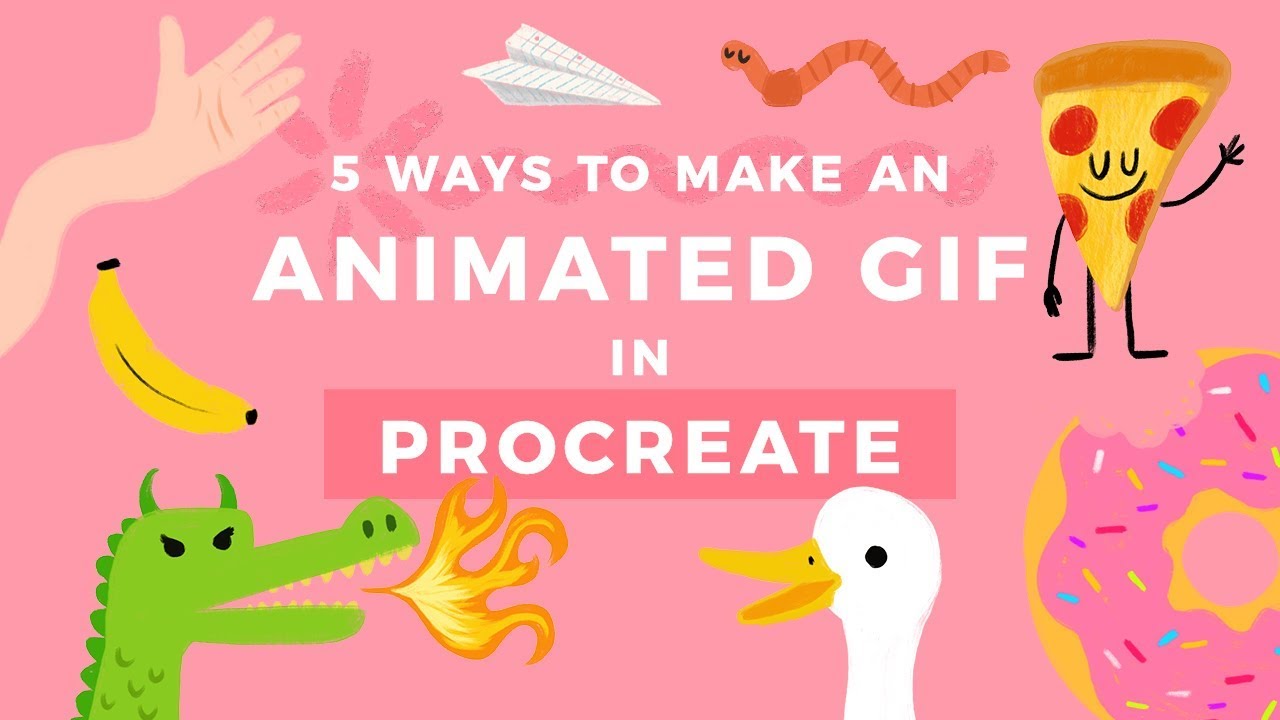
Показать описание
Did you know you can now make animations in Procreate with the new export to animated GIF feature? In this video you’ll learn everything you need to know so you can make awesome animated GIFs in Procreate. Learn the best canvas sizes to use for animated GIFs, how to set up your Procreate layers for animation, creating motion guides and onion skins, and even how to share your Procreate animated GIF to Instagram. I’ll show you 5 easy methods you can use to start making Procreate animations today, plus you’ll learn a whole bunch of useful tips to help you in your journey into animation.
BRUSHES USED:
OTHER HELPFUL TUTORIALS:
____________________________________________
QUICK JUMP TO SECTIONS
1:02 How animation works in Procreate
2:04 Export as Animated GIF
3:05 GIF-Optimized canvas sizes
3:36 Method #1: Wiggly Animation
6:05 Method #2: Animation by Erasin’
7:50 Method #3: Animation Using Liquify
11:01 Method #4: Guided Motion
13:13 Method #5: Isolated Movement
15:48 Sharing Animations on the Web
____________________________________________
MAKE ART EVERYDAY // I believe that creativity can make a profound impact on people’s lives, no matter their skill level. If I could offer one piece of advice about establishing a daily art-making habit, it would be to make it as easy as possible for you to create. Make your tools accessible, and remove any barriers that might stop you from doing it. With the iPad and Procreate, you have hundreds of tools and every color imaginable at your disposal. Make art anytime, anywhere.
___________________________
RESOURCES
A series of drawing prompts, tutorials, and motivation to help you overcome creative fears and establish a daily art-making practice.
Not sure what to draw? Get a random, possibly absurd idea!
High-quality Procreate brushes that inspire you to create.
___________________________
LET’S CONNECT
Join the Facebook group: Procreate Community : Learn // Draw // Share
___________________________
BRUSHES USED:
OTHER HELPFUL TUTORIALS:
____________________________________________
QUICK JUMP TO SECTIONS
1:02 How animation works in Procreate
2:04 Export as Animated GIF
3:05 GIF-Optimized canvas sizes
3:36 Method #1: Wiggly Animation
6:05 Method #2: Animation by Erasin’
7:50 Method #3: Animation Using Liquify
11:01 Method #4: Guided Motion
13:13 Method #5: Isolated Movement
15:48 Sharing Animations on the Web
____________________________________________
MAKE ART EVERYDAY // I believe that creativity can make a profound impact on people’s lives, no matter their skill level. If I could offer one piece of advice about establishing a daily art-making habit, it would be to make it as easy as possible for you to create. Make your tools accessible, and remove any barriers that might stop you from doing it. With the iPad and Procreate, you have hundreds of tools and every color imaginable at your disposal. Make art anytime, anywhere.
___________________________
RESOURCES
A series of drawing prompts, tutorials, and motivation to help you overcome creative fears and establish a daily art-making practice.
Not sure what to draw? Get a random, possibly absurd idea!
High-quality Procreate brushes that inspire you to create.
___________________________
LET’S CONNECT
Join the Facebook group: Procreate Community : Learn // Draw // Share
___________________________
Комментарии
 0:08:03
0:08:03
 0:03:07
0:03:07
 0:08:41
0:08:41
 0:01:31
0:01:31
 0:22:12
0:22:12
 0:05:26
0:05:26
 0:08:17
0:08:17
 0:11:36
0:11:36
 0:07:14
0:07:14
 0:21:57
0:21:57
 0:03:39
0:03:39
 0:04:55
0:04:55
 0:00:34
0:00:34
 0:08:14
0:08:14
 0:14:27
0:14:27
 0:11:08
0:11:08
 0:00:52
0:00:52
 0:04:31
0:04:31
 0:12:55
0:12:55
 0:06:41
0:06:41
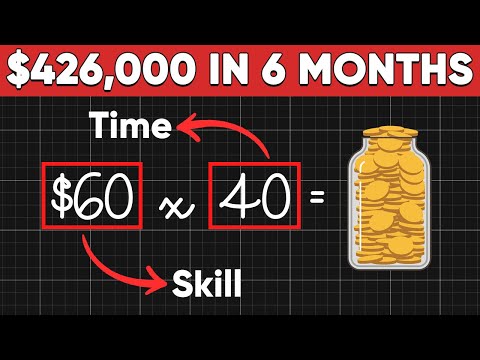 0:10:44
0:10:44
 0:06:43
0:06:43
 0:19:53
0:19:53
 0:12:17
0:12:17