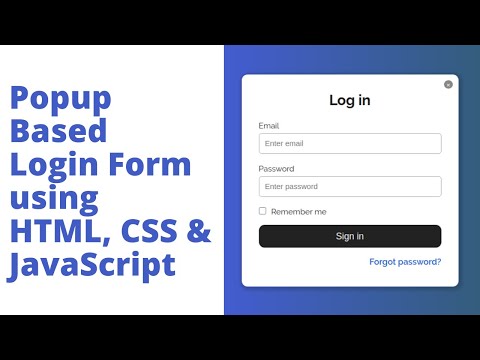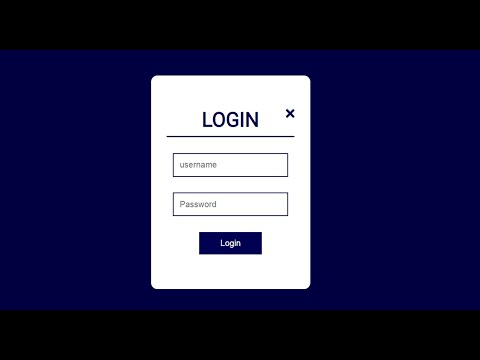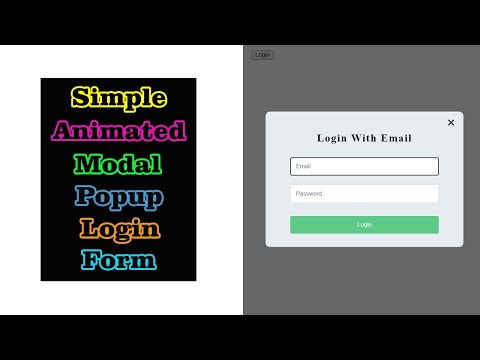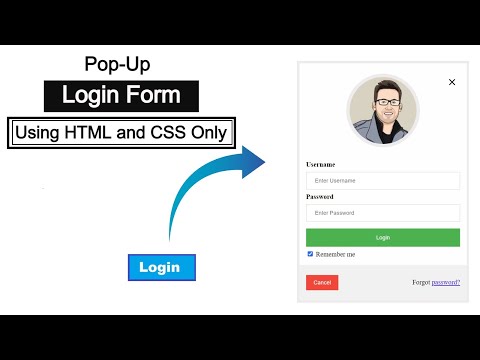filmov
tv
How to Create Popup Login Form in Wordpress and Woocommerce?

Показать описание
In this tutorial I’m going to show you how to createa a popup login form in Wordpress. Also, we are going to add custom login/register form into Woocommerce My Account page.
DISCOUNT COUPON FOR BLOCKSY AND KADENCE:
Grab your discount by clicking on the linnks below
✅ BEST WORDPRESS THEMES:
✅ MY FAVOURITE WEBHOSTING PROVIDERS:
✅ AWESOME WORDPRESS PLUGINS:
✅ AWESOME WOOOCOMMERCE EXTENSIONS:
TIMESTAMPS
00:00 Overview
00:39 Install Login/signup popup form plugin
00:56 Plugin settings
02:58 How to add popup login to menu
04:27 How to add popup login using a shortcode
05:39 How to add/remove registration fields
06:22 How to add account menu links + icons
10:00 How to add Login/Logout redirects
10:47 How to add Auto-open popups
DISCOUNT COUPON FOR BLOCKSY AND KADENCE:
Grab your discount by clicking on the linnks below
✅ BEST WORDPRESS THEMES:
✅ MY FAVOURITE WEBHOSTING PROVIDERS:
✅ AWESOME WORDPRESS PLUGINS:
✅ AWESOME WOOOCOMMERCE EXTENSIONS:
TIMESTAMPS
00:00 Overview
00:39 Install Login/signup popup form plugin
00:56 Plugin settings
02:58 How to add popup login to menu
04:27 How to add popup login using a shortcode
05:39 How to add/remove registration fields
06:22 How to add account menu links + icons
10:00 How to add Login/Logout redirects
10:47 How to add Auto-open popups
Комментарии