filmov
tv
How to stop Google from redirecting to Bing (EASY TUTORIAL)

Показать описание
🚨 Stop Google redirecting to Bing forever with an antivirus! 🚨
A Google redirect to Bing isn’t normal - especially if it’s happening constantly, along with an increased amount of intrusive ads and weird pop-ups. Bad news - you’ve got a browser hijacker problem. Good news - I’ll show you how to remove it.
There are two ways to go about this - getting an antivirus - or learning how to get rid of Google redirects to Bing manually.
------------------------------------
🔦 Stop Google from redirecting to Bing with an antivirus
The quickest and easiest way to fix Bing redirect on Chrome is to use an antivirus. It won’t just fix Google Chrome search engine changing to Bing – it will also get rid of other types of malware. For this purpose, I have TotalAV for Windows set up on this PC.
🌎 Resetting your browser when Google keeps redirecting to Bing
The next step to fully stop Google from redirecting to Bing - is to reset your browser. For that, follow along our guide in the video.
------------------------------------
❓ How do I remove Bing from Chrome manually?
Manual removal will not guarantee the same result as an antivirus. Even if you followed all the manual steps on how to remove Bing search from Chrome, you should still run an antivirus scan, especially if the Chrome Bing search problem persists.
------------------------------------
00:00 Intro
0:16 2 ways to stop my Google search from redirecting to Bing
0:25 Getting an antivirus to remove Bing virus
1:18 DON’T forget to reset your browser!
1:42 How to reset other browsers
1:51 Manual Google redirect to Bing removal
2:35 Deleting malicious scheduled tasks
3:01 Deleting malicious files
3:26 Removing suspicious extensions
3:57 Why you should still run an ANTIVIRUS SCAN!!!
4:20 Final Word
------------------------------------------------------------
Keep up to date with the latest news:
➡️ #cybernews #cybernewsreview
We are affiliated but not sponsored by any service provider. This means we may receive a small commission when you click on the provided links, however, our reviews are based on independent research and rigorous fact-checking. Cybernews is owned by Mediatech, whose investors are the founders of Nord Security, whose products and services we may review.
Footage provided by Envato
A Google redirect to Bing isn’t normal - especially if it’s happening constantly, along with an increased amount of intrusive ads and weird pop-ups. Bad news - you’ve got a browser hijacker problem. Good news - I’ll show you how to remove it.
There are two ways to go about this - getting an antivirus - or learning how to get rid of Google redirects to Bing manually.
------------------------------------
🔦 Stop Google from redirecting to Bing with an antivirus
The quickest and easiest way to fix Bing redirect on Chrome is to use an antivirus. It won’t just fix Google Chrome search engine changing to Bing – it will also get rid of other types of malware. For this purpose, I have TotalAV for Windows set up on this PC.
🌎 Resetting your browser when Google keeps redirecting to Bing
The next step to fully stop Google from redirecting to Bing - is to reset your browser. For that, follow along our guide in the video.
------------------------------------
❓ How do I remove Bing from Chrome manually?
Manual removal will not guarantee the same result as an antivirus. Even if you followed all the manual steps on how to remove Bing search from Chrome, you should still run an antivirus scan, especially if the Chrome Bing search problem persists.
------------------------------------
00:00 Intro
0:16 2 ways to stop my Google search from redirecting to Bing
0:25 Getting an antivirus to remove Bing virus
1:18 DON’T forget to reset your browser!
1:42 How to reset other browsers
1:51 Manual Google redirect to Bing removal
2:35 Deleting malicious scheduled tasks
3:01 Deleting malicious files
3:26 Removing suspicious extensions
3:57 Why you should still run an ANTIVIRUS SCAN!!!
4:20 Final Word
------------------------------------------------------------
Keep up to date with the latest news:
➡️ #cybernews #cybernewsreview
We are affiliated but not sponsored by any service provider. This means we may receive a small commission when you click on the provided links, however, our reviews are based on independent research and rigorous fact-checking. Cybernews is owned by Mediatech, whose investors are the founders of Nord Security, whose products and services we may review.
Footage provided by Envato
Комментарии
 0:04:35
0:04:35
 0:02:07
0:02:07
 0:01:40
0:01:40
 0:10:09
0:10:09
 0:02:54
0:02:54
 0:01:48
0:01:48
 0:01:14
0:01:14
 0:10:06
0:10:06
 0:00:17
0:00:17
 0:01:44
0:01:44
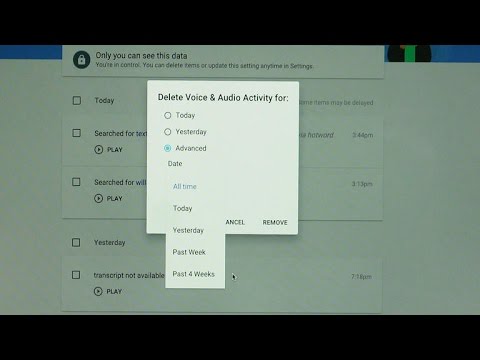 0:01:41
0:01:41
 0:02:10
0:02:10
 0:02:34
0:02:34
 0:04:28
0:04:28
 0:05:01
0:05:01
 0:02:11
0:02:11
 0:00:13
0:00:13
 0:05:56
0:05:56
 0:04:19
0:04:19
 0:02:50
0:02:50
 0:02:22
0:02:22
 0:01:42
0:01:42
 0:04:44
0:04:44
 0:00:43
0:00:43