filmov
tv
Flame Fundamentals - Module 2 - Part 01 - Creating a Volume, Projects & Users
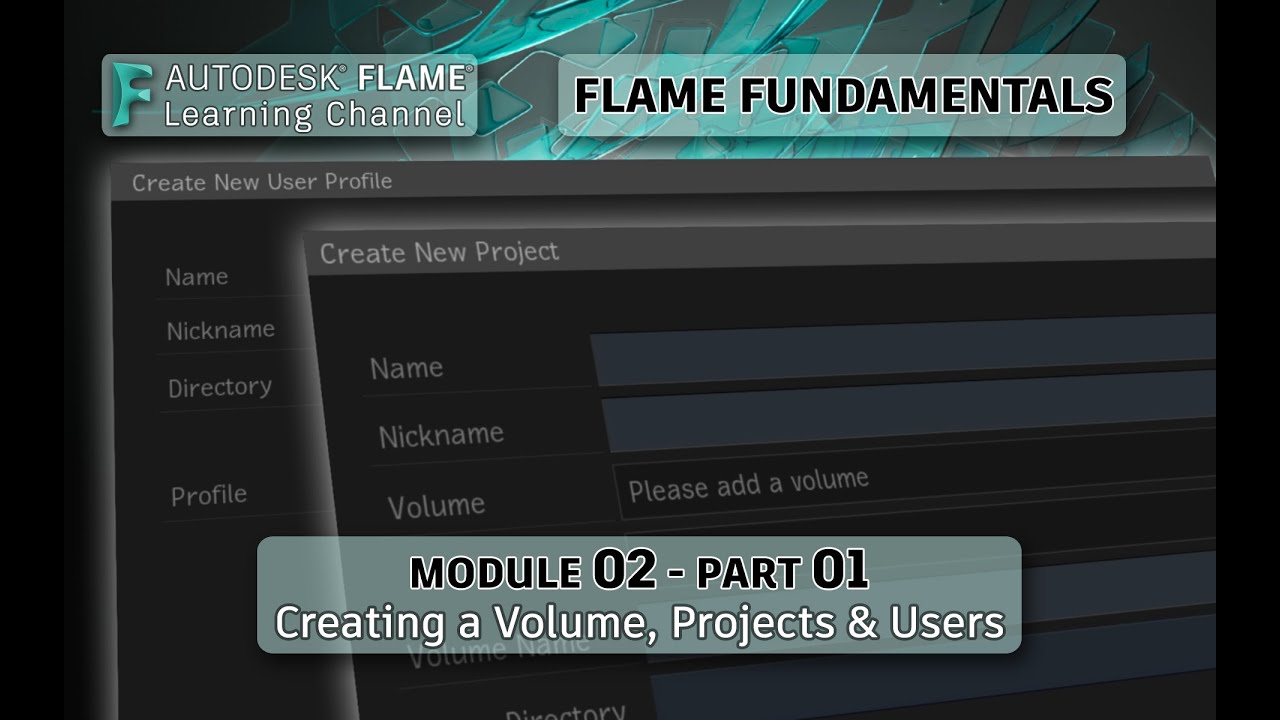
Показать описание
In this video, you go back to the very beginning and start setting up your first experience in Flame.
This involves creating your Storage Volume, a project and a user.
Level: Beginner
Recorded in: Autodesk Flame 2022
The Storage Volume is a chosen folder on a drive containing an intermediates, cache, renders and proxies.
The Project settings help assign the default resolutions and settings for the project. These are not restrictive to media as Flame is resolution independent.
And finally the User profile which contains your preferred settings as you interact with Flame including various settings, bookmarks and keyboard shortcuts.
For Additional Information, Feedback and Comments:
Autodesk Area
Facebook
Twitter
@Autodesk_Flame #AutodeskFlame
00:00 - Introduction
00:29 - Starting Flame
01:19 - Creating a Storage Volume
02:23 - Project – Default Settings
04:54 - Project – Cache, Renders & Proxies
06:43 - Creating a User
This involves creating your Storage Volume, a project and a user.
Level: Beginner
Recorded in: Autodesk Flame 2022
The Storage Volume is a chosen folder on a drive containing an intermediates, cache, renders and proxies.
The Project settings help assign the default resolutions and settings for the project. These are not restrictive to media as Flame is resolution independent.
And finally the User profile which contains your preferred settings as you interact with Flame including various settings, bookmarks and keyboard shortcuts.
For Additional Information, Feedback and Comments:
Autodesk Area
@Autodesk_Flame #AutodeskFlame
00:00 - Introduction
00:29 - Starting Flame
01:19 - Creating a Storage Volume
02:23 - Project – Default Settings
04:54 - Project – Cache, Renders & Proxies
06:43 - Creating a User
Flame Fundamentals - Module 2 - Part 01 - Creating a Volume, Projects & Users
Flame Fundamentals - Module 2 - Part 03 - Meet the Workspace
Flame Fundamentals - Module 2 - Part 02 - Importing Media
Flame Fundamentals - Module 2 - Part 05 - Always Save Your Work!
Flame Fundamentals - Module 2 - Part 06 - Loading your work
Flame Fundamentals - Module 2 - Part 04 - Finding Items in the Media Panel
Flame Fundamentals - Module 2 - Part 07 - Viewing your Clips
Flame Fundamentals - Module 2 - Part 08 - Creating Sub-Clips
Flame Fundamentals - Module 1 - Part 02 - Working in the Right Environment
Flame Fundamentals - Module 3 - Part 02 - Navigating the Sequence
Flame Fundamentals - Module 6 - Part 02 - Additional Video Transitions
Animating in Flame - P2 - Keyframing in the Animation Editor - Flame 2020.1
Flame Fundamentals - Module 4 - Part 02 - Lift and Extract Selections
Flame Fundamentals - Module 8 - Part 05 - Layering with 2D Transform & Comp
Flame Fundamentals - Module 3 - Part 01 - Editing your first Sequence!
Flame Fundamentals - Module 8 - Part 02 - Changing a Segments Speed
Flame Fundamentals - Module 3 - Part 09 - Viewing with Overlays
Flame Fundamentals - Module 3 - Part 08 - Editing with the Positioner
Flame Fundamentals - Module 3 - Part 05 - 3 & 4 Point Editing
Flame Fundamentals - Module 6 - Part 01 - Creating Cross Dissolves
Flame Fundamentals - Module 5 - Part 02 - Checking Continuity
Part 2 - Create a Project and User in Flame
Flame Fundamentals - Module 1 - Part 03 - Driving the User Interface
Flame Fundamentals - Module 1 - Part 01 - Welcome to Flame!
Комментарии
 0:07:54
0:07:54
 0:08:14
0:08:14
 0:07:59
0:07:59
 0:05:26
0:05:26
 0:03:38
0:03:38
 0:04:24
0:04:24
 0:05:40
0:05:40
 0:03:45
0:03:45
 0:04:48
0:04:48
 0:06:12
0:06:12
 0:05:07
0:05:07
 0:09:23
0:09:23
 0:04:08
0:04:08
 0:04:29
0:04:29
 0:07:22
0:07:22
 0:06:44
0:06:44
 0:04:10
0:04:10
 0:07:02
0:07:02
 0:03:55
0:03:55
 0:06:14
0:06:14
 0:05:49
0:05:49
 0:08:01
0:08:01
 0:05:36
0:05:36
 0:02:09
0:02:09