filmov
tv
#19: Deploying Files to Managed Host using Ansible Playbook | Modifying & Copying Files to Host

Показать описание
Welcome to "Linux Automation with Ansible" Training course. It's a Hands-On course where you can learn by doing. Ansible is a Simple, but powerful Configuration Management Tool. it's also called IaaC (Infrastructure as a Code).This course based on Red Hat Certified Engineer (RH294) with RHEL 8 Version. Follow along this playlist for full series.
Playlist for Linux Automation with Ansible course:
📌 Deploying Files to Managed Host | Modifying and Copying Files to Hosts
=============================================================
► blockinfile: Insert, update, or remove a block of multiline text surrounded by
customizable marker lines.
► copy: Copy a file from the local or remote machine to a location on a
managed host. Similar to the file module, the copy module can
also set file attributes, including SELinux context
► fetch: This module works like the copy module, but in reverse. This module
is used for fetching files from remote machines to the control node
and storing them in a file tree, organized by host name.
► lineinfile: Ensure that a particular line is in a file, or replace an existing line
using a back-reference regular expression. This module is primarily
useful when you want to change a single line in a file
► stat: Retrieve status information for a file, similar to the Linux stat
command.
► synchronize: A wrapper around the rsync command to make common tasks
quick and easy. The synchronize module is not intended to
provide access to the full power of the rsync command, but does
make the most common invocations easier to implement. You may
still need to call the rsync command directly via the run command
module depending on your use case
Ansible Full Course Playlist:
AZ-104 Microsoft Azure Administrator course Hands-On Labs for all modules Playlist:.
AZ-305 Microsoft Azure Solutions Architect Expert Playlist:
Windows Server 2019 Hybrid and Azure IaaS Playlist:
PowerShell Tutorial. Automating Administration with windows PowerShell Official Microsoft courseware Playlist:
PowerShell Hands-On Labs Playlist:
Windows Server 2016 Playlist:
📌 Subscribe to @AComputerGuru channel for more videos.
📲 Follow us on Social Media:
#AnsibleTutorial #AnsibleAutomation #AComputerGuru #ansible #RHCE #ansiblehandsonlab #devops #ansibletraining #devopstrainingvideos #devopstutorial #devopstutorialsforbeginners #devopstools #ansibleforbeginners #linuxadmin #computerguru #acg
Playlist for Linux Automation with Ansible course:
📌 Deploying Files to Managed Host | Modifying and Copying Files to Hosts
=============================================================
► blockinfile: Insert, update, or remove a block of multiline text surrounded by
customizable marker lines.
► copy: Copy a file from the local or remote machine to a location on a
managed host. Similar to the file module, the copy module can
also set file attributes, including SELinux context
► fetch: This module works like the copy module, but in reverse. This module
is used for fetching files from remote machines to the control node
and storing them in a file tree, organized by host name.
► lineinfile: Ensure that a particular line is in a file, or replace an existing line
using a back-reference regular expression. This module is primarily
useful when you want to change a single line in a file
► stat: Retrieve status information for a file, similar to the Linux stat
command.
► synchronize: A wrapper around the rsync command to make common tasks
quick and easy. The synchronize module is not intended to
provide access to the full power of the rsync command, but does
make the most common invocations easier to implement. You may
still need to call the rsync command directly via the run command
module depending on your use case
Ansible Full Course Playlist:
AZ-104 Microsoft Azure Administrator course Hands-On Labs for all modules Playlist:.
AZ-305 Microsoft Azure Solutions Architect Expert Playlist:
Windows Server 2019 Hybrid and Azure IaaS Playlist:
PowerShell Tutorial. Automating Administration with windows PowerShell Official Microsoft courseware Playlist:
PowerShell Hands-On Labs Playlist:
Windows Server 2016 Playlist:
📌 Subscribe to @AComputerGuru channel for more videos.
📲 Follow us on Social Media:
#AnsibleTutorial #AnsibleAutomation #AComputerGuru #ansible #RHCE #ansiblehandsonlab #devops #ansibletraining #devopstrainingvideos #devopstutorial #devopstutorialsforbeginners #devopstools #ansibleforbeginners #linuxadmin #computerguru #acg
 0:13:49
0:13:49
 0:14:37
0:14:37
 0:20:25
0:20:25
 0:13:41
0:13:41
 0:09:21
0:09:21
 0:02:51
0:02:51
 1:16:03
1:16:03
 0:05:03
0:05:03
 1:13:37
1:13:37
 0:07:40
0:07:40
 0:20:38
0:20:38
 0:19:39
0:19:39
 0:07:51
0:07:51
 0:11:40
0:11:40
 0:10:27
0:10:27
 0:08:36
0:08:36
 0:36:29
0:36:29
 0:54:27
0:54:27
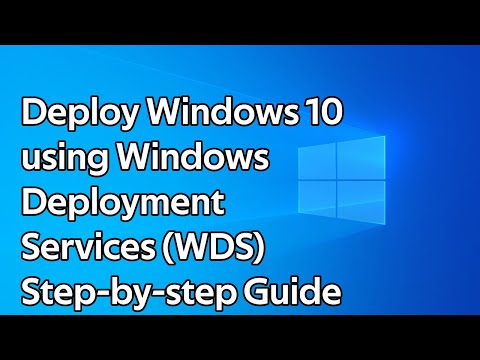 0:08:54
0:08:54
 0:05:25
0:05:25
 0:01:28
0:01:28
 0:58:17
0:58:17
 0:10:28
0:10:28
 0:25:37
0:25:37