filmov
tv
Katalon Studio Windows Desktop Application Testing | Step by Step
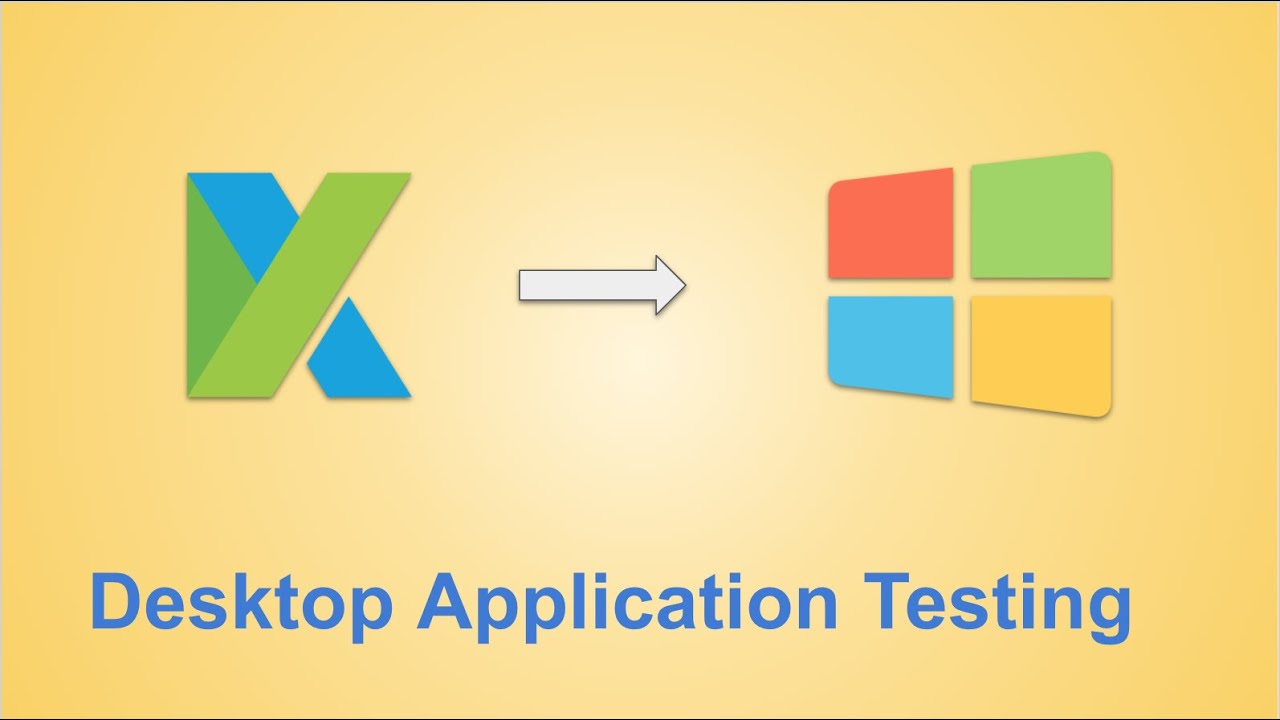
Показать описание
Introducing Windows Desktop Application Testing (ver 7.0)
Web - Selenium
Mobile - Appium
Windows - WinAppDriver
SetUp
- Install WinAppDriver
- Start WinAppDriver
- Enable developer mode in settings
Step 1 : Create a new Test Case
Step 2 : Click on Record Windows Action
Step 3 : Browser the application file and start recorded
Step 4 : Record actions
Step 5 : Stop and save objects
Step 6 : Run and check execution
References
------------ UI TESTING ------------
------------ API TESTING ------------
------------ MOBILE TESTING ------------
------------ CI | CD | DEVOPS ------------
------------ VERSION CONTROL SYSTEM ------------
------------ PERFORMANCE TESTING ------------
------------ PROGRAMMING ------------
------------ IDE ------------
------------ MAVEN ------------
------------ OTHERS ------------
Keep Learning,
Raghav
You can support my mission for education by sharing this knowledge and helping as many people as you can.
Web - Selenium
Mobile - Appium
Windows - WinAppDriver
SetUp
- Install WinAppDriver
- Start WinAppDriver
- Enable developer mode in settings
Step 1 : Create a new Test Case
Step 2 : Click on Record Windows Action
Step 3 : Browser the application file and start recorded
Step 4 : Record actions
Step 5 : Stop and save objects
Step 6 : Run and check execution
References
------------ UI TESTING ------------
------------ API TESTING ------------
------------ MOBILE TESTING ------------
------------ CI | CD | DEVOPS ------------
------------ VERSION CONTROL SYSTEM ------------
------------ PERFORMANCE TESTING ------------
------------ PROGRAMMING ------------
------------ IDE ------------
------------ MAVEN ------------
------------ OTHERS ------------
Keep Learning,
Raghav
You can support my mission for education by sharing this knowledge and helping as many people as you can.
Katalon Studio Windows Desktop Application Testing | Step by Step
WinAppDriver - Automate Windows Application Using Katalon Studio
Automating Windows Applications with Katalon Studio 7
Katalon Studio for Complete Beginners | Step by Step Masterclass Part 1
How to integrate Winium with Katalon to automate desktop application testing
Katalon Studio – A Quick Introduction
Automation test for desktop app with katalon
Desktop/Windows based automation
How to integrate Winium with Katalon to automate desktop application testing
Mastering Katalon Studio | The No-Code Tester's Guide | Intro & Install | QA Automation Alc...
Katalon Studio 1 - What is Katalon Studio
Katalon Studio Desktop App Automatización - Automator Junior
Introduction to Katalon Studio: Futuristic tool for Web| API| Desktop| Mobile application automation
Katalon Studio Automation Beginners Full Course | Learn Katalon Studio in 6 Hours |
Katalon Studio 3 - How to Record and Play Automation Test
9. WinAppDriver Tutorial | How to inspect desktop Application Elements using Inspector Tool
Katalon Studio Review: Future of automated testing
What is Katalon Studio? | STAD Solution
Automated Visual UI Testing on the Katalon Platform
Top 7 Automation tools for Desktop apps
switching windows in katalon studio |Switch by Title,Switch by Index and switch by url in katalon
Katalon Studio 7.6 | New Features | Review by Raghav
1. Introduction to WinAppDriver - Mircorsoft Windows Application Driver - Desktop App Automation
Donwload and Install Katalon Studio in Windows Machine | Katalon Studio Tutorial
Комментарии
 0:13:26
0:13:26
 0:14:53
0:14:53
 0:21:41
0:21:41
 1:58:03
1:58:03
 0:02:13
0:02:13
 0:10:37
0:10:37
 0:03:24
0:03:24
 0:02:48
0:02:48
 0:02:13
0:02:13
 0:13:50
0:13:50
 0:03:23
0:03:23
 0:08:24
0:08:24
 0:07:07
0:07:07
 5:49:32
5:49:32
 0:09:52
0:09:52
 0:13:34
0:13:34
 0:01:27
0:01:27
 0:00:54
0:00:54
 0:01:35
0:01:35
 0:06:48
0:06:48
 0:09:25
0:09:25
 0:14:11
0:14:11
 0:16:27
0:16:27
 0:08:21
0:08:21