filmov
tv
Cricut Joy for Beginners: Unboxing, Setup & First Cut (Cricut Kickoff)

Показать описание
This is lesson one of my complete tutorial — which I call Cricut Kickoff — on how to unbox your Cricut Joy, set it up, connect via Bluetooth on a Mac computer, Windows computer, iPad tablet, and Android tablet, PLUS do the first test cut on Smart Vinyl. Everything you need to know from start to finish, including how to download the free Cricut Design Space software or get it from the app store, and what to do if your desktop doesn't have Bluetooth.
Cricut Kickoff is a FREE series of online classes to help you get your Cricut setup for success! This is my Cricut Joy for Beginners class.
This first lesson on Cricut Joy for beginners helps you unbox and setup your Cricut Joy cutting machine, then make your first cut!
Topics Covered In This Lesson on the Cricut Joy:
0:00 - What is a Cricut Joy cutting machine
2:37 - What's in the box
6:52 - Internet connection requirements
7:52 - How to connect the Cricut Joy to a Mac computer via Bluetooth
20:21 - How to connect the Cricut Joy to a Windows computer via Bluetooth
24:12 - How to connect the Cricut Joy to iPad/iPhone via Bluetooth
28:00 - How to connect the Cricut Joy to Android via Bluetooth
31:36 - How to do your first test cut
33:21 How to load Smart Vinyl into the Cricut Joy
Watch the Cricut Joy for Beginners Lesson 2 video at:
Watch the Cricut Joy for Beginners Lesson 3 video at:
Classes were recorded LIVE in Jennifer's craft studio where she setup a brand new Cricut Joy she had purchased to guide you along and help you get making awesome things!
TOOL LIST (contains my affiliate links):
Please note: The video is NOT sponsored by Cricut and I purchased all machines and products shown in the video, as I do for all of my content.
#cricut #cricutmade #designspace
============
Follow me at:
Credits:
Introduction: PixelBytes (my child!)
Music: Cute by Bensound (licensed, royalty and copyright free)
Videography: Jennifer Marx on a Panasonic Lumix FZ-1000 DSLR 4K camera
Design: A Jennifer Maker original!
Комментарии
 0:14:35
0:14:35
 0:38:02
0:38:02
 0:09:40
0:09:40
 1:07:20
1:07:20
 0:14:36
0:14:36
 0:09:20
0:09:20
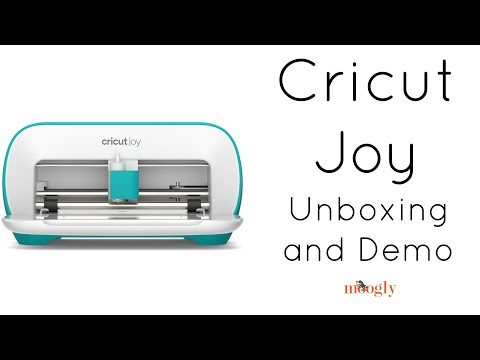 0:11:07
0:11:07
 0:32:22
0:32:22
 0:33:36
0:33:36
 0:03:40
0:03:40
 0:10:49
0:10:49
 0:01:00
0:01:00
 0:20:33
0:20:33
 0:11:21
0:11:21
 0:11:23
0:11:23
 0:04:58
0:04:58
 0:14:06
0:14:06
 0:06:43
0:06:43
 1:16:21
1:16:21
 0:08:09
0:08:09
 0:05:04
0:05:04
 0:15:07
0:15:07
 0:15:51
0:15:51
 0:46:20
0:46:20