filmov
tv
Resolving AJAX Issues: How to Return Multiple Variables from Flask to JavaScript
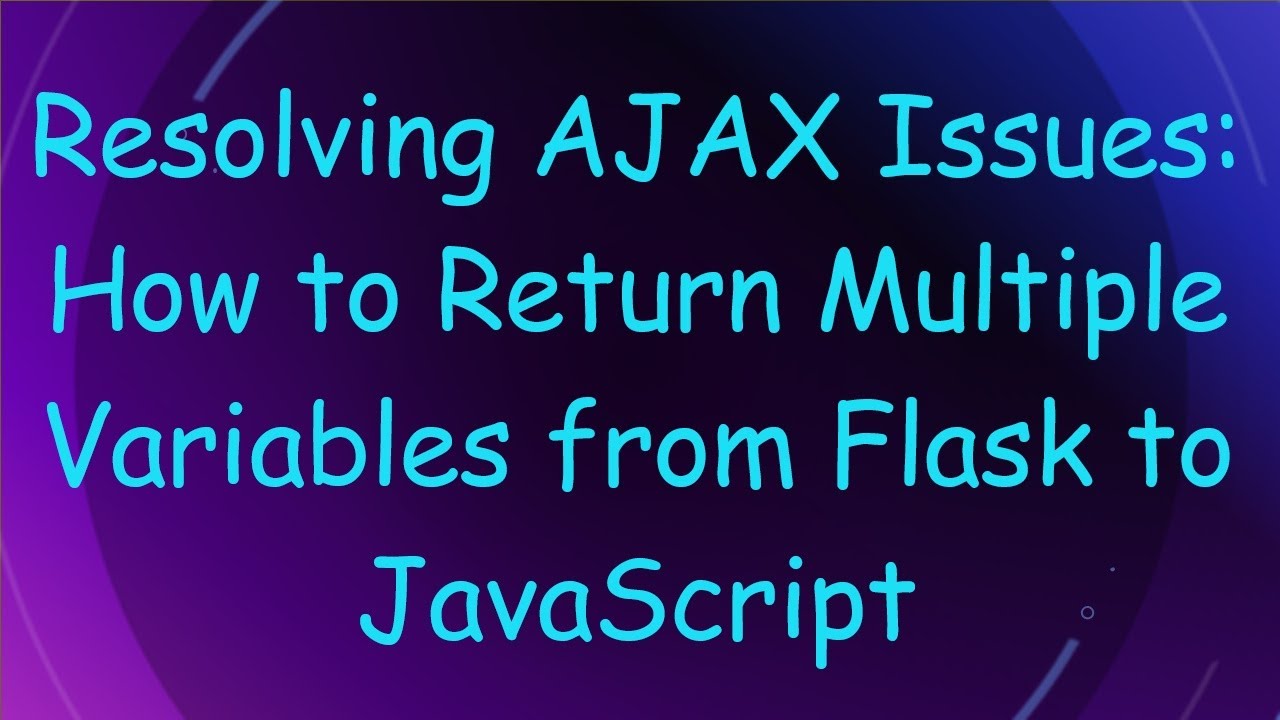
Показать описание
Discover how to successfully return multiple variables from Flask to your JavaScript AJAX function, resolving undefined responses and enhancing data handling.
---
Visit these links for original content and any more details, such as alternate solutions, latest updates/developments on topic, comments, revision history etc. For example, the original title of the Question was: Can't return multiple variables from Flask to Javascript AJAX function
If anything seems off to you, please feel free to write me at vlogize [AT] gmail [DOT] com.
---
Resolving AJAX Issues: How to Return Multiple Variables from Flask to JavaScript
In web development, combining the power of Flask (a Python web framework) with JavaScript (the language of the web) can unleash a broad range of features. However, encountering challenges, such as returning multiple variables from Flask to a JavaScript AJAX function, is common. If you've found yourself in this situation and faced issues like "undefined variable" responses, you're not alone! In this guide, we'll walk through the problem and its solution step by step.
The Problem
When developing a web application, it’s common to update certain fields based on user input dynamically. In one user's case, their JavaScript function set out to update multiple select boxes using data returned from a Flask endpoint. The user reported that while one variable worked fine, the second variable was resulting in undefined. This situation can arise from the way data is structured and returned from the server.
Example Scenario
The AJAX function is activated based on user input for selecting a departure city.
The Flask backend processes this input and queries the database for destination options, dates, and times.
Despite correctly retrieving this data in the Flask function, not all variables are returned to the front end effectively.
The Solution: Structured JSON Response
To tackle the problem, we need a method for effectively assembling and returning multiple variables from the Flask backend. The solution lies in bundling your data into a single coherent JSON object. This not only keeps your code organized but also simplifies the data handling process on the client side.
Step 1: Modify the Flask Function
The first step involves adjusting the Flask function to return all necessary data in a single response. Here’s how to adjust the Flask code:
[[See Video to Reveal this Text or Code Snippet]]
Key Changes:
All data is collated into a dictionary (all_data), which is then converted into a JSON response.
The repeated database query code has been simplified through the use of a fictional function execute_query, aiding maintainability and readability.
Step 2: Update the JavaScript AJAX Function
Next, you need to modify the way your JavaScript handles the AJAX response. You only require one .then() function to process the response and update the corresponding select boxes.
[[See Video to Reveal this Text or Code Snippet]]
Key Changes:
The new JavaScript function updateSelectBox takes care of populating any select box by clearing existing options and adding new ones dynamically, thus adhering to DRY principles.
Conclusion
By returning multiple variables as a JSON object in your Flask backend and streamlining your JavaScript function, you should be able to effectively handle multiple data elements without running into undefined problems. This approach not only enhances maintainability but also improves the clarity of your code, paving the way for easier future modifications.
Remember, mastering the communication between your backend and frontend can greatly enhance the performance and usability of your web applications. Happy coding!
---
Visit these links for original content and any more details, such as alternate solutions, latest updates/developments on topic, comments, revision history etc. For example, the original title of the Question was: Can't return multiple variables from Flask to Javascript AJAX function
If anything seems off to you, please feel free to write me at vlogize [AT] gmail [DOT] com.
---
Resolving AJAX Issues: How to Return Multiple Variables from Flask to JavaScript
In web development, combining the power of Flask (a Python web framework) with JavaScript (the language of the web) can unleash a broad range of features. However, encountering challenges, such as returning multiple variables from Flask to a JavaScript AJAX function, is common. If you've found yourself in this situation and faced issues like "undefined variable" responses, you're not alone! In this guide, we'll walk through the problem and its solution step by step.
The Problem
When developing a web application, it’s common to update certain fields based on user input dynamically. In one user's case, their JavaScript function set out to update multiple select boxes using data returned from a Flask endpoint. The user reported that while one variable worked fine, the second variable was resulting in undefined. This situation can arise from the way data is structured and returned from the server.
Example Scenario
The AJAX function is activated based on user input for selecting a departure city.
The Flask backend processes this input and queries the database for destination options, dates, and times.
Despite correctly retrieving this data in the Flask function, not all variables are returned to the front end effectively.
The Solution: Structured JSON Response
To tackle the problem, we need a method for effectively assembling and returning multiple variables from the Flask backend. The solution lies in bundling your data into a single coherent JSON object. This not only keeps your code organized but also simplifies the data handling process on the client side.
Step 1: Modify the Flask Function
The first step involves adjusting the Flask function to return all necessary data in a single response. Here’s how to adjust the Flask code:
[[See Video to Reveal this Text or Code Snippet]]
Key Changes:
All data is collated into a dictionary (all_data), which is then converted into a JSON response.
The repeated database query code has been simplified through the use of a fictional function execute_query, aiding maintainability and readability.
Step 2: Update the JavaScript AJAX Function
Next, you need to modify the way your JavaScript handles the AJAX response. You only require one .then() function to process the response and update the corresponding select boxes.
[[See Video to Reveal this Text or Code Snippet]]
Key Changes:
The new JavaScript function updateSelectBox takes care of populating any select box by clearing existing options and adding new ones dynamically, thus adhering to DRY principles.
Conclusion
By returning multiple variables as a JSON object in your Flask backend and streamlining your JavaScript function, you should be able to effectively handle multiple data elements without running into undefined problems. This approach not only enhances maintainability but also improves the clarity of your code, paving the way for easier future modifications.
Remember, mastering the communication between your backend and frontend can greatly enhance the performance and usability of your web applications. Happy coding!
 0:01:42
0:01:42
 0:02:03
0:02:03
 0:02:03
0:02:03
 0:01:31
0:01:31
 0:02:01
0:02:01
 0:02:08
0:02:08
 0:01:48
0:01:48
 0:01:46
0:01:46
 0:01:40
0:01:40
 0:01:29
0:01:29
 0:02:11
0:02:11
 0:02:00
0:02:00
 0:02:00
0:02:00
 0:02:18
0:02:18
 0:02:13
0:02:13
 0:01:48
0:01:48
 0:01:40
0:01:40
 0:01:51
0:01:51
 0:02:06
0:02:06
 0:01:34
0:01:34
 0:02:18
0:02:18
 0:01:56
0:01:56
 0:01:41
0:01:41
 0:03:08
0:03:08