filmov
tv
How to: Root a Sony Xperia (J, Z, Z1, Z Ultra)
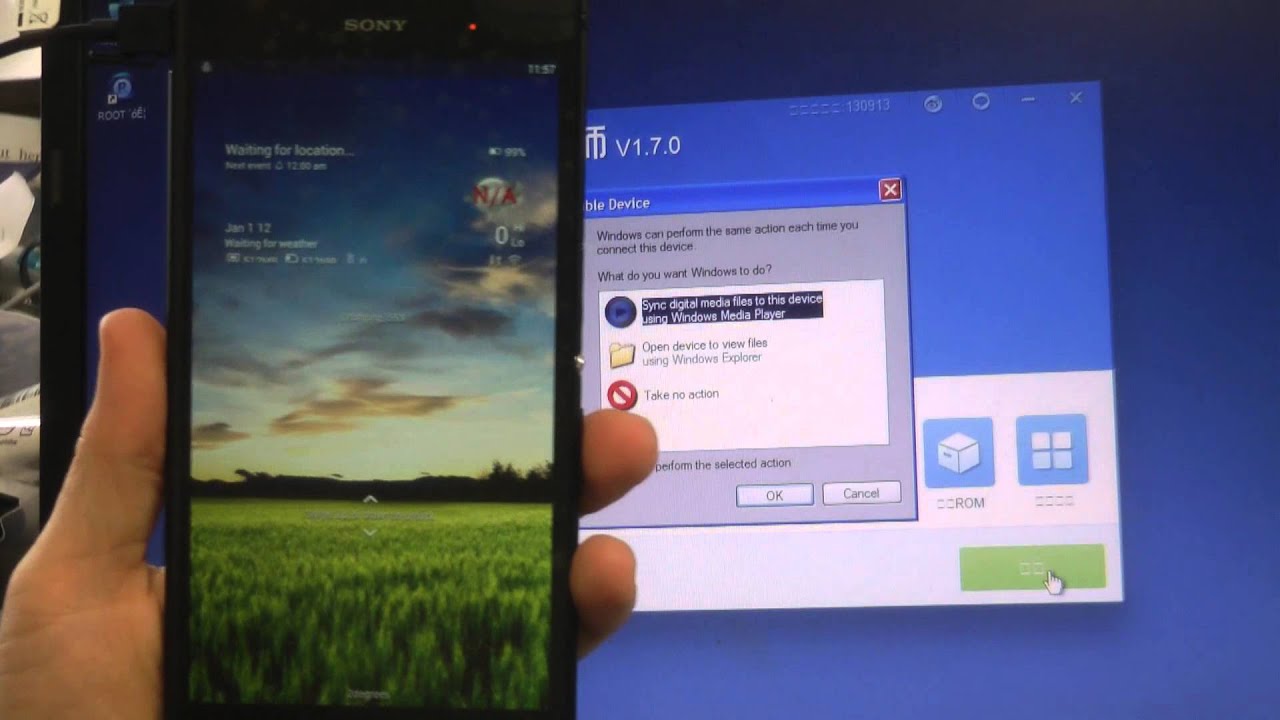
Показать описание
This is a guide on how to root your experia Z ultra. This will work with almost all sony Xperia devices...
Guide:
1) Enable USB debugging [/Settings/Developer options]
- To enable Developer options you need to go on /Settings/About phone/ and tap your 'Build number' 8 times...
2) Download your device drivers, then install them.... and then
4) Install VRoot
5) Your phone needs to be turned on and your lock screen unlocked...
6) Click the green button on the far right of the vRoot application.
7) Now, your phone will restart by itself. (repeat the steps again if this does not work)
8) Unplug your phone from the USB, and check to see if the chinese version of superSU is installed. (it will look like a blue shield)
9) Then go to the playstore, and download superSU/ superuser. Open superSU/ superuser.
10) Allow binary update, and then plug your device back into your laptop, and open vRoot.
11) Click the white button (unroot) and wait for your device to reboot
12) Click on superSU/ superuser (which ever you downloaded) and allow binary update (again!), then go into the superSU/ superuser settings and select 'install to system'
13) restart your device.... done!
You are now rooted for ever! or until you update your firmware...
LINK: (sorry for adfly links... if i don't shorten the links, youtube blocks them)
vRoot app:
Sony device driver page:
OTHER devies:
XDA Thread - Flash FTF ROM
Guide:
1) Enable USB debugging [/Settings/Developer options]
- To enable Developer options you need to go on /Settings/About phone/ and tap your 'Build number' 8 times...
2) Download your device drivers, then install them.... and then
4) Install VRoot
5) Your phone needs to be turned on and your lock screen unlocked...
6) Click the green button on the far right of the vRoot application.
7) Now, your phone will restart by itself. (repeat the steps again if this does not work)
8) Unplug your phone from the USB, and check to see if the chinese version of superSU is installed. (it will look like a blue shield)
9) Then go to the playstore, and download superSU/ superuser. Open superSU/ superuser.
10) Allow binary update, and then plug your device back into your laptop, and open vRoot.
11) Click the white button (unroot) and wait for your device to reboot
12) Click on superSU/ superuser (which ever you downloaded) and allow binary update (again!), then go into the superSU/ superuser settings and select 'install to system'
13) restart your device.... done!
You are now rooted for ever! or until you update your firmware...
LINK: (sorry for adfly links... if i don't shorten the links, youtube blocks them)
vRoot app:
Sony device driver page:
OTHER devies:
XDA Thread - Flash FTF ROM
Комментарии
 0:05:12
0:05:12
![[OBSOLETE] How to](https://i.ytimg.com/vi/O_UiE3_6IU0/hqdefault.jpg) 0:06:20
0:06:20
 0:08:23
0:08:23
 0:01:07
0:01:07
 0:00:49
0:00:49
 0:03:50
0:03:50
 0:05:42
0:05:42
 0:09:09
0:09:09
 0:03:40
0:03:40
 0:09:57
0:09:57
 0:00:37
0:00:37
 0:05:19
0:05:19
 0:08:11
0:08:11
 0:04:53
0:04:53
 0:09:17
0:09:17
 0:15:38
0:15:38
 0:05:44
0:05:44
 0:02:27
0:02:27
 0:00:52
0:00:52
 0:15:00
0:15:00
![[OLD] How to](https://i.ytimg.com/vi/mVHM6ahUv3E/hqdefault.jpg) 0:03:49
0:03:49
 0:02:15
0:02:15
 0:07:15
0:07:15
 0:04:26
0:04:26