filmov
tv
HP Smart Tank 7001 | 720 | 7300 | 750 All In One printer : Print A Photo Using HP Smart

Показать описание
Click on the link to subscribe and get the latest video uploads:
Remember to like and share the video if you know of friends that would find this useful. Click on the bell so you will not miss out on any new videos.
This tutorial shows how to Print a Photo on the HP Smart Tank 720 | 7001
AiO Printer series.
This is a high-capacity ink tank printer & it supports Print, Scan & Copy.
Remember to like and share the video if you know of friends that would find this useful. Click on the bell so you will not miss out on any new videos.
This tutorial shows how to Print a Photo on the HP Smart Tank 720 | 7001
AiO Printer series.
This is a high-capacity ink tank printer & it supports Print, Scan & Copy.
NO MORE INK CARTRIDGES - HP Smart Tank 7001 All In One printer Review
HP Smart Tank 7001 Setup, Unboxing, Fill Ink Tank, Load Paper, Wireless Setup, Review.
How To Copy Print & Scan With HP Smart Tank 7001 Printer?
HP Smart Tank 7001 WiFi Setup.
HP Smart Tank 7001 Review in 2023
HP smart tank 7001 vs 6001 Printer Comparison
HP Smart Tank 7001: The Ultimate High-Volume Printer
HP Smart Tank 7001 WiFi Direct Setup.
Review : HP Smart Tank 7001 | Smart Tank 720 All In One printer
HP Smart Tank 7001 Setup Windows 10 Laptop.
HP Smart Tank 7001 Setup MacOS Review.
My honest review of the HP Smart Tank 7001 wireless printer. #hpsmarttank2024insiders
Unbox and Set Up | HP Smart Tank 670 720 750 790 6000 7000 7300 7600 Printers | HP Support
HP Smart-Tank 7602 vs 7001: Which Should You Buy?
HP Smart Tank 7001 | 720 | 7300 | 750 All In One printer : Print A Photo Using HP Smart
HP Smart Tank 720 |7001 AiO printer: Unbox, Connect to network, Fill ink tanks & Install Printh...
HP Smart-Tank 7001 vs 6001: Which is the Best Cartridge-Free Ink Printer?
HP Smart -Tank 7001 | Best Thermal Inkjet Printer for Home | 2024 Review
HP Smart-Tank 7001 | 2024 Review
REVIEW (2024): HP Smart-Tank 7001 Printer. ESSENTIAL details.
Should You Buy A Hp Smart Tank Printer?
Best ink tank printers On 2024
HP Smart Tank 700 Series Printers: How to refill the ink and install the printheads? - TECH REVIEW
My review of the HP Smart Tank 7001 printer received as part of #hpsmarttank2024insiders campaign
Комментарии
 0:05:45
0:05:45
 0:10:08
0:10:08
 0:02:51
0:02:51
 0:03:11
0:03:11
 0:09:22
0:09:22
 0:01:19
0:01:19
 0:02:11
0:02:11
 0:03:05
0:03:05
 0:05:17
0:05:17
 0:02:10
0:02:10
 0:04:26
0:04:26
 0:00:55
0:00:55
 0:07:09
0:07:09
 0:01:50
0:01:50
 0:02:20
0:02:20
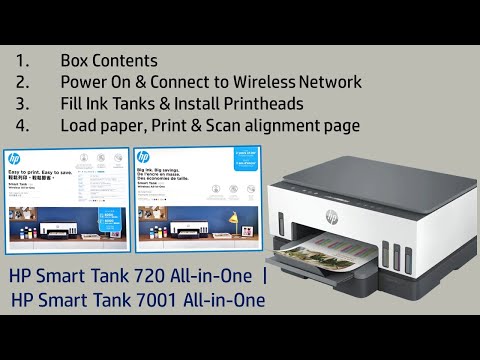 0:18:05
0:18:05
 0:02:17
0:02:17
 0:01:46
0:01:46
 0:01:27
0:01:27
 0:00:53
0:00:53
 0:14:30
0:14:30
 0:07:04
0:07:04
 0:08:05
0:08:05
 0:00:38
0:00:38