filmov
tv
How to Change Your Name for Comments in Adobe Acrobat (2023 Interface Update)

Показать описание
Learn how to change your name for new and existing comments in Adobe Acrobat with the 2023 interface update. These changes will also apply to other annotations (or edits) such as highlights, text insertions, and strikethroughs (deletions). These steps apply to PC and Mac.
Please note that Adobe calls the name connected to comments and annotations the Author Name. It is also commonly referred to as a username.
Chapters:
00:00 Introduction
00:56 How to Change Your Name for New Comments
02:32 How to Change Your Name for Existing Comments
📝 Corresponding Blog Post/Transcript for This Video
============================================
How to Change Your Name for Comments in Adobe Acrobat (2023 Interface Update)
💻 Related Resources
==================
How to Add Comments in Adobe Acrobat (2023 Interface Update)
How to Change Your Name for New Comments and Mark-Ups in Adobe Acrobat [OLD VERSION]
How to Change Your Name for Existing Comments and Mark-Ups in Adobe Acrobat [OLD VERSION]
How to Combine PDFs into One in Adobe Acrobat [Updated Version]
How to Use Adobe Acrobat Playlist
Please leave your questions about Microsoft Word, PowerPoint, or Adobe Acrobat in the comment section below. Although I can’t guarantee I will be able to answer every question, I will certainly make an effort to create as many viewer-requested videos as possible.
Thank you for watching!
#adobeacrobat #pdf
All Rights Reserved © 2024 Erin Wright
Please note that Adobe calls the name connected to comments and annotations the Author Name. It is also commonly referred to as a username.
Chapters:
00:00 Introduction
00:56 How to Change Your Name for New Comments
02:32 How to Change Your Name for Existing Comments
📝 Corresponding Blog Post/Transcript for This Video
============================================
How to Change Your Name for Comments in Adobe Acrobat (2023 Interface Update)
💻 Related Resources
==================
How to Add Comments in Adobe Acrobat (2023 Interface Update)
How to Change Your Name for New Comments and Mark-Ups in Adobe Acrobat [OLD VERSION]
How to Change Your Name for Existing Comments and Mark-Ups in Adobe Acrobat [OLD VERSION]
How to Combine PDFs into One in Adobe Acrobat [Updated Version]
How to Use Adobe Acrobat Playlist
Please leave your questions about Microsoft Word, PowerPoint, or Adobe Acrobat in the comment section below. Although I can’t guarantee I will be able to answer every question, I will certainly make an effort to create as many viewer-requested videos as possible.
Thank you for watching!
#adobeacrobat #pdf
All Rights Reserved © 2024 Erin Wright
Комментарии
 0:00:41
0:00:41
 0:00:37
0:00:37
 0:00:13
0:00:13
 0:00:32
0:00:32
 0:01:36
0:01:36
 0:00:16
0:00:16
 0:01:25
0:01:25
 0:00:24
0:00:24
 0:01:23
0:01:23
 0:01:39
0:01:39
 0:00:19
0:00:19
 0:00:46
0:00:46
 0:07:29
0:07:29
 0:00:14
0:00:14
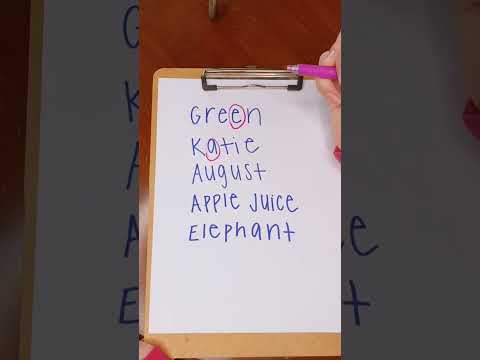 0:00:21
0:00:21
 0:00:44
0:00:44
 0:00:20
0:00:20
 0:00:24
0:00:24
 0:02:56
0:02:56
 0:00:42
0:00:42
 0:08:01
0:08:01
 0:00:44
0:00:44
 0:00:32
0:00:32
 0:01:18
0:01:18