filmov
tv
How To Get and Use ChatGPT on iPhone For Beginners
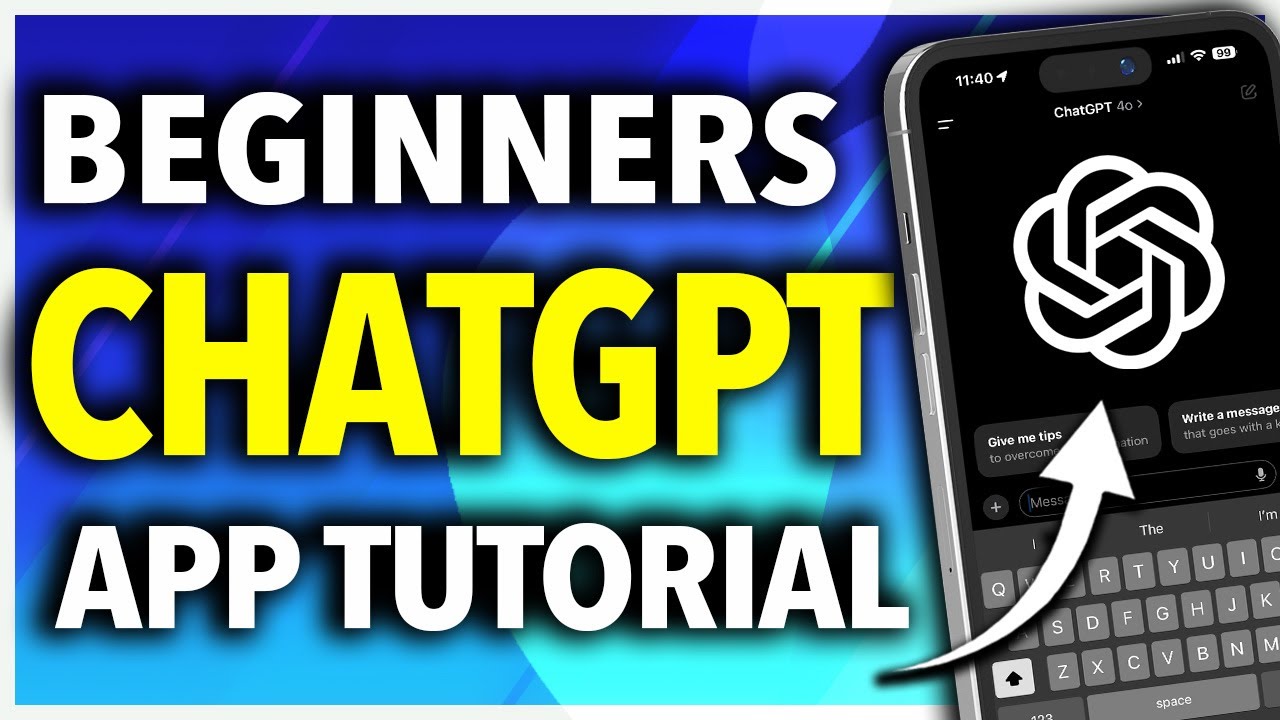
Показать описание
In this beginners tutorial, let’s look at how to install the official OpenAI ChatGPT app on your iPhone and get started with a free account.
To get started, find and open the App Store from your home screen.
Next, tap search on the bottom right of the screen, and then use the search bar at the top to search for ChatGPT.
Now when you search for this, you’re going to get a lot of different apps that use ChatGPT as it’s language model, and also in its name. The one we want is this white and black logo one here at the top. Make sure it’s the one that says official app by OpenAI.
Choose this, and then on the next tap Get to download and install. After that, we can then go ahead and open it.
The first time you open the app, you’ll need to either sign in with an account you’ve already created on the web or create a new one. You can sign up with Google, Apple, or your email. Make your choice here, and you’ll then be taken to a welcome screen, and then the home page.
We’ll take a quick look at the overview here, as we’ll go over individual and advance features in later videos.
The first thing that you want to do is choose your model for ChatGPT to use. Currently, we’re using GPT-4o as the latest.
OpenAI, the creator of ChatGPT, has made it so you can use this model with your free account, but there’s a limited amount of usage within a certain time frame of a few hours. After that, you’ll need to either use the older model 4, or upgrade to a Plus account. For the most part, the free version will be fine unless you’re a heavy user.
After you choose your model, we can then begin using the app. Here you can ask anything you want. Use the search bar at the bottom, and let’s say, give me a summarized bullet point history of the United States, sorted and labeled by date.
Send that, and you’ll get your answer. To see your history of chats, just tap the menu bar on the top left of the screen, and you’ll see them listed here.
So, this is the basic overview of how to download and get started using ChatGPT on your iPhone.
Again, in future videos we’ll start looking at individual features and how to really use the app.
If you want more advance tutorials though, we have complete courses on ChatGPT and the top AI platforms over at Skill Leap AI that you can check out.
If you found this video helpful, please give it a thumbs up and subscribe to the channel for more tech tips and tutorials. If you have any questions or need further assistance, leave a comment below, and I'll be happy to help!
To get started, find and open the App Store from your home screen.
Next, tap search on the bottom right of the screen, and then use the search bar at the top to search for ChatGPT.
Now when you search for this, you’re going to get a lot of different apps that use ChatGPT as it’s language model, and also in its name. The one we want is this white and black logo one here at the top. Make sure it’s the one that says official app by OpenAI.
Choose this, and then on the next tap Get to download and install. After that, we can then go ahead and open it.
The first time you open the app, you’ll need to either sign in with an account you’ve already created on the web or create a new one. You can sign up with Google, Apple, or your email. Make your choice here, and you’ll then be taken to a welcome screen, and then the home page.
We’ll take a quick look at the overview here, as we’ll go over individual and advance features in later videos.
The first thing that you want to do is choose your model for ChatGPT to use. Currently, we’re using GPT-4o as the latest.
OpenAI, the creator of ChatGPT, has made it so you can use this model with your free account, but there’s a limited amount of usage within a certain time frame of a few hours. After that, you’ll need to either use the older model 4, or upgrade to a Plus account. For the most part, the free version will be fine unless you’re a heavy user.
After you choose your model, we can then begin using the app. Here you can ask anything you want. Use the search bar at the bottom, and let’s say, give me a summarized bullet point history of the United States, sorted and labeled by date.
Send that, and you’ll get your answer. To see your history of chats, just tap the menu bar on the top left of the screen, and you’ll see them listed here.
So, this is the basic overview of how to download and get started using ChatGPT on your iPhone.
Again, in future videos we’ll start looking at individual features and how to really use the app.
If you want more advance tutorials though, we have complete courses on ChatGPT and the top AI platforms over at Skill Leap AI that you can check out.
If you found this video helpful, please give it a thumbs up and subscribe to the channel for more tech tips and tutorials. If you have any questions or need further assistance, leave a comment below, and I'll be happy to help!
 0:20:58
0:20:58
 0:19:38
0:19:38
 0:06:41
0:06:41
 0:04:49
0:04:49
 0:07:50
0:07:50
 0:26:51
0:26:51
 0:15:30
0:15:30
 0:21:57
0:21:57
 0:11:14
0:11:14
 0:10:31
0:10:31
 0:00:31
0:00:31
 0:15:22
0:15:22
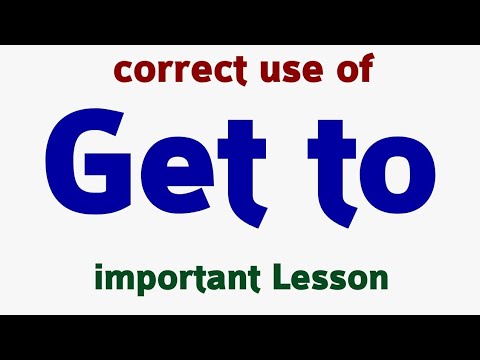 0:04:25
0:04:25
 0:08:09
0:08:09
 0:09:28
0:09:28
 0:11:18
0:11:18
 0:12:01
0:12:01
 0:12:46
0:12:46
 0:09:20
0:09:20
 0:07:25
0:07:25
 0:05:44
0:05:44
 0:06:15
0:06:15
 0:16:07
0:16:07
 0:00:35
0:00:35