filmov
tv
Top 20 PowerPoint Shortcut Tips and Tricks

Показать описание
These are not ordinary shortcuts. Here are some surprising shortcut tips and tricks that can save you a bunch of time in PowerPoint.
Contents 0:00
1. Proportional Resize (Hold Shift) 0:17
2. Copy Object (Ctrl Drag) 0:35
3. Keep Object Centered (Hold Ctrl) 0:55
4. Show/Hide Ribbon (Ctrl-F1) 1:23
5. Move Slide to End/Beg (Ctrl-Shift-Down Arrow/Up Arrow) 1:37
6. Insert Filler Text (=rand(),=lorem()) 1:58
7. Start Presentation (F5) 2:45
8. Group/Ungroup Objects (Ctrl-G, Ctrl-Shift-G) 2:57
9. Increase/Decrease Font Size (Ctrl-Shift-., Ctrl-Shift-,) 4:17
10. Formatting 4:45
11. Copy Formatting (Ctrl-Shift-C, Ctrl-Shift-V) 5:34
12. Clear Formatting (Ctrl-Spacebar) 5:55
13. Guidelines, Gridlines, & Ruler (Alt-F9, Shift-F9, Alt-Shift-F9) 6:10
14. Undo Action (Ctrl-Z) 6:59
15. Skip to Slide/Slide List (#-Enter, Ctrl-S) 7:16
16. Slide Show Shortcuts (F1) 7:58
17. Draw Straight Lines (Hold Shift) 9:07
18. Move Slides (Ctrl-Up Arrow, Ctrl-Down Arrow) 9:30
19. Text List Ordering (Alt-Shift-Up/Down) 9:53
20. Mini Slide Show (Hold Alt) 10:10
#seletraining #powerpoint #tipsandtricks
Contents 0:00
1. Proportional Resize (Hold Shift) 0:17
2. Copy Object (Ctrl Drag) 0:35
3. Keep Object Centered (Hold Ctrl) 0:55
4. Show/Hide Ribbon (Ctrl-F1) 1:23
5. Move Slide to End/Beg (Ctrl-Shift-Down Arrow/Up Arrow) 1:37
6. Insert Filler Text (=rand(),=lorem()) 1:58
7. Start Presentation (F5) 2:45
8. Group/Ungroup Objects (Ctrl-G, Ctrl-Shift-G) 2:57
9. Increase/Decrease Font Size (Ctrl-Shift-., Ctrl-Shift-,) 4:17
10. Formatting 4:45
11. Copy Formatting (Ctrl-Shift-C, Ctrl-Shift-V) 5:34
12. Clear Formatting (Ctrl-Spacebar) 5:55
13. Guidelines, Gridlines, & Ruler (Alt-F9, Shift-F9, Alt-Shift-F9) 6:10
14. Undo Action (Ctrl-Z) 6:59
15. Skip to Slide/Slide List (#-Enter, Ctrl-S) 7:16
16. Slide Show Shortcuts (F1) 7:58
17. Draw Straight Lines (Hold Shift) 9:07
18. Move Slides (Ctrl-Up Arrow, Ctrl-Down Arrow) 9:30
19. Text List Ordering (Alt-Shift-Up/Down) 9:53
20. Mini Slide Show (Hold Alt) 10:10
#seletraining #powerpoint #tipsandtricks
Комментарии
 0:10:55
0:10:55
 0:45:01
0:45:01
 0:15:22
0:15:22
 0:19:05
0:19:05
 0:31:25
0:31:25
 0:09:26
0:09:26
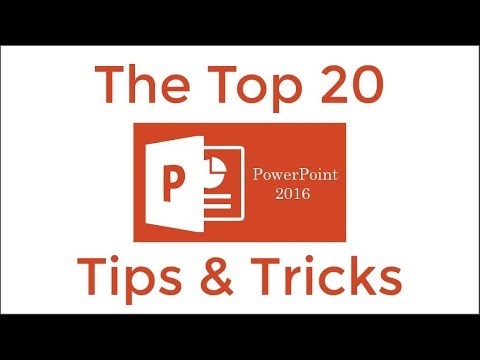 0:15:47
0:15:47
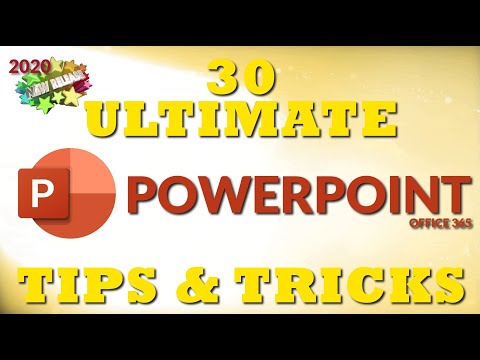 0:33:22
0:33:22
 0:13:49
0:13:49
 0:10:22
0:10:22
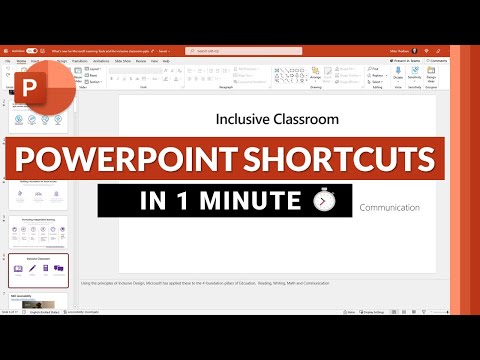 0:00:46
0:00:46
 0:18:03
0:18:03
 0:00:29
0:00:29
 0:00:31
0:00:31
![[2024] 10 BEST](https://i.ytimg.com/vi/BIGJzl--6NU/hqdefault.jpg) 0:06:36
0:06:36
 0:00:46
0:00:46
 0:19:31
0:19:31
 0:12:07
0:12:07
 0:00:50
0:00:50
 0:20:10
0:20:10
 0:00:20
0:00:20
 0:01:00
0:01:00
 0:34:09
0:34:09
 0:20:28
0:20:28