filmov
tv
Autodesk inventor 2024 Exercise 44 Create Sheet Metal + Drawing
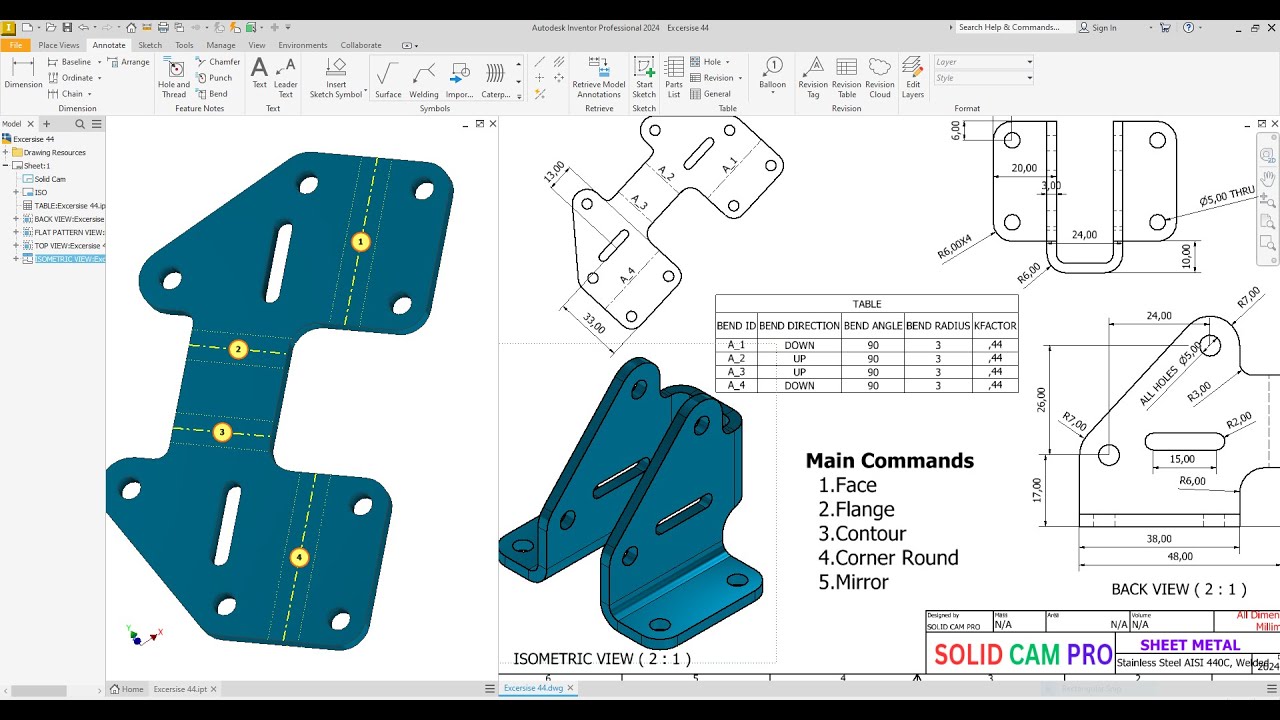
Показать описание
To create a lofted flange in Autodesk Inventor for sheet metal design, you can follow these general steps:
Open Autodesk Inventor:
Launch Autodesk Inventor and open your sheet metal part file or create a new one if needed.
Activate the Sheet Metal Environment:
Make sure you're in the sheet metal environment. You can do this by selecting "Sheet Metal" from the "Get Started" tab or by choosing "Sheet Metal" from the environments list.
Create Base Sketch:
Start by creating a base sketch that represents the initial profile of your lofted flange. This sketch should outline the shape and dimensions of the flange.
Define Flange Parameters:
Use the appropriate sheet metal tools to define parameters such as thickness and bend radius for the sheet metal part.
Create Additional Sketches:
Create sketches for the lofted sections of the flange. These sketches will define the varying profiles of the flange as it transitions from one shape to another.
Lofted Flange Tool:
Locate and activate the "Lofted Flange" tool from the sheet metal features panel. This tool allows you to create a flange by lofting between two or more sketches.
Select Profiles:
Select the sketches you created earlier as profiles for the lofted flange. You'll typically select the base sketch as the starting profile and subsequent sketches as the lofted sections.
Adjust Settings:
Depending on your design requirements, adjust loft settings such as taper angle, twist, and continuity.
Preview and Confirm:
Review the preview of the lofted flange to ensure it meets your design intent. Once satisfied, confirm the creation of the lofted flange.
Edit and Refine:
You can edit the lofted flange feature if needed by going back to the feature tree and selecting the feature. This allows you to modify parameters or adjust sketches as necessary.
Complete the Design:
Continue designing and adding any additional features or components required for your sheet metal part.
Document and Save:
Document your design as needed by creating drawings or documentation. Save your work regularly to avoid losing progress.
Open Autodesk Inventor:
Launch Autodesk Inventor and open your sheet metal part file or create a new one if needed.
Activate the Sheet Metal Environment:
Make sure you're in the sheet metal environment. You can do this by selecting "Sheet Metal" from the "Get Started" tab or by choosing "Sheet Metal" from the environments list.
Create Base Sketch:
Start by creating a base sketch that represents the initial profile of your lofted flange. This sketch should outline the shape and dimensions of the flange.
Define Flange Parameters:
Use the appropriate sheet metal tools to define parameters such as thickness and bend radius for the sheet metal part.
Create Additional Sketches:
Create sketches for the lofted sections of the flange. These sketches will define the varying profiles of the flange as it transitions from one shape to another.
Lofted Flange Tool:
Locate and activate the "Lofted Flange" tool from the sheet metal features panel. This tool allows you to create a flange by lofting between two or more sketches.
Select Profiles:
Select the sketches you created earlier as profiles for the lofted flange. You'll typically select the base sketch as the starting profile and subsequent sketches as the lofted sections.
Adjust Settings:
Depending on your design requirements, adjust loft settings such as taper angle, twist, and continuity.
Preview and Confirm:
Review the preview of the lofted flange to ensure it meets your design intent. Once satisfied, confirm the creation of the lofted flange.
Edit and Refine:
You can edit the lofted flange feature if needed by going back to the feature tree and selecting the feature. This allows you to modify parameters or adjust sketches as necessary.
Complete the Design:
Continue designing and adding any additional features or components required for your sheet metal part.
Document and Save:
Document your design as needed by creating drawings or documentation. Save your work regularly to avoid losing progress.
 0:21:29
0:21:29
 0:09:23
0:09:23
 0:15:34
0:15:34
 0:04:44
0:04:44
 0:06:55
0:06:55
 0:36:16
0:36:16
 0:00:33
0:00:33
 0:11:51
0:11:51
 0:44:10
0:44:10
 0:31:57
0:31:57
 0:00:14
0:00:14
 0:02:22
0:02:22
 0:00:11
0:00:11
 0:00:10
0:00:10
 0:07:44
0:07:44
 0:01:00
0:01:00
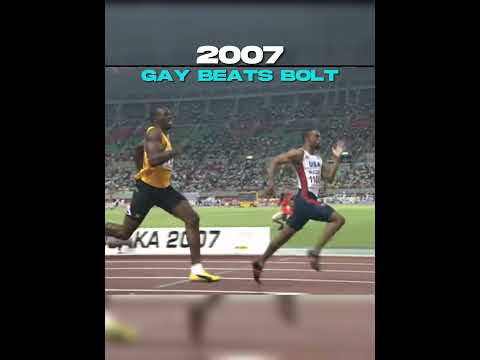 0:00:25
0:00:25
 0:00:22
0:00:22
 0:00:05
0:00:05
 0:04:09
0:04:09
 0:00:13
0:00:13
 0:18:02
0:18:02
 0:25:09
0:25:09
 0:00:13
0:00:13