filmov
tv
Glassmorphism Login Form using ReactJS and Ant Design Components | Login Form Field Validations

Показать описание
#reactjs #glassmorphism #loginform
In this video tutorial I have explained how to create Glassmorphism login form using react JS and ant design components with login form field validations
This video focuses on
- How to create Glassmorphism effect in login form popup using react JS and ant design components
- How to add login form field validations using antd From rules
- How to add backdrop-filter to create glassmorphism effect in a popup over a background image in react app
- How to add full screen background image in react app
- How to create login form popup using ant design form component with glassmorphism effect
- How to add ant design icons in react glassmorphism login form
- How to use ant design Divider component in reactjs
- How to mock login feature and show success message on login button press using antd message
- How to make antd icons clickable
- How to create password field inside ant design form item using Input.Password component
- How to create simple react login popup using ant design UI
- How to create responsive login form in react js using ant design ui
For details on how to use Ant Design Form component, please go through following video.
For details on how to use other components used in this video, please go through following videos
Happy Coding!
In this video tutorial I have explained how to create Glassmorphism login form using react JS and ant design components with login form field validations
This video focuses on
- How to create Glassmorphism effect in login form popup using react JS and ant design components
- How to add login form field validations using antd From rules
- How to add backdrop-filter to create glassmorphism effect in a popup over a background image in react app
- How to add full screen background image in react app
- How to create login form popup using ant design form component with glassmorphism effect
- How to add ant design icons in react glassmorphism login form
- How to use ant design Divider component in reactjs
- How to mock login feature and show success message on login button press using antd message
- How to make antd icons clickable
- How to create password field inside ant design form item using Input.Password component
- How to create simple react login popup using ant design UI
- How to create responsive login form in react js using ant design ui
For details on how to use Ant Design Form component, please go through following video.
For details on how to use other components used in this video, please go through following videos
Happy Coding!
Комментарии
 0:04:18
0:04:18
 0:13:38
0:13:38
 0:00:23
0:00:23
 0:22:57
0:22:57
 0:09:01
0:09:01
 0:23:54
0:23:54
 0:15:51
0:15:51
 0:39:27
0:39:27
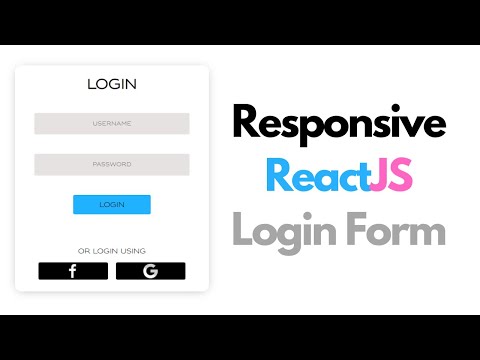 0:10:03
0:10:03
 0:32:38
0:32:38
 0:00:30
0:00:30
 0:24:00
0:24:00
 0:00:20
0:00:20
 0:37:21
0:37:21
 0:20:44
0:20:44
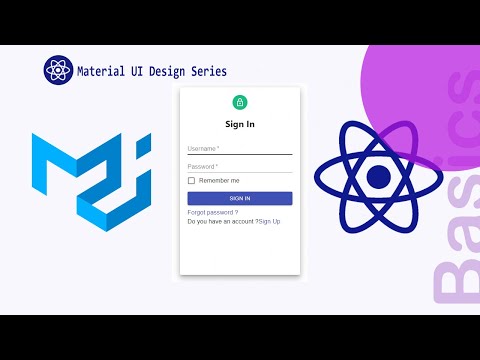 0:26:45
0:26:45
 0:08:16
0:08:16
 0:03:13
0:03:13
 0:51:12
0:51:12
 0:09:06
0:09:06
 0:14:53
0:14:53
 0:32:24
0:32:24
 0:12:34
0:12:34
 0:00:26
0:00:26