filmov
tv
Basic Features of Tabular Editor Explained in 300 Seconds

Показать описание
In this video I'll show you how to use Tabular editor to:
* Quickly duplicate and create several measures, without waiting for Power BI to reload the PBI model with each edit.
* Organize your measures in folders
* Move measures across tables
* Create calculation groups
* Edit format strings
* Quickly duplicate and create several measures, without waiting for Power BI to reload the PBI model with each edit.
* Organize your measures in folders
* Move measures across tables
* Create calculation groups
* Edit format strings
Basic Features of Tabular Editor Explained in 300 Seconds
The Tabular Editor Tour - Almost everything in 25 minutes
How to Install and Use Tabular Editor with Power BI // Beginners Guide to Power BI in 2021
Tabular Editor 3 - My Favorite Features
How To Use Tabular Editor With Power BI In 300 Seconds
5 things I love about Tabular Editor 3
Tabular Editor 3 Deep Dive - Brand New Course
Best Practice Analyzer in Tabular Editor for your Power BI Dataset
Introduction to TMDL in Power BI
Tabular Editor for Beginners
PowerBI.Tips - Tutorial - Intro to Tabular Editor
How To Create KPIs Using Tabular Editor 3 - Course Preview
Tabular Editor in an Hour
Tabular Editor 3: DAX Debugger & Feature Updates (with Daniel Otykier)
Formatting All [DAX] Measures at Once with Tabular Editor
Introducing Tabular Editor by Daniel Otykier (Berlin Power BI User Group)
Wireframe your Model with Tabular Editor
Boosting SSAS Productivity with Tabular Editor
How to Automate Tabular Editor 3 With Scripts To Simplify Repetitive Tasks
Tabular Editor 3 Will Change The Way You Power BI
Create Hybrid Tables with Tabular Editor for Power BI? YES!!!
Sort Column in Tabular Editor in Power BI TAIK18 (22-5) Power BI
Generate All Time Intelligence Functions with One Click Power BI | Tabular Editor Advanced Scripting
Coming Soon: Free DAX Optimizer access for Tabular Editor 3 Enterprise Edition customers
Комментарии
 0:04:46
0:04:46
 0:24:53
0:24:53
 0:11:17
0:11:17
 0:11:38
0:11:38
 0:03:46
0:03:46
 0:10:42
0:10:42
 0:14:54
0:14:54
 0:10:47
0:10:47
 0:10:27
0:10:27
 1:14:35
1:14:35
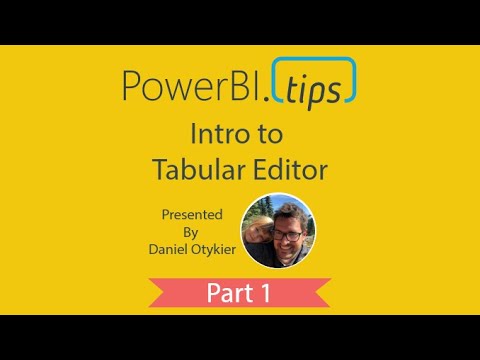 1:03:33
1:03:33
 0:07:40
0:07:40
 1:09:23
1:09:23
 1:05:30
1:05:30
![Formatting All [DAX]](https://i.ytimg.com/vi/oF0EbgKfEDY/hqdefault.jpg) 0:03:01
0:03:01
 1:22:35
1:22:35
 0:06:44
0:06:44
 1:22:35
1:22:35
 0:14:30
0:14:30
 0:24:31
0:24:31
 0:06:37
0:06:37
 0:04:24
0:04:24
 0:08:57
0:08:57
 0:01:01
0:01:01