filmov
tv
C More HMI Panel Unboxing (Automation Direct)

Показать описание
In this video I unbox my new C MORE HMI (Human machine interface) panel that I purchased from Automation Direct. Throughout this project I have been using automation direct more and more because they have a great product at a very competitive price, as well as the availability on the products is excellent. When I first built the control panel, I used cheap parts from various sites like Ebay and Amazon, however after working with ADC, they have proven to shine in the world of automation.
The reason for installing this panel is for the simple fact that I came to a point with my system where I was getting ready to install new batteries, LiFePO4 Prismatic lithium iron cells, and there was a need for more control to properly manage those batteries (They do not like overcharging or undercharging). This left me with a choice to make - Either add more buttons and lights to the existing control panel (And keep in mind the existing control panel was already consuming over 30 terminals of IO for 8 buttons and a handfull of indicator lights. Space within the control panel was starting to get limited. With the use of the HMI panel, I eliminated all of those front panel communications and am left with boatloads of space within my control panel enclosure.
In order to handle all of the holes in the panel that remain from the old controls, I will most likely be making a 20ga 304 series s/s, #4 finish, skin, that will not only cover the holes but give a far more professional look to the whole panel (This is a brushed metal finish). For those of you that do not know, I work in the foodservice stainless steel industry and at work have access to a 4000 watt laser that can cut things no problem. I would take advantage of that in order to make this panel...It would be as simple as drawing it on AutoCad, dropping in my cutout for the HMI, then sending it to get cut and tossing a few bends on. The hardest part with this whole thing is getting it from Idaho where I work to California where this off grid setup is located.
One of the things that I will be detailing better next week is the new control panel I added on the other side of the room. This was installed with the intention of housing the battery monitoring equipment. Things like the battery balancer boards will be located in here, as well as the voltage transducer that you saw in the video, and possibly a few shunts. I learned yesterday that I can tie in a shunt with the PLC by using a thermocouple input module. I was struggling to figure out yesterday how I could get a 50mv signal into my PLC and then was told that thermocouple modules are in the millivolt range. Did some reading and WOW! Moral of the story is there is a good chance that I will be installing a dedicated PLC in the small enclosure to handle the analog IO capability.
Anyway, Thank you all for watching, and don't forget to join the discord!
Комментарии
 0:09:55
0:09:55
 0:07:49
0:07:49
 0:05:45
0:05:45
 0:10:37
0:10:37
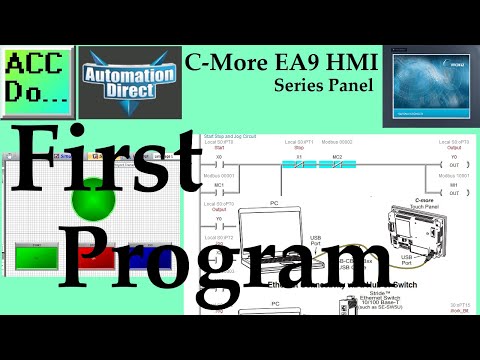 0:11:03
0:11:03
 0:03:01
0:03:01
 0:06:49
0:06:49
 0:03:42
0:03:42
 0:03:53
0:03:53
 0:08:30
0:08:30
 0:05:45
0:05:45
 0:26:21
0:26:21
 0:17:25
0:17:25
 0:09:57
0:09:57
 0:14:17
0:14:17
 0:06:28
0:06:28
 0:11:59
0:11:59
 0:12:09
0:12:09
 0:07:23
0:07:23
 0:05:07
0:05:07
 0:08:51
0:08:51
 0:04:01
0:04:01
 0:03:52
0:03:52
 0:19:29
0:19:29