filmov
tv
Day1 :'How to Create a Login and Registration Page with HTML, CSS, and JavaScript' #webdesign

Показать описание
This Shorts walks you through the process of building a login and registration page from scratch using HTML, CSS, and JavaScript. By the end of the shorts, you will have a functional and stylish web page that allows users to either log in or register for an account.
Key Topics Covered:
1. Introduction
Brief overview of what will be built.
Explanation of the technologies used: HTML for structure, CSS for styling, and JavaScript for interactivity.
2.Setting Up the Project
Instructions on creating a new project directory.
How to set up basic HTML, CSS, and JavaScript files.
3.HTML Structure
Creating the basic HTML layout with two main sections: one for login and one for registration.
Using HTML forms with input fields and buttons for user interaction.
Adding placeholders and form labels for user clarity.
4.CSS Styling
Applying styles to make the page look visually appealing.
Demonstrating how to use CSS to style forms, buttons, and containers.
Techniques for responsive design to ensure the page looks good on various devices.
5.JavaScript Functionality
Writing JavaScript to handle form submission and validation.
Implementing logic to switch between login and registration forms.
Adding basic form validation (e.g., checking if fields are empty).
6.Switching Between Forms
Using JavaScript to show and hide the login and registration forms based on user interaction.
Adding event listeners to handle user clicks on "Login" or "Register" links.
7.Form Validation and Submission
Client-side validation to check if the input fields are filled out correctly.
Handling form submission with JavaScript (e.g., showing alerts or console messages).
8.Testing and Debugging
Demonstrating how to test the page to ensure everything works as expected.
Common issues and how to troubleshoot them.
9.Conclusion
Recap of what was covered.
Encouragement to modify and extend the functionality (e.g., adding server-side validation or connecting to a backend).
Example Features Showcased:
HTML Form Elements: Input fields for email, password, and other relevant information.
CSS Layouts: Styling for a clean and user-friendly interface, including responsiveness.
JavaScript Interactions: Form switching and basic validation, handling button clicks and form submissions.
Learning Outcomes:
How to create and style forms using HTML and CSS.
How to implement interactive features with JavaScript.
Understanding the basic flow of user login and registration processes.
Call to Action:
Subscribe to the channel for more web development tutorials/shorts.
Check out additional resources or related videos for further learning.
This type of tutorial is great for beginners who want to understand the foundational elements of web development and build a functional front-end application.
Description: This video tutorial/shorts demonstrates how to build a login and registration page using HTML, CSS, and JavaScript. The content, including the video itself, script, and any associated materials, is protected by copyright law and is the intellectual property of Code Craft.
Usage Rights:
Personal Use: You are welcome to watch, learn, and follow along for personal educational purposes.
Sharing: You may share the video link on social media or other platforms as long as the content is not altered and proper credit is given.
Reproduction: Reproduction, distribution, or commercial use of any part of this video, including but not limited to copying, republishing, or creating derivative works, is prohibited without prior written permission from Code Craft.
Attribution: If you wish to reference or cite this tutorial, please provide appropriate credit by mentioning Code Craft and linking back to the original video.
Contact: For permissions, inquiries, or further information, please contact
Disclaimer: The information provided in this video is for educational purposes only. Code Craft does not warrant the accuracy or completeness of the content and is not liable for any errors or omissions.
Thank You For Watching!😃😃
Key Topics Covered:
1. Introduction
Brief overview of what will be built.
Explanation of the technologies used: HTML for structure, CSS for styling, and JavaScript for interactivity.
2.Setting Up the Project
Instructions on creating a new project directory.
How to set up basic HTML, CSS, and JavaScript files.
3.HTML Structure
Creating the basic HTML layout with two main sections: one for login and one for registration.
Using HTML forms with input fields and buttons for user interaction.
Adding placeholders and form labels for user clarity.
4.CSS Styling
Applying styles to make the page look visually appealing.
Demonstrating how to use CSS to style forms, buttons, and containers.
Techniques for responsive design to ensure the page looks good on various devices.
5.JavaScript Functionality
Writing JavaScript to handle form submission and validation.
Implementing logic to switch between login and registration forms.
Adding basic form validation (e.g., checking if fields are empty).
6.Switching Between Forms
Using JavaScript to show and hide the login and registration forms based on user interaction.
Adding event listeners to handle user clicks on "Login" or "Register" links.
7.Form Validation and Submission
Client-side validation to check if the input fields are filled out correctly.
Handling form submission with JavaScript (e.g., showing alerts or console messages).
8.Testing and Debugging
Demonstrating how to test the page to ensure everything works as expected.
Common issues and how to troubleshoot them.
9.Conclusion
Recap of what was covered.
Encouragement to modify and extend the functionality (e.g., adding server-side validation or connecting to a backend).
Example Features Showcased:
HTML Form Elements: Input fields for email, password, and other relevant information.
CSS Layouts: Styling for a clean and user-friendly interface, including responsiveness.
JavaScript Interactions: Form switching and basic validation, handling button clicks and form submissions.
Learning Outcomes:
How to create and style forms using HTML and CSS.
How to implement interactive features with JavaScript.
Understanding the basic flow of user login and registration processes.
Call to Action:
Subscribe to the channel for more web development tutorials/shorts.
Check out additional resources or related videos for further learning.
This type of tutorial is great for beginners who want to understand the foundational elements of web development and build a functional front-end application.
Description: This video tutorial/shorts demonstrates how to build a login and registration page using HTML, CSS, and JavaScript. The content, including the video itself, script, and any associated materials, is protected by copyright law and is the intellectual property of Code Craft.
Usage Rights:
Personal Use: You are welcome to watch, learn, and follow along for personal educational purposes.
Sharing: You may share the video link on social media or other platforms as long as the content is not altered and proper credit is given.
Reproduction: Reproduction, distribution, or commercial use of any part of this video, including but not limited to copying, republishing, or creating derivative works, is prohibited without prior written permission from Code Craft.
Attribution: If you wish to reference or cite this tutorial, please provide appropriate credit by mentioning Code Craft and linking back to the original video.
Contact: For permissions, inquiries, or further information, please contact
Disclaimer: The information provided in this video is for educational purposes only. Code Craft does not warrant the accuracy or completeness of the content and is not liable for any errors or omissions.
Thank You For Watching!😃😃
 0:13:07
0:13:07
 1:22:19
1:22:19
 0:00:37
0:00:37
 1:10:26
1:10:26
 0:00:37
0:00:37
 0:36:21
0:36:21
 0:00:23
0:00:23
 0:15:10
0:15:10
 0:00:50
0:00:50
 0:00:13
0:00:13
 0:00:26
0:00:26
 0:00:11
0:00:11
 0:00:26
0:00:26
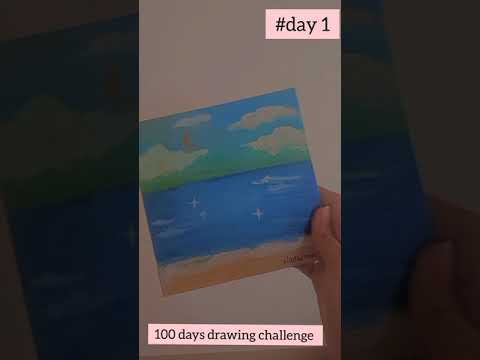 0:00:06
0:00:06
 0:00:36
0:00:36
 0:05:28
0:05:28
 0:00:13
0:00:13
 0:15:20
0:15:20
 0:00:22
0:00:22
 0:00:23
0:00:23
 0:00:56
0:00:56
 0:00:48
0:00:48
 0:00:16
0:00:16
 0:00:25
0:00:25