filmov
tv
How to Use Dynamic Fill in Bluebeam Revu by Brighter Graphics

Показать описание
The Dynamic Fill tool automatically creates Spaces and measurement markups from shapes on the content layer of a drawing. The tool detects shape boundaries and uses those shapes to create a Space, Area Measurement, Polylength Measurement, Perimeter Measurement, Volume Measurement, Polygon Markup, or any combination thereof. The Dynamic Fill tool works on shapes found on the content layer of a drawing only. When it is engaged, markups on the drawing can be hidden from view to make it easier to see the content layer.
In this video, we are going to show you How to...“Use Dynamic Fill in Bluebeam Revu”, which will save you time and allow you to work effectively, maximising the potential of Bluebeam Revu.
Please subscribe to our channel for all your requirements for Bluebeam Revu. We regularly add videos covering new & different features of Bluebeam Revu.
Brighter Graphics was established, with a sole purpose of introducing technology to the construction industry.
We have been “Digitising Construction” since 2003. Our products: Bluebeam – uses the power of PDF collaboration with smart tools such as MarkUps, Tool Chests and much more & SketchUp is the worlds most popular 3D designing software. BricsCAD is the affordable AutoCAD alternative that has all of your CAD design needs covered.
In this video, we are going to show you How to...“Use Dynamic Fill in Bluebeam Revu”, which will save you time and allow you to work effectively, maximising the potential of Bluebeam Revu.
Please subscribe to our channel for all your requirements for Bluebeam Revu. We regularly add videos covering new & different features of Bluebeam Revu.
Brighter Graphics was established, with a sole purpose of introducing technology to the construction industry.
We have been “Digitising Construction” since 2003. Our products: Bluebeam – uses the power of PDF collaboration with smart tools such as MarkUps, Tool Chests and much more & SketchUp is the worlds most popular 3D designing software. BricsCAD is the affordable AutoCAD alternative that has all of your CAD design needs covered.
 0:02:03
0:02:03
 0:02:57
0:02:57
 0:00:32
0:00:32
 0:03:03
0:03:03
 0:03:50
0:03:50
 0:05:04
0:05:04
 0:00:50
0:00:50
 0:01:49
0:01:49
 0:35:56
0:35:56
 0:00:26
0:00:26
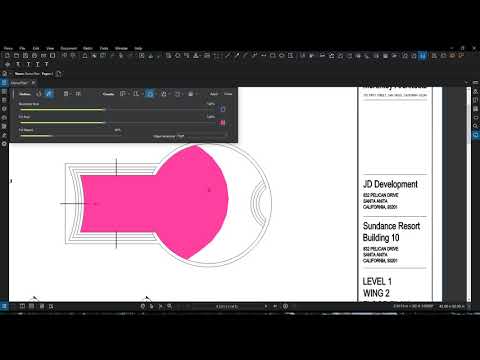 0:04:32
0:04:32
 0:21:27
0:21:27
 0:00:40
0:00:40
 0:01:00
0:01:00
 0:00:30
0:00:30
 0:00:49
0:00:49
 0:07:01
0:07:01
 0:04:35
0:04:35
 0:01:01
0:01:01
 0:04:29
0:04:29
 0:00:35
0:00:35
 0:00:17
0:00:17
 0:00:48
0:00:48
 0:00:16
0:00:16