filmov
tv
Puppet #5 - Install Puppet server open source v7 & three clients in GCP
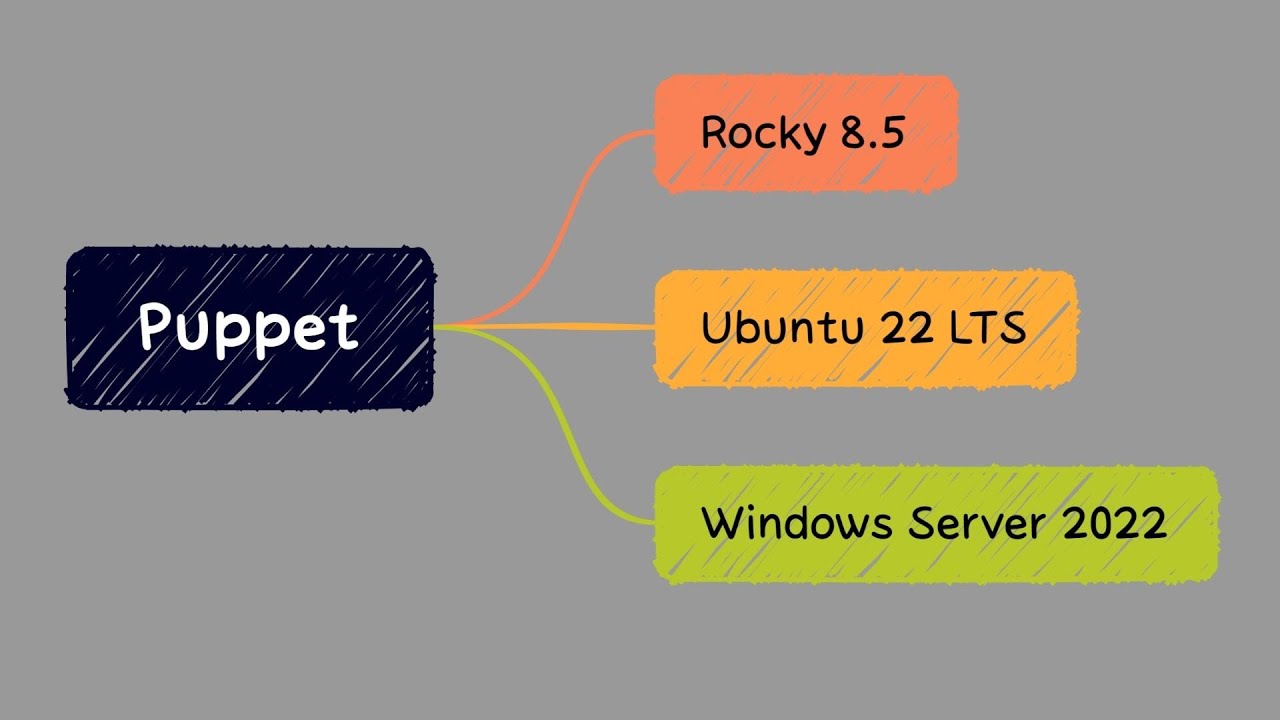
Показать описание
In this video we'll install four VMs in GCP and configure them as a lab for Puppet training videos. Puppet server opensource v.7 will run on a Rocky Linux, one client runs also on Rocky Linux, one client on Ubuntu 22.04 LTS and the third client on Windows Server 2022 Data Center.
#puppet #rockylinux #ubuntu #windowsserver2022 #gcp #automation
Timestamp:
0:00 Intro
0:40 GCP VM overview
1:11 Setting up four VMs in GCP
2:25 GCP Internal ephemeral IP
2:50 Remote Access GCP VMs
3:27 Create new SSH key
3:48 SSH into GCP VM
4:03 RDP into GCP VM Windows Server 2022
4:55 GCP Default Firewall
5:50 Puppet Enterprise requirements
6:10 Installing Puppet Server Opensource v.7
6:34 Enable puppet repo & install
6:50 Reduce puppet memory allocation
7:13 Enable & start puppet service
7:29 Puppet environment variables
8:04 Adding IP & hostnames to /etc/hosts
9:03 Installing puppet client Rocky Linux
10:03 Client1 Rocky, create SSL certificate
10:35 Puppet server, sign certificate client1
11:06 Installing puppet client2 Ubuntu 22.04 LTS
12:35 Installing puppet client3 Windows Server 2022
13:02 Installing puppet agent on Windows
13:28 Adding IP/hostnames to Windows Server
13:55 Start puppet from Windows CLI
Related video:
Used commands:
ssh-keygen -t ed25519
# installing puppet server on Rocky
sudo su -
dnf install -y puppetserver
vim /etc/sysconfig/puppetserver
sed -i 's/Xms2g/Xms512m/' /etc/sysconfig/puppetserver
sed -i 's/Xmx2g/Xmx512m/' /etc/sysconfig/puppetserver
systemctl start puppetserver
systemctl enable puppetserver
systemctl status puppetserver
exec bash
puppetserver -v
env | grep puppet
vim /etc/hosts
10.132.0.20 puppet
10.132.0.21 client1 rocky
10.132.0.22 client2 ubuntu
10.132.0.24 client3 windows
ping client1
ping ubuntu
ping windows
# installing puppet agent on Rocky
sudo su -
dnf install puppet-agent
systemctl start puppet
systemctl enable puppet
systemctl status puppet
exit
sudo su -
puppet ssl bootstrap
puppet agent --test
# on server
puppetserver ca list
puppetserver ca sign --certname client1
# on client
puppet agent --test
vim /etc/hosts
10.132.0.20 puppet
10.132.0.21 client1 rocky
10.132.0.22 client2 ubuntu
10.132.0.24 client3 windows
ping puppet
ping client2
ping client3
# installing puppet agent on Ubuntu
sudo su -
apt update
apt upgrade -y
apt update
apt install puppet-agent
systemctl start puppet
systemctl enable puppet
systemctl status puppet
exit
sudo su -
puppet ssl bootstrap
puppet agent --test
# on server
puppetserver ca list
puppetserver ca sign --certname client2
# on client
puppet agent --test
vim /etc/hosts
10.132.0.20 puppet
10.132.0.21 client1 rocky
10.132.0.22 client2 ubuntu
10.132.0.24 client3 windows
ping puppet
ping rocky
ping windows
# installing puppet agent on Windows
# Open PowerShell as admin:
puppet agent -t
# on server
puppetserver ca list
puppetserver ca sign --certname client3
# on client open PowerShell as admin:
puppet agent --test
#puppet #rockylinux #ubuntu #windowsserver2022 #gcp #automation
Timestamp:
0:00 Intro
0:40 GCP VM overview
1:11 Setting up four VMs in GCP
2:25 GCP Internal ephemeral IP
2:50 Remote Access GCP VMs
3:27 Create new SSH key
3:48 SSH into GCP VM
4:03 RDP into GCP VM Windows Server 2022
4:55 GCP Default Firewall
5:50 Puppet Enterprise requirements
6:10 Installing Puppet Server Opensource v.7
6:34 Enable puppet repo & install
6:50 Reduce puppet memory allocation
7:13 Enable & start puppet service
7:29 Puppet environment variables
8:04 Adding IP & hostnames to /etc/hosts
9:03 Installing puppet client Rocky Linux
10:03 Client1 Rocky, create SSL certificate
10:35 Puppet server, sign certificate client1
11:06 Installing puppet client2 Ubuntu 22.04 LTS
12:35 Installing puppet client3 Windows Server 2022
13:02 Installing puppet agent on Windows
13:28 Adding IP/hostnames to Windows Server
13:55 Start puppet from Windows CLI
Related video:
Used commands:
ssh-keygen -t ed25519
# installing puppet server on Rocky
sudo su -
dnf install -y puppetserver
vim /etc/sysconfig/puppetserver
sed -i 's/Xms2g/Xms512m/' /etc/sysconfig/puppetserver
sed -i 's/Xmx2g/Xmx512m/' /etc/sysconfig/puppetserver
systemctl start puppetserver
systemctl enable puppetserver
systemctl status puppetserver
exec bash
puppetserver -v
env | grep puppet
vim /etc/hosts
10.132.0.20 puppet
10.132.0.21 client1 rocky
10.132.0.22 client2 ubuntu
10.132.0.24 client3 windows
ping client1
ping ubuntu
ping windows
# installing puppet agent on Rocky
sudo su -
dnf install puppet-agent
systemctl start puppet
systemctl enable puppet
systemctl status puppet
exit
sudo su -
puppet ssl bootstrap
puppet agent --test
# on server
puppetserver ca list
puppetserver ca sign --certname client1
# on client
puppet agent --test
vim /etc/hosts
10.132.0.20 puppet
10.132.0.21 client1 rocky
10.132.0.22 client2 ubuntu
10.132.0.24 client3 windows
ping puppet
ping client2
ping client3
# installing puppet agent on Ubuntu
sudo su -
apt update
apt upgrade -y
apt update
apt install puppet-agent
systemctl start puppet
systemctl enable puppet
systemctl status puppet
exit
sudo su -
puppet ssl bootstrap
puppet agent --test
# on server
puppetserver ca list
puppetserver ca sign --certname client2
# on client
puppet agent --test
vim /etc/hosts
10.132.0.20 puppet
10.132.0.21 client1 rocky
10.132.0.22 client2 ubuntu
10.132.0.24 client3 windows
ping puppet
ping rocky
ping windows
# installing puppet agent on Windows
# Open PowerShell as admin:
puppet agent -t
# on server
puppetserver ca list
puppetserver ca sign --certname client3
# on client open PowerShell as admin:
puppet agent --test
 0:15:29
0:15:29
 0:05:56
0:05:56
 0:06:53
0:06:53
 0:14:12
0:14:12
 0:04:57
0:04:57
 0:19:41
0:19:41
 0:11:49
0:11:49
 0:43:45
0:43:45
![[NO VIRUSES] Puppet](https://i.ytimg.com/vi/n8G-k5HHTdg/hqdefault.jpg) 0:02:15
0:02:15
 0:05:04
0:05:04
 0:07:34
0:07:34
 0:05:21
0:05:21
 0:05:37
0:05:37
 0:02:36
0:02:36
 0:10:01
0:10:01
 0:13:00
0:13:00
 0:06:04
0:06:04
 0:09:16
0:09:16
 0:18:23
0:18:23
 0:09:23
0:09:23
 0:16:55
0:16:55
 0:02:35
0:02:35
 0:22:11
0:22:11
 0:14:32
0:14:32