filmov
tv
Advanced Conditional Formatting with DAX | Reporting & Data Visualization Summit Session 20

Показать описание
Session 20: Advanced Conditional Formatting with DAX
When is it?
May 25th - 1pm Los Angeles (PDT), 4pm New York (EDT), 9pm London (BST)
May 26th - 6am Sydney (AEST), 8am Auckland (NZST)
Where is it?
Join in from your laptop, desktop or connected device
Who's doing it?
Presented by Brian Julius - Chief Content Officer, Enterprise DNA
During This Free Training, You Will Learn:
• Combining DAX and color theory to automatically enhance font readability
• Using Hex tables to easily manage conditional formatting color sets
• Using visual layering and transparency masks to improve data storytelling
• Advanced tricks for conditional formatting icons
#DAX #ConditionalFormatting #eDNASummitMay2022 #EnterpriseDNAEvents
Advanced Conditional Formatting with DAX | Reporting & Data Visualization Summit Session 20
44) Multi conditional formatting in #dax #powerbi Conditional formatting with multiple conditions
DAX Conditional Formatting Trick
Controlling Conditional Formatting with DAX in PowerBI
RANKX function in Power Bi | Conditional Formatting | Power Bi | Advance DAX Tutorial
Power BI - Dynamic Conditional Formatting for Values and Totals
ADVANCED Matrix Formatting I ALTERNATE Column or Row COLOR in Power BI
No More DAX? Power BI’s NEW Feature Explained (File Included)
Applying custom conditional formatting using a Measure in Power BI
Conditional Formatting with Power BI and DAX
Conditional Formatting using DAX in Power BI
DAX REVOLUTION!? Visual Calculations in Power BI
Advanced DAX Made Easy Conditional Formatting Measures with CSS Color Names
DAX Fridays! #212: VALUES vs SELECTEDVALUE to conditional format a line chart
UNLEASH the full POTENTIAL of Conditional Formatting | ROW by ROW color scale in a MATRIX in PowerBI
Advanced DAX: Problem, Design, Solution [Heavy Demo]
How to use Conditional Formatting in Power BI | Microsoft Power BI for Beginners
Digging into DYNAMIC format strings for DAX Measures in Power BI
Power BI Icon Names for Conditional Formatting Using DAX
Improve the Look and Feel of Tables and Matrix in Power BI
Dynamic Conditional Formatting In Power BI with DAX
Power BI Conditional Formatting Tables Inside Out - Including Custom Icons and URLs
Conditional format a line chart in Power BI
DAX and Conditional formatting to highlight row if the value of columns doesn't match - Power B...
Комментарии
 0:47:38
0:47:38
 0:07:22
0:07:22
 0:05:06
0:05:06
 0:03:15
0:03:15
 0:10:37
0:10:37
 0:08:52
0:08:52
 0:16:36
0:16:36
 0:07:30
0:07:30
 0:05:22
0:05:22
 0:20:18
0:20:18
 0:03:52
0:03:52
 0:33:15
0:33:15
 0:08:26
0:08:26
 0:06:07
0:06:07
 0:15:54
0:15:54
 0:58:34
0:58:34
 0:09:53
0:09:53
 0:04:41
0:04:41
 0:06:38
0:06:38
 0:14:00
0:14:00
 0:05:09
0:05:09
 0:15:01
0:15:01
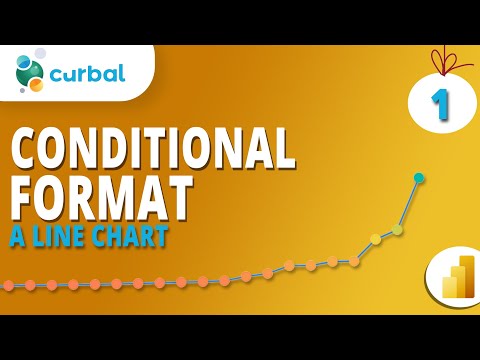 0:00:39
0:00:39
 0:13:48
0:13:48