filmov
tv
Geomagic Essentials - Mesh Alignment Workflow (Part 1 of 3)
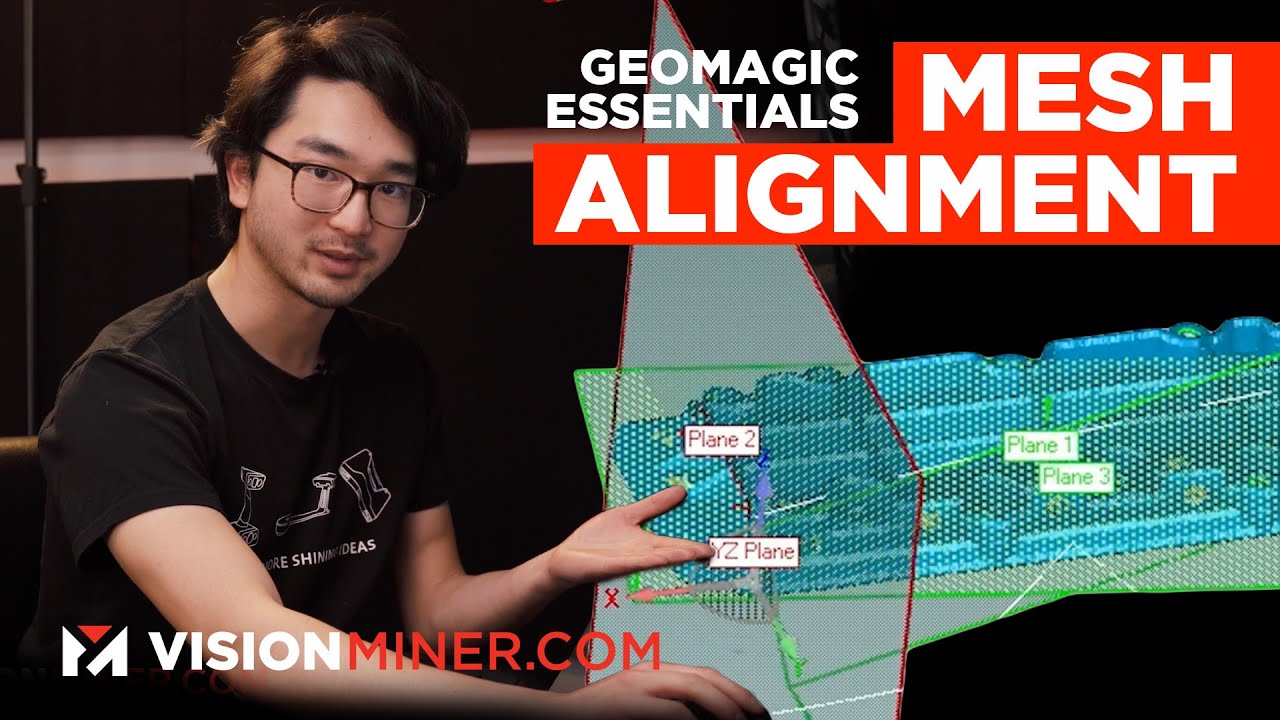
Показать описание
Brace yourself for a long, technical video! Today, we’re going into the workflow of Geomagic essentials – starting with Mesh Doctor, which is used to clean up meshes and scan data from the Einscan 3D Scanners, as well as reconstructing holes, and just overall cleaning up the data. This software is used after you’ve already scanned your object, and want to prepare it for your final application.
The first step is using mesh doctor to fix “problems” with the scan, like non-manifold edges, intersecting faces, and other issues that may appear.
You can also use the software to decimate your mesh, or reduce the triangles – you can still keep most of the detail when you do this, especially if you’re just reverse engineering.
Before we extract features and like holes and cross sections, it helps to clean up the mesh beforehand. The hold filling feature does this quickly and easily. You can either manually fill holes, or use the automatic function.
Eric also goes over some tools, like the crease angle selection tool, used to select entire surfaces quickly and easily, then creates planes based on the data.
He then also shows how to set the origin of the file,
Thanks for watching!
At Vision Miner, we specialize in Functional 3D printing and 3D Scanning, especially using high-performance plastics like PEEK, ULTEM, PPSU, PPS, CFPA, and more. If you're interested in using functional 3D printing and materials in your business, feel free to reach out, and we can help you make the right choice for your application.
Follow Us
Follow Us
The first step is using mesh doctor to fix “problems” with the scan, like non-manifold edges, intersecting faces, and other issues that may appear.
You can also use the software to decimate your mesh, or reduce the triangles – you can still keep most of the detail when you do this, especially if you’re just reverse engineering.
Before we extract features and like holes and cross sections, it helps to clean up the mesh beforehand. The hold filling feature does this quickly and easily. You can either manually fill holes, or use the automatic function.
Eric also goes over some tools, like the crease angle selection tool, used to select entire surfaces quickly and easily, then creates planes based on the data.
He then also shows how to set the origin of the file,
Thanks for watching!
At Vision Miner, we specialize in Functional 3D printing and 3D Scanning, especially using high-performance plastics like PEEK, ULTEM, PPSU, PPS, CFPA, and more. If you're interested in using functional 3D printing and materials in your business, feel free to reach out, and we can help you make the right choice for your application.
Follow Us
Follow Us
Комментарии
 0:20:03
0:20:03
 0:04:25
0:04:25
 0:04:35
0:04:35
 0:04:25
0:04:25
 0:02:20
0:02:20
 0:04:37
0:04:37
 0:05:54
0:05:54
 0:06:11
0:06:11
 0:11:20
0:11:20
 0:04:58
0:04:58
 0:03:27
0:03:27
 0:04:37
0:04:37
 0:01:50
0:01:50
 0:07:55
0:07:55
 0:05:34
0:05:34
 0:08:24
0:08:24
 0:02:40
0:02:40
 0:03:20
0:03:20
 0:06:02
0:06:02
 0:20:15
0:20:15
 0:03:28
0:03:28
 0:07:11
0:07:11
 0:11:03
0:11:03
 0:07:11
0:07:11