filmov
tv
How to Resolve the '/usr/bin/env: ‘python\r’: No such file or directory' Error in Docker

Показать описание
Learn how to fix the `/usr/bin/env: ‘python\r’: No such file or directory` error that commonly occurs in Docker environments, especially on Windows systems.
---
Disclaimer/Disclosure - Portions of this content were created using Generative AI tools, which may result in inaccuracies or misleading information in the video. Please keep this in mind before making any decisions or taking any actions based on the content. If you have any concerns, don't hesitate to leave a comment. Thanks.
---
How to Resolve the '/usr/bin/env: ‘python\r’: No such file or directory' Error in Docker
If you are working with Docker, especially on a Windows system, you might encounter the error message: /usr/bin/env: ‘python\r’: No such file or directory. This error is often encountered when trying to run Python scripts within a Docker container. In this guide, we will discuss what causes this issue and how to resolve it.
Why Does This Error Occur?
The main reason for this error is the difference between Unix/Linux and Windows newline characters. In Unix/Linux, a newline is represented as \n, whereas in Windows, it is represented as \r\n. When you write or manage scripts on a Windows system and move them into a Unix/Linux-based Docker container, the interpreter (/usr/bin/env in this case) may not correctly interpret the script due to the carriage return (\r) character.
Steps to Fix the Error
Step 1: Check the Newline Characters of Your Script
First, identify if your script has Windows-style newline characters. You can open the script in an editor that shows newline characters, such as VS Code or Notepad++.
In VS Code, you can open your script and check the bottom-right corner to see if it shows CRLF (Windows style) or LF (Unix style).
In Notepad++, you can go to View -> Show Symbol -> Show End of Line and you should see either CRLF or LF displayed.
Step 2: Convert Newline Characters from CRLF to LF
To resolve the issue, you should convert your script's newline characters from CRLF (Carriage Return Line Feed) to LF (Line Feed).
In VS Code, you can change the newline character by clicking on CRLF at the bottom-right corner and then selecting LF.
In Notepad++, go to Edit -> EOL Conversion -> Unix (LF).
Step 3: Commit the Changes
After converting the newline characters, save the script and commit the changes if you are using a version control system like Git.
[[See Video to Reveal this Text or Code Snippet]]
Step 4: Rebuild Your Docker Container
After making sure that your scripts have the correct newline characters, rebuild your Docker container:
[[See Video to Reveal this Text or Code Snippet]]
or
[[See Video to Reveal this Text or Code Snippet]]
Conclusion
The '/usr/bin/env: ‘python\r’: No such file or directory' error is primarily due to the difference in newline characters between Windows and Unix/Linux systems. By appropriately converting your script's newline characters from CRLF to LF, you can resolve this issue and ensure that your scripts run smoothly in a Docker environment.
By following these steps, you should be able to overcome this common issue and continue working efficiently with your Docker projects.
---
Disclaimer/Disclosure - Portions of this content were created using Generative AI tools, which may result in inaccuracies or misleading information in the video. Please keep this in mind before making any decisions or taking any actions based on the content. If you have any concerns, don't hesitate to leave a comment. Thanks.
---
How to Resolve the '/usr/bin/env: ‘python\r’: No such file or directory' Error in Docker
If you are working with Docker, especially on a Windows system, you might encounter the error message: /usr/bin/env: ‘python\r’: No such file or directory. This error is often encountered when trying to run Python scripts within a Docker container. In this guide, we will discuss what causes this issue and how to resolve it.
Why Does This Error Occur?
The main reason for this error is the difference between Unix/Linux and Windows newline characters. In Unix/Linux, a newline is represented as \n, whereas in Windows, it is represented as \r\n. When you write or manage scripts on a Windows system and move them into a Unix/Linux-based Docker container, the interpreter (/usr/bin/env in this case) may not correctly interpret the script due to the carriage return (\r) character.
Steps to Fix the Error
Step 1: Check the Newline Characters of Your Script
First, identify if your script has Windows-style newline characters. You can open the script in an editor that shows newline characters, such as VS Code or Notepad++.
In VS Code, you can open your script and check the bottom-right corner to see if it shows CRLF (Windows style) or LF (Unix style).
In Notepad++, you can go to View -> Show Symbol -> Show End of Line and you should see either CRLF or LF displayed.
Step 2: Convert Newline Characters from CRLF to LF
To resolve the issue, you should convert your script's newline characters from CRLF (Carriage Return Line Feed) to LF (Line Feed).
In VS Code, you can change the newline character by clicking on CRLF at the bottom-right corner and then selecting LF.
In Notepad++, go to Edit -> EOL Conversion -> Unix (LF).
Step 3: Commit the Changes
After converting the newline characters, save the script and commit the changes if you are using a version control system like Git.
[[See Video to Reveal this Text or Code Snippet]]
Step 4: Rebuild Your Docker Container
After making sure that your scripts have the correct newline characters, rebuild your Docker container:
[[See Video to Reveal this Text or Code Snippet]]
or
[[See Video to Reveal this Text or Code Snippet]]
Conclusion
The '/usr/bin/env: ‘python\r’: No such file or directory' error is primarily due to the difference in newline characters between Windows and Unix/Linux systems. By appropriately converting your script's newline characters from CRLF to LF, you can resolve this issue and ensure that your scripts run smoothly in a Docker environment.
By following these steps, you should be able to overcome this common issue and continue working efficiently with your Docker projects.
Комментарии
 0:00:14
0:00:14
 0:03:26
0:03:26
 0:02:44
0:02:44
 0:01:21
0:01:21
 0:01:01
0:01:01
 0:02:53
0:02:53
 0:01:25
0:01:25
 0:01:47
0:01:47
 0:01:49
0:01:49
 0:01:29
0:01:29
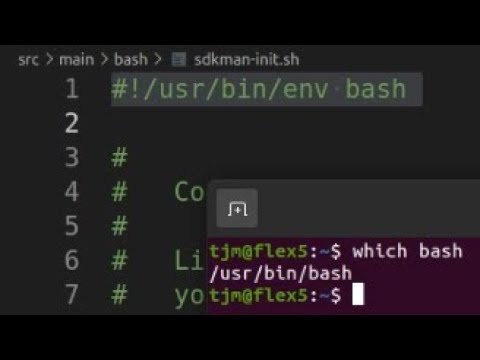 0:00:46
0:00:46
 0:01:48
0:01:48
 0:01:28
0:01:28
 0:02:53
0:02:53
 0:01:40
0:01:40
 0:01:32
0:01:32
 0:01:35
0:01:35
 0:01:24
0:01:24
 0:01:41
0:01:41
 0:05:38
0:05:38
 0:01:28
0:01:28
 0:01:11
0:01:11
 0:01:30
0:01:30
 0:03:21
0:03:21