filmov
tv
How to FIND BPM of a SONG or BEAT | Find TEMPO in Ableton Live

Показать описание
I walk you though finding the bpm or tempo of any song or beat in Ableton Live Lite. This Ableton Live music production tutorial is a great video for you if you're new to music production or Ableton Live or if you're looking to increase your skills.
This is a short video, but it's a simple tip that will benefit your future productions. If you've struggled to find the bpm or find the tempo of a song, you know finding the bpm can be a major obstacle to creativity and making great music to have your workflow interrupted. This method is faster and easier than Pro Tools identify beat function - and it works on Ableton Live and other DAWS.
With the simple steps in this video, you'll walk away with a skill that you'll likely use in the majority of your future production sessions. I hope this helps you find the bpm in Ableton!
Although I typically use Ableton Live 10 Suite - this video was recorded with Ableton Live 10 Lite - as I feel it is easier to obtain for most beginners and budget home studio music producers.
Be sure to let me know in the comments below if you're currently subscribed to the channel - and let me know what kind of video you'd like to see next!
Thanks so much to everyone who's helped get this channel to 400 subscribers! It means a lot!
How to FIND BPM of a SONG or BEAT // Find TEMPO in Ableton Live Lite
This video is NOT sponsored.
Disclaimer: As an Amazon Associate, I earn from qualifying purchases. Some product links are affiliate links and if you buy something I'll receive a small commission.
-----------------------------------------------------------------------------------
🔗 Video Resources & Links! 🔗
📘 My Cameras and Gear Used to Create Music & Videos 📘
#CommissionsEarned
-----------------------------------------------------------------------------------
Jack Murray on Social Media:
Jack Murray's Music:
#AbletonLive #MusicProduction #BPM
This is a short video, but it's a simple tip that will benefit your future productions. If you've struggled to find the bpm or find the tempo of a song, you know finding the bpm can be a major obstacle to creativity and making great music to have your workflow interrupted. This method is faster and easier than Pro Tools identify beat function - and it works on Ableton Live and other DAWS.
With the simple steps in this video, you'll walk away with a skill that you'll likely use in the majority of your future production sessions. I hope this helps you find the bpm in Ableton!
Although I typically use Ableton Live 10 Suite - this video was recorded with Ableton Live 10 Lite - as I feel it is easier to obtain for most beginners and budget home studio music producers.
Be sure to let me know in the comments below if you're currently subscribed to the channel - and let me know what kind of video you'd like to see next!
Thanks so much to everyone who's helped get this channel to 400 subscribers! It means a lot!
How to FIND BPM of a SONG or BEAT // Find TEMPO in Ableton Live Lite
This video is NOT sponsored.
Disclaimer: As an Amazon Associate, I earn from qualifying purchases. Some product links are affiliate links and if you buy something I'll receive a small commission.
-----------------------------------------------------------------------------------
🔗 Video Resources & Links! 🔗
📘 My Cameras and Gear Used to Create Music & Videos 📘
#CommissionsEarned
-----------------------------------------------------------------------------------
Jack Murray on Social Media:
Jack Murray's Music:
#AbletonLive #MusicProduction #BPM
Комментарии
 0:06:29
0:06:29
 0:02:56
0:02:56
 0:00:15
0:00:15
 0:00:28
0:00:28
 0:00:31
0:00:31
 0:00:58
0:00:58
 0:04:30
0:04:30
 0:00:35
0:00:35
 1:35:28
1:35:28
 0:06:23
0:06:23
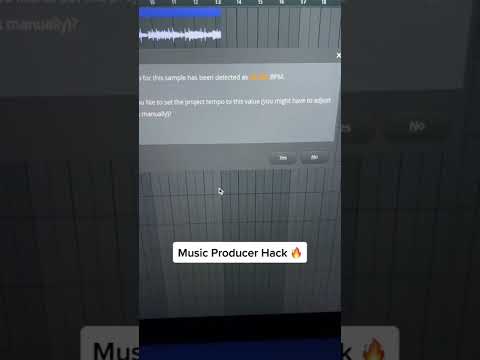 0:00:46
0:00:46
 0:00:18
0:00:18
 0:00:27
0:00:27
 0:03:27
0:03:27
 0:00:26
0:00:26
 0:00:35
0:00:35
 0:03:08
0:03:08
 0:00:29
0:00:29
 0:11:03
0:11:03
 0:04:10
0:04:10
 0:10:02
0:10:02
 0:00:23
0:00:23
 0:06:59
0:06:59
 0:01:39
0:01:39