filmov
tv
High Availability Pi-Hole? Yes please!

Показать описание
Dear Pi-Hole,
We love your product. It keeps our network safe from malware and other unwanted domains. While we love what is there so far, please add a feature to your core product to keep multiple servers in sync and provide high availability DNS to our whole entire network. Then, we won't have people asking us "Is the internet down?" every time we reboot our Pi-Hole server. Until then, we will use Gravity Sync.
Sincerely,
Techno Tim (and probably thousands of other lovers of Pi-Hole).
P.S. Keep up the good work!
Thank you Gravity Sync!
(don't forget to star the repo!)
Great Raspberry Pi - Pi-Hole Servers!
00:00 - Is the internet down?
00:53 - What are we going to do today?
01:20 - What is the current challenge with Pi-Hole?
02:12 - Meet the open source Gravity Sync
03:20 - How to keep 2 Pi-Hole servers in sync
04:05 - Configuring your 2nd Pi-Hole server
04:52 - Gravity Sync Requirements
06:07 - Testing our Primary Pi-Hole server with Gravity Sync
06:41 - Installing Gravity Sync on our secondary Pi-Hole server
07:33 - Configuring the Gravity Sync sync job
08:08 - Testing our first sync using pull
09:40 - Automating Gravity Sync with a cron job
11:46 - Backing up and restoring with Gravity Sync
12:14 - Dear Pi-Hole, please add a High Availability feature
13:10 - What do you think of gravity-sync?
13:34 - Stream highlight - It's ALWAYS DNS
#Homelab #PiHole #TechnoTim
Thank you for watching!
We love your product. It keeps our network safe from malware and other unwanted domains. While we love what is there so far, please add a feature to your core product to keep multiple servers in sync and provide high availability DNS to our whole entire network. Then, we won't have people asking us "Is the internet down?" every time we reboot our Pi-Hole server. Until then, we will use Gravity Sync.
Sincerely,
Techno Tim (and probably thousands of other lovers of Pi-Hole).
P.S. Keep up the good work!
Thank you Gravity Sync!
(don't forget to star the repo!)
Great Raspberry Pi - Pi-Hole Servers!
00:00 - Is the internet down?
00:53 - What are we going to do today?
01:20 - What is the current challenge with Pi-Hole?
02:12 - Meet the open source Gravity Sync
03:20 - How to keep 2 Pi-Hole servers in sync
04:05 - Configuring your 2nd Pi-Hole server
04:52 - Gravity Sync Requirements
06:07 - Testing our Primary Pi-Hole server with Gravity Sync
06:41 - Installing Gravity Sync on our secondary Pi-Hole server
07:33 - Configuring the Gravity Sync sync job
08:08 - Testing our first sync using pull
09:40 - Automating Gravity Sync with a cron job
11:46 - Backing up and restoring with Gravity Sync
12:14 - Dear Pi-Hole, please add a High Availability feature
13:10 - What do you think of gravity-sync?
13:34 - Stream highlight - It's ALWAYS DNS
#Homelab #PiHole #TechnoTim
Thank you for watching!
Комментарии
 0:14:28
0:14:28
 0:18:11
0:18:11
 0:38:18
0:38:18
 0:16:32
0:16:32
 0:16:03
0:16:03
 0:17:15
0:17:15
 0:10:57
0:10:57
 0:55:21
0:55:21
 0:11:57
0:11:57
 0:19:30
0:19:30
 0:00:17
0:00:17
 0:01:07
0:01:07
 0:00:30
0:00:30
 0:00:12
0:00:12
 0:00:06
0:00:06
 0:06:49
0:06:49
 0:05:14
0:05:14
 0:00:21
0:00:21
 0:17:13
0:17:13
 0:00:16
0:00:16
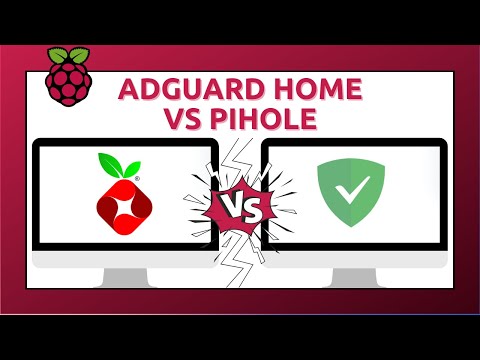 0:08:17
0:08:17
 0:05:57
0:05:57
 0:02:37
0:02:37
 0:00:30
0:00:30