filmov
tv
Flask Tutorial templates, webforms, database and user logins - Part 1

Показать описание
Flask Tutorial templates, webforms, database and user logins - Part 1
Flask Tutorial templates, webforms, database and user logins - Part 1
In this tutorial, you are going to learn how to set up a Flask project.
By the end of this chapter part 1 you are going to have a simple Flask web application login system
below is a list.
1. Templates
how to work with templates
2. Web Forms
how to work with web forms
To handle the web forms in this application we will use the Flask-WTF extension
install Flask-WTF in your virtual environment:
(venv) $ pip install flask-wtf
3. Database
how to work with databases.
To install Flask-SQLAlchemy in your virtual environment, make sure you have activated it first, and then run:
(venv) $ pip install flask-sqlalchemy
4. User Logins
how to create a user login subsystem
install Flask-Login in your virtual environment:
(venv) $ pip install flask-login
Flask Tutorial templates, webforms, database and user logins - Part 1
In this tutorial, you are going to learn how to set up a Flask project.
By the end of this chapter part 1 you are going to have a simple Flask web application login system
below is a list.
1. Templates
how to work with templates
2. Web Forms
how to work with web forms
To handle the web forms in this application we will use the Flask-WTF extension
install Flask-WTF in your virtual environment:
(venv) $ pip install flask-wtf
3. Database
how to work with databases.
To install Flask-SQLAlchemy in your virtual environment, make sure you have activated it first, and then run:
(venv) $ pip install flask-sqlalchemy
4. User Logins
how to create a user login subsystem
install Flask-Login in your virtual environment:
(venv) $ pip install flask-login
 0:29:09
0:29:09
 2:16:40
2:16:40
 0:05:19
0:05:19
 0:03:29
0:03:29
 0:11:06
0:11:06
 0:14:14
0:14:14
 0:06:42
0:06:42
 0:09:41
0:09:41
 0:12:43
0:12:43
 0:14:41
0:14:41
 0:04:27
0:04:27
 0:00:28
0:00:28
 0:14:26
0:14:26
 0:03:46
0:03:46
 0:19:53
0:19:53
 0:03:58
0:03:58
 0:37:22
0:37:22
 0:18:43
0:18:43
 0:13:35
0:13:35
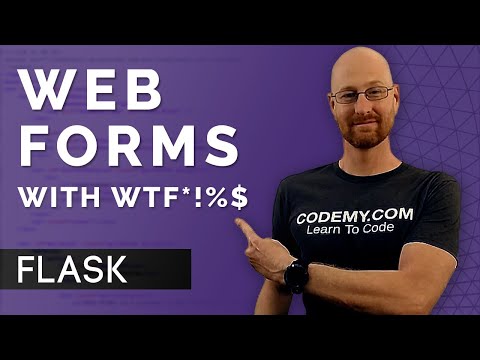 0:22:56
0:22:56
 0:12:05
0:12:05
 0:24:16
0:24:16
 0:21:17
0:21:17
 0:26:43
0:26:43