filmov
tv
How to Use Webhooks in Langflow (Step-by-Step Tutorial)

Показать описание
Join Melissa, Developer Relations Engineer at Langflow, as she guides you through the essentials of using webhooks in LangFlow. This step-by-step tutorial will help you understand how to integrate webhooks into your LangFlow projects, from setting up the webhook component to parsing real-world data using tools like Composio. Perfect for developers looking to automate workflows and enhance their applications with real-time data processing.
Resources
Stay in Touch
Chapters
00:00:00 | 👋 Introduction to Webhooks in LangFlow
00:00:15 | 🔗 Setting Up the Webhook Component
00:01:13 | 📩 Sending and Inspecting Data
00:02:20 | 🛠️ Using the Parser Component
00:03:02 | 🌐 Real-World Data with Composio
00:04:13 | 📊 Parsing and Structuring Data
00:05:18 | 🤖 Leveraging LLMs for Data Processing
00:06:13 | 🚀 Conclusion and Next Steps
#langflow #Webhooks #Composio #DataProcessing #automation #AI #genai
Keywords
LangFlow, webhooks, Composio, data parsing, automation, real-time data, LLM, OpenAI, developer tutorial, workflow automation
Resources
Stay in Touch
Chapters
00:00:00 | 👋 Introduction to Webhooks in LangFlow
00:00:15 | 🔗 Setting Up the Webhook Component
00:01:13 | 📩 Sending and Inspecting Data
00:02:20 | 🛠️ Using the Parser Component
00:03:02 | 🌐 Real-World Data with Composio
00:04:13 | 📊 Parsing and Structuring Data
00:05:18 | 🤖 Leveraging LLMs for Data Processing
00:06:13 | 🚀 Conclusion and Next Steps
#langflow #Webhooks #Composio #DataProcessing #automation #AI #genai
Keywords
LangFlow, webhooks, Composio, data parsing, automation, real-time data, LLM, OpenAI, developer tutorial, workflow automation
What Is A Webhook - Why Is It Key To Headless Architectures?
APIs vs Webhooks
What is a Webhook? Webhooks for Beginners
How WebHook works | System Design
Webhooks: What They Are, How To Use Them & Why You Need Them
What Is a Webhook & How to Create Webhooks on Discord
How to use the Make.com (formerly Integromat) Webhook - Tutorial 2023
How to Use Webhooks in Postman: Beginner to Advanced Guide
Mastering Webhook Data in n8n 🔗
What Is a Webhook? 💡 #webdev #webdevelopment #webdeveloper #learntocode #learnprogramming
How to Use Webhooks in Your Data Annotation Process | V7 Tutorial
gRPC, WebSocket and WebHook!
Beginners guide to use Home Assistant’s webhooks like a pro
How to use Webhooks on IFTTT
What are Webhooks and How to Use Them | Webhook vs API | Webhooks Explained for Dummies with Example
What Is a Webhook & How to Use Webhooks on Discord - 2025 Guide
How to use Webhooks and Unlock Unlimited Automations
How to use Make.com (formerly Integromat) WEBHOOKS (With Examples)
Building a Webhooks System
How to Use Webhooks in Pabbly Connect [AI Agent Workflow]
WTF is a WEBHOOK explained in plain english! (for tech newbies)
How to Receive Webhooks with Python
API vs Webhooks
How to turn TradingView alerts into automate trading with Tradingview Automate Tradingview strategy
Комментарии
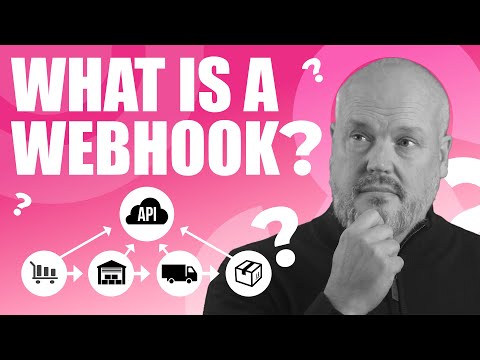 0:05:38
0:05:38
 0:04:39
0:04:39
 0:10:06
0:10:06
 0:07:43
0:07:43
 0:09:16
0:09:16
 0:01:56
0:01:56
 0:10:17
0:10:17
 0:03:19
0:03:19
 0:01:20
0:01:20
 0:00:32
0:00:32
 0:11:53
0:11:53
 0:00:52
0:00:52
 0:11:22
0:11:22
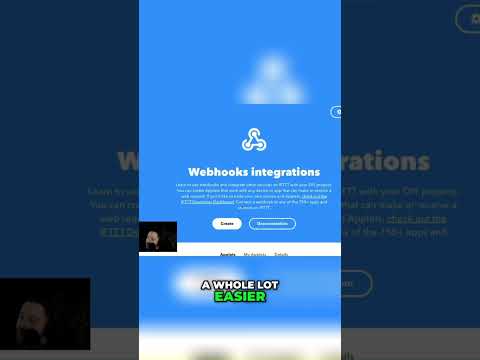 0:00:30
0:00:30
 0:05:25
0:05:25
 0:02:12
0:02:12
 0:06:42
0:06:42
 0:13:50
0:13:50
 0:10:35
0:10:35
 0:00:45
0:00:45
 0:00:16
0:00:16
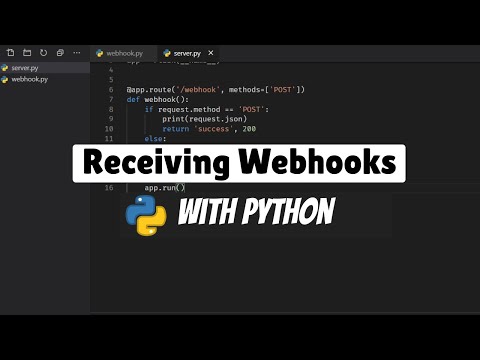 0:04:56
0:04:56
 0:01:00
0:01:00
 0:00:35
0:00:35