filmov
tv
LAMBDA Excel Lesson 8: Using LAMBDA functions across multiple workbooks

Показать описание
This is the final lesson of an 8-Part Mini Course on LAMBDA in Excel
(Download the Excel file that goes with this course in the link below)
In this 8-part short video series, you will:
1. Learn how to use the LAMBDA Function in Excel and how to create simple Custom Functions using LAMBDA
2. Create a function called =CAGR() that calculates a Compound Annual Growth Rate
3. Create a function called =DSO() that calculates a company’s Days Sales Outstanding
4. Create a function called =IMPLIEDG() that calculates the implied growth rate of an annuity
5. Create a function called =EOQUARTER() to solve the problem we mentioned earlier
6. Create a function called =TSM() that calculates a company’s dilutive options using the Treasury Stock Method
7. Create a bonus function called =SHEETNAME() that outputs the sheet name of the active sheet (courtesy of Mr. Excel)
8. Learn how to share your LAMBDA functions with others
(Download the Excel file that goes with this course in the link below)
In this 8-part short video series, you will:
1. Learn how to use the LAMBDA Function in Excel and how to create simple Custom Functions using LAMBDA
2. Create a function called =CAGR() that calculates a Compound Annual Growth Rate
3. Create a function called =DSO() that calculates a company’s Days Sales Outstanding
4. Create a function called =IMPLIEDG() that calculates the implied growth rate of an annuity
5. Create a function called =EOQUARTER() to solve the problem we mentioned earlier
6. Create a function called =TSM() that calculates a company’s dilutive options using the Treasury Stock Method
7. Create a bonus function called =SHEETNAME() that outputs the sheet name of the active sheet (courtesy of Mr. Excel)
8. Learn how to share your LAMBDA functions with others
LAMBDA Excel Lesson 8: Using LAMBDA functions across multiple workbooks
LAMBDA Excel Lesson 6 of 8: The =TSM() Function
LAMBDA Excel Lesson 7 of 8: The =SHEETNAME() Function
LAMBDA Excel Lesson 3 of 8: Create a DSO function using Excel LAMBDA
LAMBDA Excel Lesson 2 of 8: Creating the CAGR Function
LAMBDA Excel Lesson 5 of 8: The =EOQUARTER() Function
LAMBDA Excel Lesson 4 of 8: The =IMPLIEDG() Function
Excel LAMBDA Function Tutorial
Lambda Helper Function : Advanced MS Excel : Case series 8
INDEX, LET & LAMBDA functions to Append Tables with Excel Formula. Advanced Array Formula. EMT 1...
Calculating Lambda Using Excel
Excel LAMBDA function – Every Single Things You Ever Wanted To Know - 2022 Version 365 MECS 10
Using Lambda & Recursive Lambda to create user defined custom function Excel
Microsoft Excel Beginner Course (Sinhala) Part 08 - New Functions
Excel LAMBDA Function
Excel LAMBDA Function: How & When to Use It (Beginner-Friendly)
Excel Lambda Functions using Python Expressions
Lambda Functions in Microsoft Excel Tutorial
Excel LAMBDA | New Function in Excel
VLOOKUP, MAP & LAMBDA functions to spill a Two-Way Lookup Formula Excel Magic Trick 1760
Excel LAMBDA Recursion + a Trick for Evaluating in a Cell
Create conditional formula by using MAP and LAMBDA functions in EXCEL
Extract Special Characters - 2 Methods: LAMBDA Function with Recursion or VBA User Defined Function
Lambda The Game Changer in Excel Financial Modelling || Practical Examples in Cost Analysis
Комментарии
 0:02:49
0:02:49
 0:08:17
0:08:17
 0:02:52
0:02:52
 0:03:33
0:03:33
 0:04:53
0:04:53
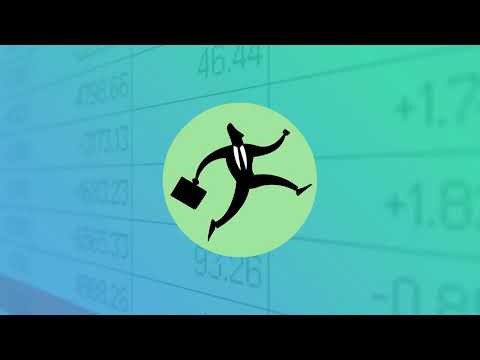 0:08:13
0:08:13
 0:04:19
0:04:19
 0:18:42
0:18:42
 0:24:17
0:24:17
 0:14:09
0:14:09
 0:08:49
0:08:49
 1:45:05
1:45:05
 0:20:38
0:20:38
 0:11:53
0:11:53
 0:08:35
0:08:35
 0:14:10
0:14:10
 0:10:29
0:10:29
 0:21:28
0:21:28
 0:14:05
0:14:05
 0:04:33
0:04:33
 0:05:59
0:05:59
 0:02:59
0:02:59
 0:09:56
0:09:56
 0:04:51
0:04:51