filmov
tv
How to insert a page break and section break in word 2016
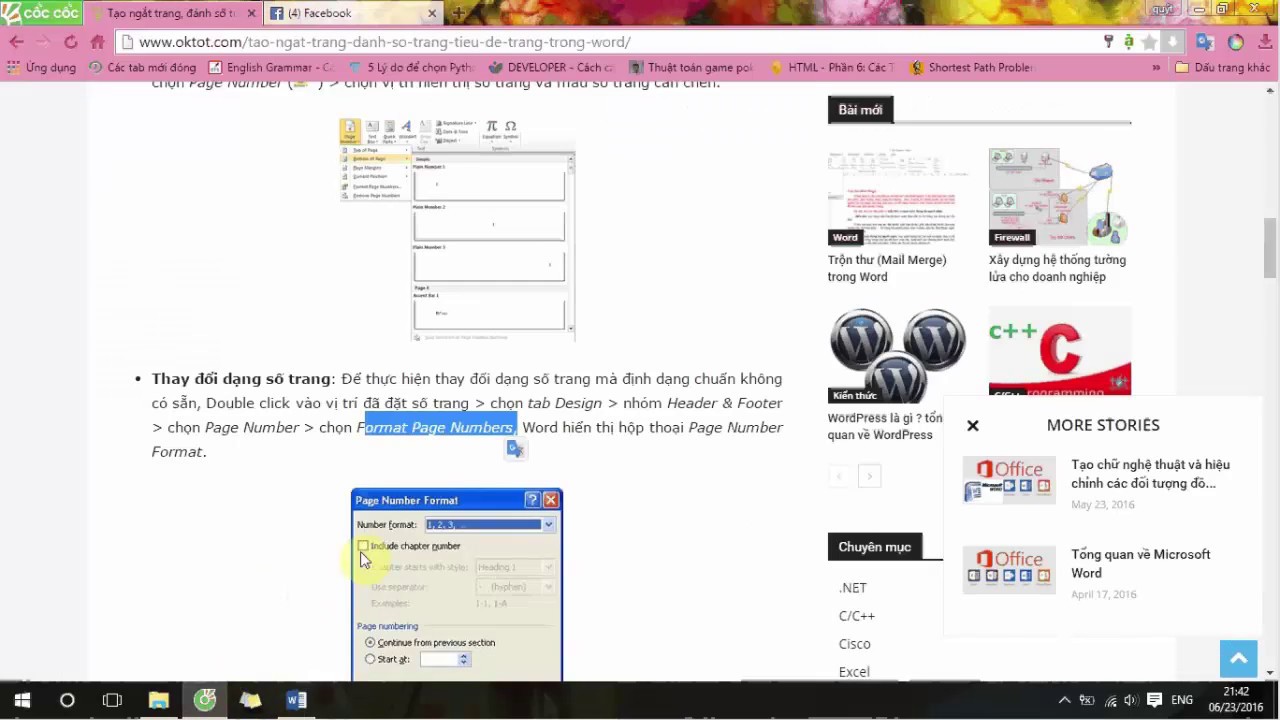
Показать описание
How to insert a page break and section break in word 2016
✔ Insert a page break: Word automatically inserts a page break at the end of each page when you create a document. You can manually add a page break somewhere else in your document. (You can always delete a page break that you've added but you can't remove one that Word automatically adds at the end of each page.) Also, you can set up rules for Word so the automatic page breaks are placed where you want them. This is especially helpful if you're working in a long document.
You can also use section breaks to control the formatting of your document.
✔ Insert a section break: Use sections breaks to divide and format documents of all sizes. You can break down sections, for example, into parts or chapters, and add formatting such as columns, headers and footers, page borders, to each.
Watch More Video Tutorial:
✔ Insert a page break: Word automatically inserts a page break at the end of each page when you create a document. You can manually add a page break somewhere else in your document. (You can always delete a page break that you've added but you can't remove one that Word automatically adds at the end of each page.) Also, you can set up rules for Word so the automatic page breaks are placed where you want them. This is especially helpful if you're working in a long document.
You can also use section breaks to control the formatting of your document.
✔ Insert a section break: Use sections breaks to divide and format documents of all sizes. You can break down sections, for example, into parts or chapters, and add formatting such as columns, headers and footers, page borders, to each.
Watch More Video Tutorial:
 0:00:13
0:00:13
 0:06:47
0:06:47
 0:01:08
0:01:08
 0:00:55
0:00:55
 0:01:34
0:01:34
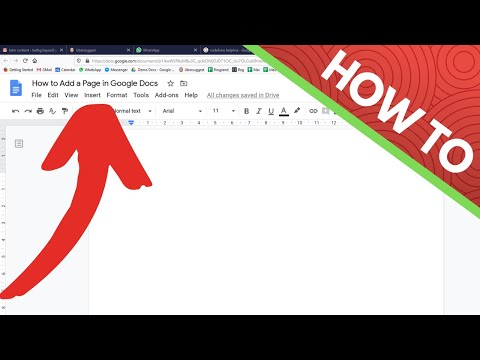 0:00:20
0:00:20
 0:00:15
0:00:15
 0:01:36
0:01:36
 0:00:45
0:00:45
 0:00:13
0:00:13
 0:00:48
0:00:48
 0:01:21
0:01:21
 0:02:06
0:02:06
 0:01:15
0:01:15
 0:00:58
0:00:58
 0:00:52
0:00:52
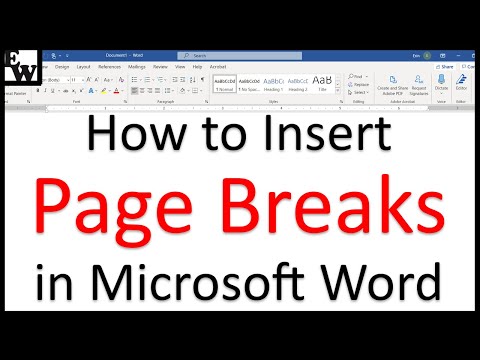 0:04:00
0:04:00
 0:01:25
0:01:25
 0:03:24
0:03:24
 0:03:42
0:03:42
 0:01:48
0:01:48
 0:02:07
0:02:07
 0:00:39
0:00:39
 0:00:15
0:00:15