filmov
tv
After effects tutorial beginner | how to extend the timeline in adobe after effects 5

Показать описание
After effects tutorial beginner | how to extend the timeline in adobe after effects 5
In this course other videos
►After effects tutorial motion graphics | Motion graphics tutorial | Introduction of the course 1
►Exploring the Interface 2
►Workspace & Project Management 3
► Projects vs Compositions 4
►The Timeline 5
►Effects 6
You're here because you want to create video effects and motion graphics with Adobe After Effects, right?
This course is perfect for anyone that wants to learn After Effects from scratch to create your own graphics and make your videos better.
What's this course all about?
Get ready to create motion graphics that will improve your video quality. If you've always wanted to learn how to use video effects and create custom motion graphics, you can learn After Effects right now.
Here is a glimpse of what we'll be covering:
⦁ After Effects program layout + basics
⦁ Adding layers and working with transform tools
⦁ Creating unique shapes with motion
⦁ Masks and mask animations
⦁ 3d layers and animations
⦁ 3D cameras and camera animations
⦁ Working with Photoshop & After Effects
⦁ Video FX such as: page turns, fractal noise, color correction
⦁ Transitions such as: linear & radial wipes
⦁ Exporting with transparency
⦁ Exporting for YouTube
⦁ Green Screen editing in After Effects
⦁ Getting a Job with After Effects
⦁ and so much more!
.................................................................................................................
Social Media and Contact Point:
Please Subscribe My Channel and like comment :
......................................................................................
In this course other videos
►After effects tutorial motion graphics | Motion graphics tutorial | Introduction of the course 1
►Exploring the Interface 2
►Workspace & Project Management 3
► Projects vs Compositions 4
►The Timeline 5
►Effects 6
You're here because you want to create video effects and motion graphics with Adobe After Effects, right?
This course is perfect for anyone that wants to learn After Effects from scratch to create your own graphics and make your videos better.
What's this course all about?
Get ready to create motion graphics that will improve your video quality. If you've always wanted to learn how to use video effects and create custom motion graphics, you can learn After Effects right now.
Here is a glimpse of what we'll be covering:
⦁ After Effects program layout + basics
⦁ Adding layers and working with transform tools
⦁ Creating unique shapes with motion
⦁ Masks and mask animations
⦁ 3d layers and animations
⦁ 3D cameras and camera animations
⦁ Working with Photoshop & After Effects
⦁ Video FX such as: page turns, fractal noise, color correction
⦁ Transitions such as: linear & radial wipes
⦁ Exporting with transparency
⦁ Exporting for YouTube
⦁ Green Screen editing in After Effects
⦁ Getting a Job with After Effects
⦁ and so much more!
.................................................................................................................
Social Media and Contact Point:
Please Subscribe My Channel and like comment :
......................................................................................
 0:10:09
0:10:09
 0:10:45
0:10:45
 0:06:41
0:06:41
 4:25:21
4:25:21
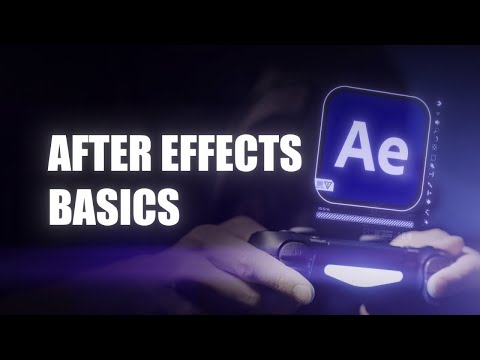 1:16:57
1:16:57
 0:07:47
0:07:47
 0:00:26
0:00:26
 0:01:00
0:01:00
 0:03:55
0:03:55
 0:58:42
0:58:42
 0:35:06
0:35:06
 0:06:27
0:06:27
 0:00:51
0:00:51
 0:00:46
0:00:46
 0:00:39
0:00:39
 0:00:54
0:00:54
 0:00:56
0:00:56
 0:17:47
0:17:47
 0:00:39
0:00:39
 0:14:20
0:14:20
 0:06:59
0:06:59
 0:00:20
0:00:20
 0:00:14
0:00:14
 0:00:30
0:00:30