filmov
tv
How to Install Elden Ring ENEMY/ITEM Randomizer and FULL CO-OP!

Показать описание
A newly updated complete guide on how to mod your Elden Ring game to have random items, enemies, and experience it all in Full CO-OP with the new Elden ring Full Co-op mod. In this video I cover the better method of installing this mod with friends by using Mod Loader and sharing your files for seamless co op and actual full randomization. This video includes all the different steps to mod the game along with timestamps for different parts of the tutorial. If this video helped you in anyway please consider liking and subscribing to see future Elden Ring and general gaming content!
0:00 Intro
0:23 Downloads
1:31 Mod Loader Set up
2:12 CO-OP Set up
3:37 Mod Engine Set up
4:00 Randomizer Set up
6:21 File Uploads/Shares
7:17 Launch the Game!
Thanks for watching!
0:00 Intro
0:23 Downloads
1:31 Mod Loader Set up
2:12 CO-OP Set up
3:37 Mod Engine Set up
4:00 Randomizer Set up
6:21 File Uploads/Shares
7:17 Launch the Game!
Thanks for watching!
How To Install 💎Elden Ring💎 For PC 💻 Update+Tutorial 2024 ⚡️
🔹Elden Ring🔹 How To Install For PC/Laptop 💻 Tutorial 2024 [no charge]
🔥Elden Ring🔥 How to GET for PC 💻 Last Update + Tutorial 2024 💙
How to Download Elden Ring PC 2024 (Step-by-Step)
EASY METHOD - How to install Elden Ring mods (ModEngine2)
How To Mod Elden Ring | Full Guide
How to Mod Elden Ring: Shadow of Erdtree | Crash Course
🔧Elden Ring: How To Install & Play Elden Ring On PC/LAPTOP ☘ Last Update + Tutorial ✅ (2024)...
Minecraft survival || VEERA 2. O DAY - 110 || #gamerfleet @VeerafunnyGaming
Elden Ring graphics are the worst I have ever seen
You can actually Pause the game - Elden Ring Tips!
Elden Ring Seamless Coop Mod Tutorial | How to Install & Set Up!
Elden Ring How To Install For PC/Laptop | Update+Tutorial ⚡️no charge⚡️
How To Install The Elden Ring Convergence Mod (Step by Step Tutorial)
How to Install Elden Ring ENEMY/ITEM Randomizer and FULL CO-OP!
How to Install MODS ► Elden Ring
Why the Elden Ring DLC is $40 #shorts
DLC ITEM Bug Gives You FREE LEVELS #eldenring #shadowoftheerdtree #shorts
Why the Elden Ring DLC is SO HARD #shorts
How to DOWNLOAD ELDEN RING FOR PC (THE EASY WAY) 2024
Elden Ring How to Install Elden Mod Loader | Quick and Easy Tutorial
ELDEN RING | Get “Overpowered” At The Very Start
Elden Ring How to Install Mods | Pause The Game | Installation Guide/Tutorial
To access Elden Ring DLC, you must do these things first!!! #eldenring #shadowoftheerdtree #dlc #ign
Комментарии
 0:01:25
0:01:25
 0:01:36
0:01:36
 0:01:27
0:01:27
 0:01:40
0:01:40
 0:02:46
0:02:46
 0:15:35
0:15:35
 0:04:23
0:04:23
 0:02:36
0:02:36
 1:14:38
1:14:38
 0:00:09
0:00:09
 0:00:33
0:00:33
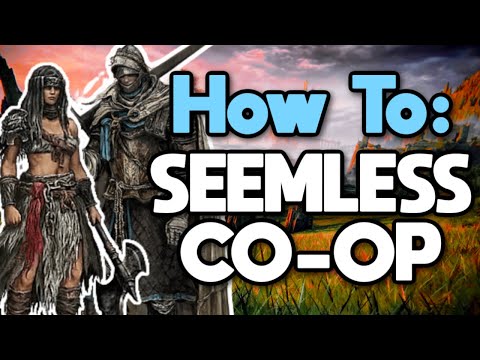 0:04:55
0:04:55
 0:01:26
0:01:26
 0:04:27
0:04:27
 0:08:22
0:08:22
 0:02:51
0:02:51
 0:00:58
0:00:58
 0:00:52
0:00:52
 0:01:01
0:01:01
 0:03:05
0:03:05
 0:02:11
0:02:11
 0:11:21
0:11:21
 0:06:46
0:06:46
 0:00:28
0:00:28