filmov
tv
How to use threading.Event object in Python to control the flow of thread execution

Показать описание
Here we will learn how to use the threading.Event object in Python to start/stop execution of a thread.
Links to Code and Website Tutorial Below,
================================================================================
================================================================================
Time stamps
00:18 How to Create an Event in Python Threading
01:35 How to set and clear a threading.Event in Python
02:54 How to make a Python thread wait until an event has happened
07:18 How to exit from an infinite loop using threading.Event in Python
================================================================================
Description
In Python threading, an "event" is a synchronization primitive used to coordinate between multiple threads. It allows one or more threads to wait until a certain condition is set or cleared by other threads.
The threading.Event class in Python provides a simple way to communicate between threads using a flag that can be set or cleared.
Here's a brief overview of its main methods:
Event() - This creates a new event object with an initial flag value of False.
set() - Sets the flag of the event to True, allowing threads waiting for this event to proceed.
clear() - Resets the flag of the event to False.
is_set() - Returns True if the flag is set, False otherwise.
wait(timeout=None) - Blocks the current thread until the event is set.
Here
1) we will learn to create Events in Python
2) How to set events in Python Threading
3) How to clear an Event in Python
4) How to use wait() method to wait until an Event has happened
5) How to exit from an infinite loop using threading.Event in Python
=======================================================================
#python #pythonprogramming #threading #ubuntu
#debian #centos #rockylinux #redhat
#python #arduino #pyserial #pythontutorial #python
#pythonforbeginners #python3 #pythonprojects #pythoncourse
#pythonprogramming #tutorials
#upskill #engineering
======================================================================
Address -India,Bengaluru(Bangalore),Electronic City.
Social Media
======================================================================
Links to Code and Website Tutorial Below,
================================================================================
================================================================================
Time stamps
00:18 How to Create an Event in Python Threading
01:35 How to set and clear a threading.Event in Python
02:54 How to make a Python thread wait until an event has happened
07:18 How to exit from an infinite loop using threading.Event in Python
================================================================================
Description
In Python threading, an "event" is a synchronization primitive used to coordinate between multiple threads. It allows one or more threads to wait until a certain condition is set or cleared by other threads.
The threading.Event class in Python provides a simple way to communicate between threads using a flag that can be set or cleared.
Here's a brief overview of its main methods:
Event() - This creates a new event object with an initial flag value of False.
set() - Sets the flag of the event to True, allowing threads waiting for this event to proceed.
clear() - Resets the flag of the event to False.
is_set() - Returns True if the flag is set, False otherwise.
wait(timeout=None) - Blocks the current thread until the event is set.
Here
1) we will learn to create Events in Python
2) How to set events in Python Threading
3) How to clear an Event in Python
4) How to use wait() method to wait until an Event has happened
5) How to exit from an infinite loop using threading.Event in Python
=======================================================================
#python #pythonprogramming #threading #ubuntu
#debian #centos #rockylinux #redhat
#python #arduino #pyserial #pythontutorial #python
#pythonforbeginners #python3 #pythonprojects #pythoncourse
#pythonprogramming #tutorials
#upskill #engineering
======================================================================
Address -India,Bengaluru(Bangalore),Electronic City.
Social Media
======================================================================
Комментарии
 0:10:28
0:10:28
 0:11:09
0:11:09
 0:08:39
0:08:39
 0:01:44
0:01:44
 0:13:44
0:13:44
 0:09:45
0:09:45
 0:36:05
0:36:05
 0:10:45
0:10:45
 0:13:27
0:13:27
 0:06:32
0:06:32
 0:06:57
0:06:57
 0:05:42
0:05:42
 0:06:12
0:06:12
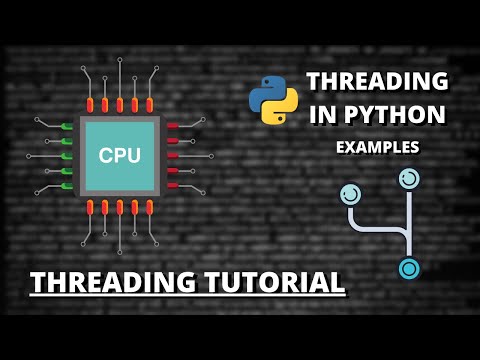 0:13:42
0:13:42
 0:06:24
0:06:24
 0:15:00
0:15:00
 0:11:49
0:11:49
 0:00:53
0:00:53
 0:15:25
0:15:25
 0:12:30
0:12:30
 0:01:23
0:01:23
 0:00:58
0:00:58
 0:03:51
0:03:51
 0:08:50
0:08:50