filmov
tv
[Tutorial] Getting Started With Jetson Nano

Показать описание
🔥 Getting Started With Jetson Nano 📗
⏰ Timestamps
00:00 Start
00:32 Brief Introduction about Jetson Nano
01:06 Brief Introduction about Jetson Nano Developer Kit
02:00 Jetson Nano Initial Setup
02:44 NVIDIA Jetpack SDK
05:23 How to Prepare MicroSD card
04:43 Types of Methods to Setup Jetson Nano
05:26 First Time Boot Setup of Jetson Nano - Display Method Pre-requisites
05:45 Display Method Hardware Setup
09:27 First Time Boot Setup of Jetson Nano - Headless Method Pre-requisites
10:41 Headless Method Hardware Setup
13:20 Demo - Format SD Card
14:01 Demo - Flash Operating System Image on SD card
14:50 Demo - Jetson Nano Initial Setup : Display Method
17:28 Demo - Jetson Nano Initial Setup : Headless Method
21:21 Summary
📜 Parts Required
1. NVIDIA Jetson Nano Developer Kit
2. AC8265 Wireless NIC Module
3. UHS I/II High Speed microSD Card (64GB/32GB)
4. LCD/LED Display Monitor with HDMI input capability
5. Good Quality HDMI Cable
6. Micro USB Cable
7. Power Supply Adaptor - 5 Volts, 4Amps
📷 About Video -
🚩 In this video, We'll see How to get started with NVIDIA Jetson Nano development Board. How to Set it up for first time.
#make2explore #JetsonNano #machineLearning #IoT #ESP32 #ScienceProjects #Arduino #ESP8266 #RaspberryPi
||=========================================================================||
🌐 Source Code, Schematics and Libraries -
🚀 Telegram - @make2explore
||=========================================================================||
📕 Who we are
*make2explore Embedded Systems* is a Tech Startup, working in the fields of Electronics, Embedded Systems, Robotics and STEM Education. We develop DIY Robotics Kits, Embedded Electronics Hobby Kits and STEM Educational Kits for Students and Hobbyists.
||=========================================================================||
🗣 Neural Voice Credits - IBM Watson TTS
🎵 Music Credits -
"Extenz - Gravity" is under a Creative Commons license
Track: Cartoon x Time To Talk - Omen (Ft. Asena) [NCS10 Release]
Music provided by NoCopyrightSounds.
-
-
-
⏰ Timestamps
00:00 Start
00:32 Brief Introduction about Jetson Nano
01:06 Brief Introduction about Jetson Nano Developer Kit
02:00 Jetson Nano Initial Setup
02:44 NVIDIA Jetpack SDK
05:23 How to Prepare MicroSD card
04:43 Types of Methods to Setup Jetson Nano
05:26 First Time Boot Setup of Jetson Nano - Display Method Pre-requisites
05:45 Display Method Hardware Setup
09:27 First Time Boot Setup of Jetson Nano - Headless Method Pre-requisites
10:41 Headless Method Hardware Setup
13:20 Demo - Format SD Card
14:01 Demo - Flash Operating System Image on SD card
14:50 Demo - Jetson Nano Initial Setup : Display Method
17:28 Demo - Jetson Nano Initial Setup : Headless Method
21:21 Summary
📜 Parts Required
1. NVIDIA Jetson Nano Developer Kit
2. AC8265 Wireless NIC Module
3. UHS I/II High Speed microSD Card (64GB/32GB)
4. LCD/LED Display Monitor with HDMI input capability
5. Good Quality HDMI Cable
6. Micro USB Cable
7. Power Supply Adaptor - 5 Volts, 4Amps
📷 About Video -
🚩 In this video, We'll see How to get started with NVIDIA Jetson Nano development Board. How to Set it up for first time.
#make2explore #JetsonNano #machineLearning #IoT #ESP32 #ScienceProjects #Arduino #ESP8266 #RaspberryPi
||=========================================================================||
🌐 Source Code, Schematics and Libraries -
🚀 Telegram - @make2explore
||=========================================================================||
📕 Who we are
*make2explore Embedded Systems* is a Tech Startup, working in the fields of Electronics, Embedded Systems, Robotics and STEM Education. We develop DIY Robotics Kits, Embedded Electronics Hobby Kits and STEM Educational Kits for Students and Hobbyists.
||=========================================================================||
🗣 Neural Voice Credits - IBM Watson TTS
🎵 Music Credits -
"Extenz - Gravity" is under a Creative Commons license
Track: Cartoon x Time To Talk - Omen (Ft. Asena) [NCS10 Release]
Music provided by NoCopyrightSounds.
-
-
-
Комментарии
 0:14:24
0:14:24
![[Tutorial] Getting Started](https://i.ytimg.com/vi/IVw1cyanRi0/hqdefault.jpg) 0:22:12
0:22:12
 0:04:54
0:04:54
 0:31:32
0:31:32
 1:25:24
1:25:24
 0:04:03
0:04:03
 0:03:23
0:03:23
 0:11:58
0:11:58
 0:24:57
0:24:57
 0:11:44
0:11:44
 0:04:02
0:04:02
 0:15:41
0:15:41
 0:14:50
0:14:50
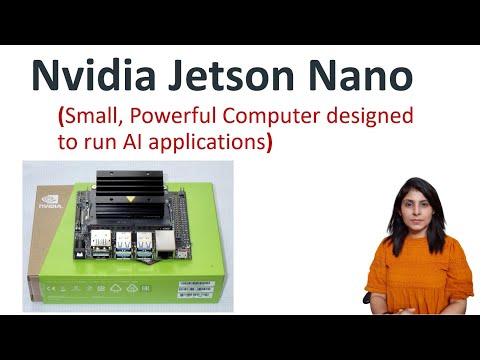 0:12:10
0:12:10
 0:16:04
0:16:04
 0:08:15
0:08:15
 0:56:19
0:56:19
 0:19:26
0:19:26
 0:15:24
0:15:24
 0:09:07
0:09:07
 0:07:01
0:07:01
 0:06:25
0:06:25
 0:06:19
0:06:19
 0:07:13
0:07:13