filmov
tv
How to Easy Bypass LG Stylo 5 LM-Q720PS Google Account FRP Removal without PC

Показать описание
Easy Bypass LG Stylo 5 LM-Q720PS Google Account FRP Removal without PC
Hello Everyone, Here is another video. Just don't forget to like share and subscribe.
Follow the video along with me and you got it.
thank you for your support.
► Music Credit: Yakuzee Beatz
Track Name: -Conquered Emotions-
Disclaimer:
Our channel Fixin Action is only for Educational purpose, we are trying our best to fix, repair, solve and bypass locks, google accounts, passwords, pattern locks on devices. These videos are helping for those who can not access their device and who want to fix and resolve issue on their devices. We do not endorse/ encourage unlock of stolen/ barred devices.
These videos are not for illegal or unlawful purpose and anyone who tries to use it for illegal or unlawful purpose will be solely responsible for their activity.
#lg #stylo #google
Hello Everyone, Here is another video. Just don't forget to like share and subscribe.
Follow the video along with me and you got it.
thank you for your support.
► Music Credit: Yakuzee Beatz
Track Name: -Conquered Emotions-
Disclaimer:
Our channel Fixin Action is only for Educational purpose, we are trying our best to fix, repair, solve and bypass locks, google accounts, passwords, pattern locks on devices. These videos are helping for those who can not access their device and who want to fix and resolve issue on their devices. We do not endorse/ encourage unlock of stolen/ barred devices.
These videos are not for illegal or unlawful purpose and anyone who tries to use it for illegal or unlawful purpose will be solely responsible for their activity.
#lg #stylo #google
The only working way to bypass frp or google lock on LG K10(k428 etc.) Works on most phone with frp
Frp bypass lg stylo 4 Easy way 2023
easy bypass FRP on your old LG. #FRP#LGK20#LGstylo3plus#frpbypass#oldLG#LG
How to Easy Bypass LG Stylo 5 LM-Q720PS Google Account FRP Removal without PC
All LG Android 7.0 FRP bypass google account in less than 2 minutes chrono #k20 plus #aristo
How to Easy Bypass LG K51 K500MM FRP Google Account Removal without PC
🔥LG FRP BYPASS 2019 | Without PC | Fix Unknown Sources | Remove Google Account FRP #AndroidUnlock
(New Method) All LG FRP Bypass 2024 | LG Bypass Google Account - Android 11,12,13,14
Poco X5 Pro 5G Android 14 FRP Bypass Without PC ALL XIAOMI HYPEROS BYPASS GOOGLE ACCOUNT 2024
Lg k51 bypass google verification after factory reset
How to Easy Bypass LG K51 K500MM Google Account FRP Lock Removal without PC
LG K51 LM-K500MM Android 10 FRP/Google Lock Easy Bypass WITHOUT PC.
LG Stylo 6 FRP Bypass Google Account Verification 2020 2021 without computer lmq730 in 5 min
Lg frp tutorial: easy steps to bypass lg (2023)
Easy Way To Bypass Google Account Verification (New)
How to Easy Bypass LG Stylo 5 Google Account FRP Gmail Removal without PC 2nd Method
New Method LG FRP Bypass -All LG Mobile Android 10/11 Without Pc,NO Sim Pin & No Bluetooth ✅
Bypass Frp On Lg K51 Easily With This Simple Method!
LG V30 (Android 8.0) Google Account lock Bypass Easy Steps & Quick Method 100% Work
Easy Bypass LG Stylo 6 LM-Q730 Google Account FRP Removal without PC New
LG Android 10 FRP Bypass | All LG FRP/Google Account Bypass 2021 Trick Without PC Any Model |
How to Easy Bypass LG K30 X410MK FRP Google Account Removal without PC Updated
LG K61 /Frp Bypass/Google bypass New Security (Android 10) Easy Steps & Quick Method 100% Work.
Easy Bypass LG K30 LM-X410MK Google Account FRP Lock Removal without PC
Комментарии
 0:01:44
0:01:44
 0:07:08
0:07:08
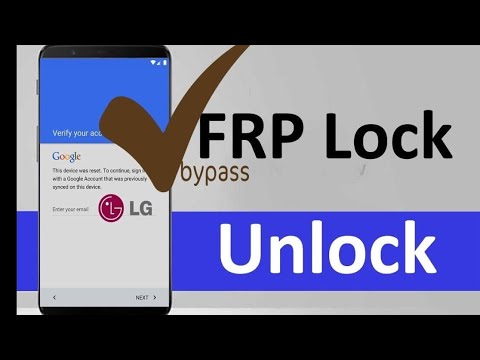 0:01:01
0:01:01
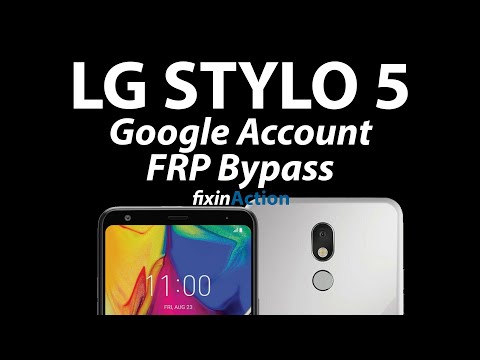 0:07:46
0:07:46
 0:02:53
0:02:53
 0:14:09
0:14:09
 0:10:03
0:10:03
 0:07:41
0:07:41
 0:05:08
0:05:08
 0:07:53
0:07:53
 0:15:51
0:15:51
 0:04:25
0:04:25
 0:04:35
0:04:35
 0:01:01
0:01:01
 0:02:09
0:02:09
 0:10:50
0:10:50
 0:09:42
0:09:42
 0:05:52
0:05:52
 0:09:37
0:09:37
 0:06:48
0:06:48
 0:05:48
0:05:48
 0:08:36
0:08:36
 0:11:15
0:11:15
 0:04:45
0:04:45