filmov
tv
WSL 2 PART 2: converting any Linux command line (terminal) to GUI

Показать описание
Hey folks, in this video we'll learn how to convert a Linux command line interface (WSL) to a graphical user interface (GUI).
SCRIPTS:
- sudo apt-get update && sudo apt-get upgrade
- sudo apt install xrdp
- sudo apt install xfce4
- sudo service xrdp restart
- ip add
LINKS:
SCRIPTS:
- sudo apt-get update && sudo apt-get upgrade
- sudo apt install xrdp
- sudo apt install xfce4
- sudo service xrdp restart
- ip add
LINKS:
WSL 2 PART 2: converting any Linux command line (terminal) to GUI
How to convert Ubuntu linux from WSL to WSL2 on Windows 10 step by step
How to Install Windows Subsystem for Linux 2 (WSL 2) on Windows 11!
Upgrade from WSL 1 to WSL 2 not working Part 2
How to run multiple instances of Ubuntu in WSL 2
How to convert wsl 1 distro to wsl2?
How to Upgrade WSL 1 to WSL 2 in Windows 10, 11 (new)
How to Upgrade from WSL1 To WSL2 with existing distros (in 5 min) #WSL #ADojo #Linux
WSL 2 PART 1: Installing WSL2 or Updating to WSL2 on windows PC
How to enable WSL and WSL2 in windows 10 | Windows subsystem for Linux on windows 10 | PART 2
Install Ubuntu 18.04 on Windows WSL2 Part 2
WSL 2 Setup and Config | Windows Subsystem for Linux 2
How to install Windows Subsystem for Linux 2 or WSL2 II Denimal
WSL 2 Crash Course | Install/Upgrade + Usage | Ubuntu WSL 2
How to Switch from Windows to Linux
Developing on WSL 2 using the new Windows Terminal
How to setup XRDP server to connect WSL with GUI in windows 10 | WSL Linux - PART3
How To Install WSL 2 On Windows 10 - Step By Step Walk Through - Windows Subsystem For Linux 2
convert apps wsl2 assist troubleshoot
How to Set Up and Use WSL with VSCode
Windows Subsystem for Linux 2 (WSL 2) is here
Windows 10 Upgrade Windows Subsystem for Linux 1 to WSL 2
Kali Linux with WSL 2 Installation and | GUI Setup | in WINDOWS 2020
WSL 2: Getting started
Комментарии
 0:05:42
0:05:42
 0:03:54
0:03:54
 0:03:55
0:03:55
 0:09:15
0:09:15
 0:02:55
0:02:55
 0:01:42
0:01:42
 0:03:37
0:03:37
 0:07:43
0:07:43
 0:04:34
0:04:34
 0:13:37
0:13:37
 0:19:09
0:19:09
 0:09:13
0:09:13
 0:21:51
0:21:51
 0:07:36
0:07:36
 0:00:54
0:00:54
 0:05:49
0:05:49
 0:10:49
0:10:49
 0:11:35
0:11:35
 0:01:42
0:01:42
 0:00:39
0:00:39
 0:09:27
0:09:27
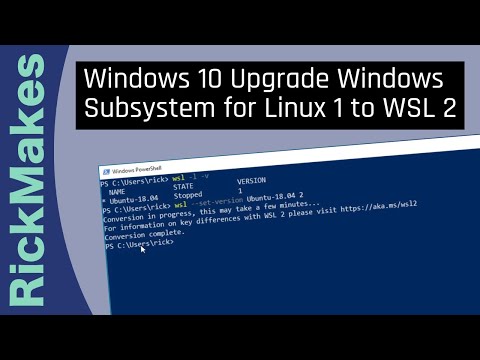 0:04:33
0:04:33
 0:10:10
0:10:10
 0:20:34
0:20:34