filmov
tv
How to install MongoDB on Ubuntu 22.04 LTS | FastAPI Deployment (Part 2)

Показать описание
In this video, I’ll show you how to install MongoDB on Ubuntu 22.04 LTS Linux, as part of our Python FastAPI Deployment Series. Whether you're a developer looking to integrate MongoDB with FastAPI or simply need MongoDB for your project, this detailed guide will help you install and set it up on Ubuntu 22.04.
================================================================================
sudo systemctl start mongod
Why use: This command is used to start the MongoDB service (mongod) when it is not running. You can run this after installing MongoDB or after stopping the service.
Stop MongoDB:
sudo systemctl stop mongod
Why use: This command stops the MongoDB service. It is useful when you need to shut down the service for maintenance or troubleshooting.
Check MongoDB Status:
sudo systemctl status mongod
Why use: This command shows the current status of the MongoDB service, including whether it's running, stopped, or if there are any errors. It also shows logs for more information.
Enable MongoDB (on boot):
sudo systemctl enable mongod
Why use: This command ensures that MongoDB starts automatically every time the system boots. It's useful for production systems where you want MongoDB running consistently without manual intervention.
Disable MongoDB (from starting on boot):
sudo systemctl disable mongod
Why use: This command disables the automatic startup of MongoDB during system boot. You can use this if you prefer starting the service manually or if MongoDB is not needed on every boot.
================================================================================
This tutorial covers:
Install MongoDB on Ubuntu with easy-to-follow steps
How to install MongoDB using the terminal for Ubuntu 22.04 LTS and Ubuntu 18.04
How to check the MongoDB version once installed
Download MongoDB and ensure it's running properly
Installing MongoDB Compass for database visualization and how to install MongoDB Compass in Ubuntu
Setting up MongoDB on macOS and Windows platforms
Installing MongoDB Shell and working with MongoDB Atlas
Solutions to common issues like "connect econnrefused" and how to fix them during setup
By the end of this tutorial, you will know how to:
Install MongoDB in Ubuntu (both 22.04 and 18.04 versions)
Set up and use MongoDB Compass
Check your installation with MongoDB Shell
Deploy MongoDB alongside your FastAPI applications in a production-ready environment
Don't miss this complete guide on setting up MongoDB, whether you're a beginner or an experienced developer working with databases!
🔔 Make sure to like, subscribe, and hit the bell to stay updated with more content in our Python FastAPI Deployment Series and other database tutorials!
#MongoDB #Ubuntu #Linux #NoSQL #Database #WebDevelopment #TechTutorial #OpenSource #DatabaseManagement #DataStorage #DataScalability #DataFlexibility #NoSQLDatabase
================================================================================
sudo systemctl start mongod
Why use: This command is used to start the MongoDB service (mongod) when it is not running. You can run this after installing MongoDB or after stopping the service.
Stop MongoDB:
sudo systemctl stop mongod
Why use: This command stops the MongoDB service. It is useful when you need to shut down the service for maintenance or troubleshooting.
Check MongoDB Status:
sudo systemctl status mongod
Why use: This command shows the current status of the MongoDB service, including whether it's running, stopped, or if there are any errors. It also shows logs for more information.
Enable MongoDB (on boot):
sudo systemctl enable mongod
Why use: This command ensures that MongoDB starts automatically every time the system boots. It's useful for production systems where you want MongoDB running consistently without manual intervention.
Disable MongoDB (from starting on boot):
sudo systemctl disable mongod
Why use: This command disables the automatic startup of MongoDB during system boot. You can use this if you prefer starting the service manually or if MongoDB is not needed on every boot.
================================================================================
This tutorial covers:
Install MongoDB on Ubuntu with easy-to-follow steps
How to install MongoDB using the terminal for Ubuntu 22.04 LTS and Ubuntu 18.04
How to check the MongoDB version once installed
Download MongoDB and ensure it's running properly
Installing MongoDB Compass for database visualization and how to install MongoDB Compass in Ubuntu
Setting up MongoDB on macOS and Windows platforms
Installing MongoDB Shell and working with MongoDB Atlas
Solutions to common issues like "connect econnrefused" and how to fix them during setup
By the end of this tutorial, you will know how to:
Install MongoDB in Ubuntu (both 22.04 and 18.04 versions)
Set up and use MongoDB Compass
Check your installation with MongoDB Shell
Deploy MongoDB alongside your FastAPI applications in a production-ready environment
Don't miss this complete guide on setting up MongoDB, whether you're a beginner or an experienced developer working with databases!
🔔 Make sure to like, subscribe, and hit the bell to stay updated with more content in our Python FastAPI Deployment Series and other database tutorials!
#MongoDB #Ubuntu #Linux #NoSQL #Database #WebDevelopment #TechTutorial #OpenSource #DatabaseManagement #DataStorage #DataScalability #DataFlexibility #NoSQLDatabase
Комментарии
 0:13:32
0:13:32
 0:05:24
0:05:24
 0:06:14
0:06:14
 0:06:15
0:06:15
 0:15:47
0:15:47
 0:09:39
0:09:39
 0:04:29
0:04:29
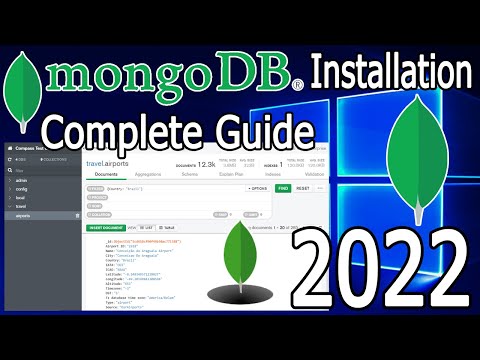 0:08:03
0:08:03
 0:12:24
0:12:24
 0:11:02
0:11:02
 0:06:40
0:06:40
 0:08:09
0:08:09
 0:14:55
0:14:55
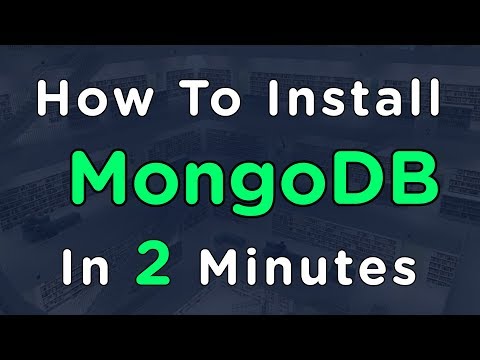 0:02:35
0:02:35
 0:04:21
0:04:21
 0:09:23
0:09:23
 0:04:17
0:04:17
 0:05:36
0:05:36
 0:06:42
0:06:42
 0:05:27
0:05:27
 0:17:26
0:17:26
 0:13:49
0:13:49
 0:08:11
0:08:11
 0:09:31
0:09:31