filmov
tv
Super Display Retropie IMG for Raspberry PI

Показать описание
**Emulation Station
0:13 Controller setup
0:34 Emulation Station
8:15 Available collections
Available Games, Launching Screen, Bezels
9:32 Neo Geo MVS
10:18. Neo Geo AES
11:16 Dreamcast, time remove, widescreen.
12:37 Sega CD
14:38 Game Boy Advance
15:58 Sony PlayStation
18:02 PC Engine CD
19:37 TurboGrafx CD
21:10 Amiga
22:53 Amiga CD32
24:13 Commodore 64
26:15 OpenBor, forgot to edit the file to show the launching screen
27:49 Nintendo Hacks
38:43 Cave Story
40:06 PC Games, Ports
40:13 Brutal Doom
42:27 Streets of Rage Remake
44:08 Super Nintendo Hacks
46:37 Shutdown, Reboot menu
**Attract Mode
30:15 Attract Mode
31:37 Collections
32:33 Games View, custom wheels for all systems
This is an updated version of my personal retropie image Super Display, I had put many hours customizing it to my liking, so I decided to share the it so everybody else who like my work enjoy it. This is not your typical retropie image were builders just add roms and use some one else theme and name the image theirs. My previous 32gb version was well received, few builders even used it as a base and didn’t care to give credit.
What I had done?
Created my own theme Super Display for Emulation Station and Attract Mode.
Made custom loading screen for every system available on the image.
Made bezels for system that didn’t have or didn’t like the ones shared by others.
Modified bezels shared by others to included the inside frame.
Created/collected missing media for roms.
Patched and added more hacks games and made media for it.
Moved ports to pc section and made/collected media for most of the games.
Added systems/hacks not included on motion blue.
Neo Geo AES and MVS act as two separate systems
Framed all game wheels to be unified with different background for each system.
Many Tweaks.
Questions/Help
Again this is my personal image that I decided to share with no obligations so what this mean is if you have questions or need help with this image you don’t go around on other groups or places asking for help. You can contact me thru a comment on youtube or email me on my page.
Links
BEZELS
Bezels are included and enabled for all systems that uses retroarch, please set your pi to 720p or you will have issue with handhelds and a couple of games. The pi runs better at 720p but if you rather set it to 1080p or whatever you'll need to adjust the bezels from retroarch menu.
IMPORTANT
STORAGE
There's only 1.2GB left on the 128gb img, you can gain more space by deleting unwanted games FFVIII psx is 1.5gb you can delete it if not planning to play it.
IMG is base on Motion Blue v6.1 by David Marti
EMULATION STATION
There’s over 30 collections already setup up, you can enable or disable them from the main menu.
Neo Geo AES and MSV setup as two separate systems, AES as Console and MSV as arcade mode. On Attract Mode this was easy to accomplished but on ES I had to create dummy roms (.sh) so all games are pull from the arcade folder without having to have duplicate roms.
If you don’t like the stretched boxart while scrolling thru games, you can go to this location
ATTRACT-MODE
Attract Mode is Categorized by Arcades, Consoles, Computers, Collections, Hacks, if you need to remove a system, you will need to remove it from the category romlist, example if removing Sony PSP find the Handheld romlist located at /home/pi/.attract/romlists/
This how the categories work
Bezels
Loading screen
Super Display Attract Mode
Make sure to set the Raspberry Pi to 720p it runs much better and the snaps will play smooth.
Music by:
Games & Music by Hidalgo
This video is for informational and educational purposes only.
0:13 Controller setup
0:34 Emulation Station
8:15 Available collections
Available Games, Launching Screen, Bezels
9:32 Neo Geo MVS
10:18. Neo Geo AES
11:16 Dreamcast, time remove, widescreen.
12:37 Sega CD
14:38 Game Boy Advance
15:58 Sony PlayStation
18:02 PC Engine CD
19:37 TurboGrafx CD
21:10 Amiga
22:53 Amiga CD32
24:13 Commodore 64
26:15 OpenBor, forgot to edit the file to show the launching screen
27:49 Nintendo Hacks
38:43 Cave Story
40:06 PC Games, Ports
40:13 Brutal Doom
42:27 Streets of Rage Remake
44:08 Super Nintendo Hacks
46:37 Shutdown, Reboot menu
**Attract Mode
30:15 Attract Mode
31:37 Collections
32:33 Games View, custom wheels for all systems
This is an updated version of my personal retropie image Super Display, I had put many hours customizing it to my liking, so I decided to share the it so everybody else who like my work enjoy it. This is not your typical retropie image were builders just add roms and use some one else theme and name the image theirs. My previous 32gb version was well received, few builders even used it as a base and didn’t care to give credit.
What I had done?
Created my own theme Super Display for Emulation Station and Attract Mode.
Made custom loading screen for every system available on the image.
Made bezels for system that didn’t have or didn’t like the ones shared by others.
Modified bezels shared by others to included the inside frame.
Created/collected missing media for roms.
Patched and added more hacks games and made media for it.
Moved ports to pc section and made/collected media for most of the games.
Added systems/hacks not included on motion blue.
Neo Geo AES and MVS act as two separate systems
Framed all game wheels to be unified with different background for each system.
Many Tweaks.
Questions/Help
Again this is my personal image that I decided to share with no obligations so what this mean is if you have questions or need help with this image you don’t go around on other groups or places asking for help. You can contact me thru a comment on youtube or email me on my page.
Links
BEZELS
Bezels are included and enabled for all systems that uses retroarch, please set your pi to 720p or you will have issue with handhelds and a couple of games. The pi runs better at 720p but if you rather set it to 1080p or whatever you'll need to adjust the bezels from retroarch menu.
IMPORTANT
STORAGE
There's only 1.2GB left on the 128gb img, you can gain more space by deleting unwanted games FFVIII psx is 1.5gb you can delete it if not planning to play it.
IMG is base on Motion Blue v6.1 by David Marti
EMULATION STATION
There’s over 30 collections already setup up, you can enable or disable them from the main menu.
Neo Geo AES and MSV setup as two separate systems, AES as Console and MSV as arcade mode. On Attract Mode this was easy to accomplished but on ES I had to create dummy roms (.sh) so all games are pull from the arcade folder without having to have duplicate roms.
If you don’t like the stretched boxart while scrolling thru games, you can go to this location
ATTRACT-MODE
Attract Mode is Categorized by Arcades, Consoles, Computers, Collections, Hacks, if you need to remove a system, you will need to remove it from the category romlist, example if removing Sony PSP find the Handheld romlist located at /home/pi/.attract/romlists/
This how the categories work
Bezels
Loading screen
Super Display Attract Mode
Make sure to set the Raspberry Pi to 720p it runs much better and the snaps will play smooth.
Music by:
Games & Music by Hidalgo
This video is for informational and educational purposes only.
Комментарии
 0:46:48
0:46:48
 0:13:50
0:13:50
 0:10:49
0:10:49
 0:05:48
0:05:48
 0:16:42
0:16:42
 0:08:24
0:08:24
 0:13:28
0:13:28
 0:06:04
0:06:04
 0:07:31
0:07:31
 0:07:56
0:07:56
 0:03:23
0:03:23
 0:02:25
0:02:25
 0:09:10
0:09:10
 0:06:30
0:06:30
 0:04:47
0:04:47
 0:07:44
0:07:44
 0:17:12
0:17:12
 0:06:39
0:06:39
 0:09:22
0:09:22
 0:03:02
0:03:02
 0:10:10
0:10:10
 0:03:18
0:03:18
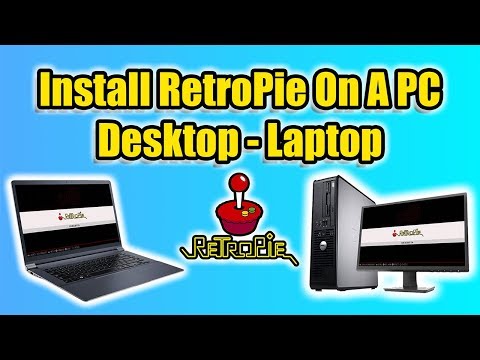 0:18:36
0:18:36
 0:06:10
0:06:10