filmov
tv
Build an HTML5 Web App Using SAS

Показать описание
Building modern, user-friendly, responsive, good-looking web applications on the SAS® Platform can be easy and fast—if you have the right tools and techniques. These include: separation of front end and back end; standardized interface; and a framework and a build or deploy process. It can also be a pile of unintelligible spaghetti, with hard-to-debug errors, if you make the following mistakes: mix SAS® code with HTML; write custom ajax for each call; or reuse web services (STP or JE) for more than one purpose. Join this workshop for an overview of best practices in building web applications on SAS, followed by detailed instructions as we guide you through the process of building your own simple application on a virtual image provided by SAS or even your own device (if you have the requisite access in your own environment). If you use your own device, you need the following access: 1) Requisite permissions to register web services (SAS® Stored Processes in SAS®9 or Job Execution services in SAS® Viya®); and 2) Ability to copy html/css/js files onto the htdocs static content area of your SAS® Web Server. You also need the following software: SAS® Studio or SAS® Enterprise Guide®: your preferred integrated development environment (IDE)—SAS® Visual Studio or Sublime;Textpad++ is another option, and Notepad (or Vim) would work for the hardcore among you.
Presenter: Allan Bowe, MacroPeople Ltd.
Session ID: 4260
Topic: Administration
Industry: Non-Industry Specific
Audience: Consultant, Educator, Programmer
Skill Level: Intermediate
Additional resources
Learn more about SAS Software
SUBSCRIBE TO THE SAS USERS YOUTUBE CHANNEL #SASUsers #LearnSAS #SASGF
ABOUT SAS
SAS is a trusted analytics powerhouse for organizations seeking immediate value from their data. A deep bench of analytics solutions and broad industry knowledge keep our customers coming back and feeling confident. With SAS®, you can discover insights from your data and make sense of it all. Identify what’s working and fix what isn’t. Make more intelligent decisions. And drive relevant change.
CONNECT WITH SAS
Presenter: Allan Bowe, MacroPeople Ltd.
Session ID: 4260
Topic: Administration
Industry: Non-Industry Specific
Audience: Consultant, Educator, Programmer
Skill Level: Intermediate
Additional resources
Learn more about SAS Software
SUBSCRIBE TO THE SAS USERS YOUTUBE CHANNEL #SASUsers #LearnSAS #SASGF
ABOUT SAS
SAS is a trusted analytics powerhouse for organizations seeking immediate value from their data. A deep bench of analytics solutions and broad industry knowledge keep our customers coming back and feeling confident. With SAS®, you can discover insights from your data and make sense of it all. Identify what’s working and fix what isn’t. Make more intelligent decisions. And drive relevant change.
CONNECT WITH SAS
Комментарии
 0:27:26
0:27:26
 0:06:55
0:06:55
 0:10:56
0:10:56
 0:01:07
0:01:07
 1:10:55
1:10:55
 0:00:12
0:00:12
 0:00:12
0:00:12
 0:00:39
0:00:39
 0:00:15
0:00:15
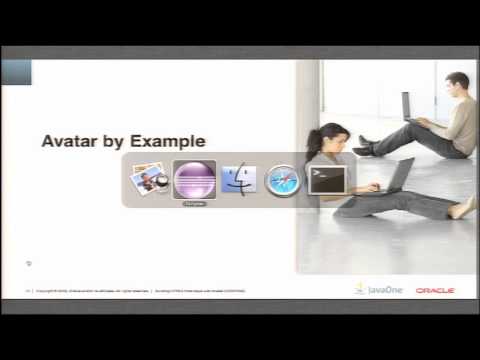 1:03:10
1:03:10
 1:21:31
1:21:31
 0:01:05
0:01:05
 0:00:13
0:00:13
 1:03:11
1:03:11
 0:00:15
0:00:15
 0:00:13
0:00:13
 0:00:18
0:00:18
 0:00:30
0:00:30
 0:00:25
0:00:25
 0:02:51
0:02:51
 0:00:13
0:00:13
 0:00:15
0:00:15
 0:00:26
0:00:26
 1:06:11
1:06:11